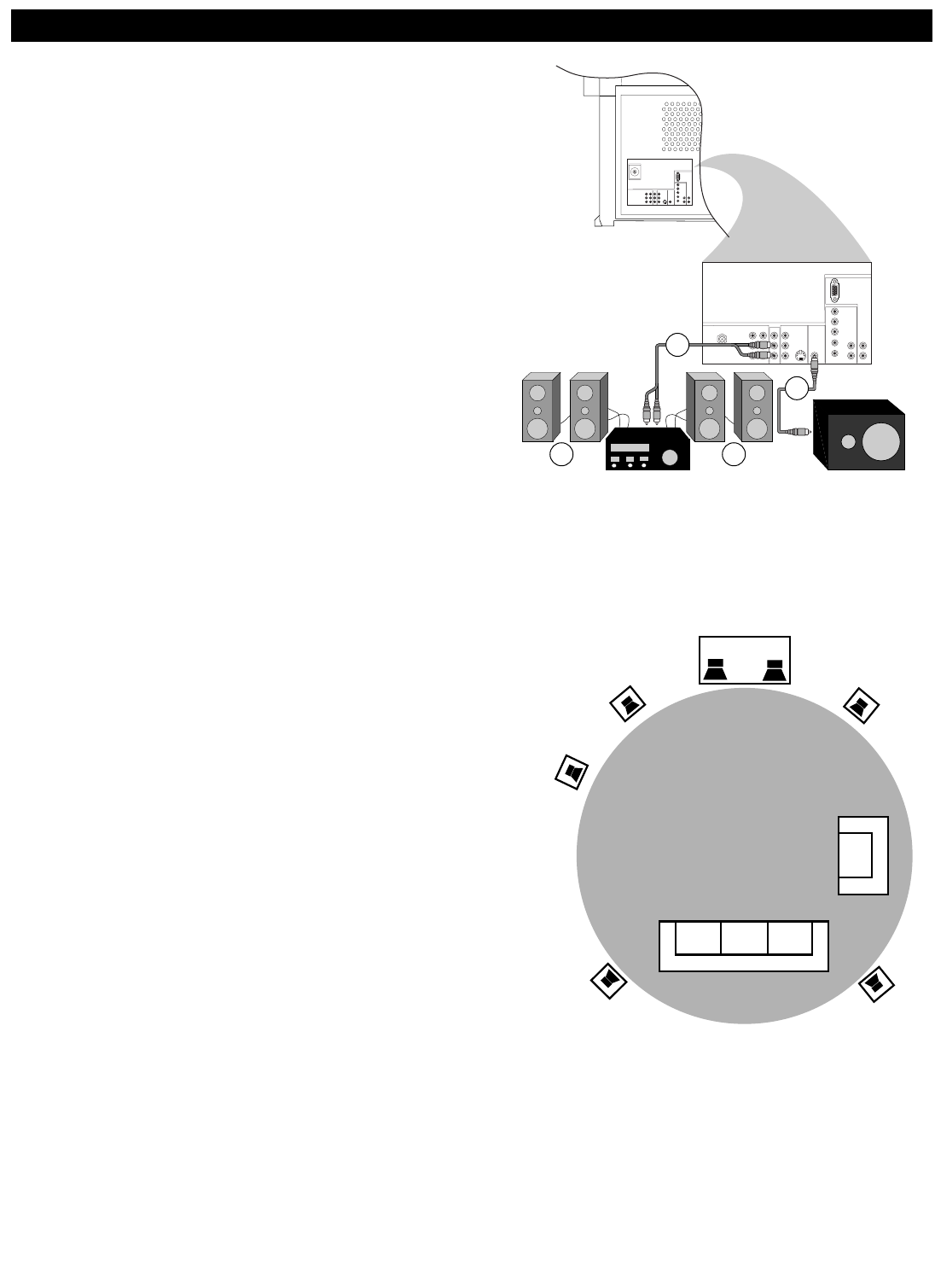
34
CONNECTING PERIPHERAL EQUIPMENT
Additional Audio Connections : Surround Sound
Your TV has extra sockets that allow you to connect to an external
audio amplifier system and powered subwoofer. This connection will
provide a surround-sound experience similar to a movie theatre or
concert hall.
1
Connect audio cables from the AUDIO L and R MONITOR
OUT sockets of the TV to the AUDIO L and R inputs sockets
on the surround-sound amplifier.
2
Connect speaker wires from the surround-sound amplifier’s
front and surround-sound speaker sockets to the front and sur-
round-sound speakers.
3
Connect an audio cable from the SUBWOOFER output of the
TV to the Low Level Input sockets on the powered subwoofer.
4
Adjust volume for the surround-sound amplifier and powered
subwoofer at those pieces of equipment.
VIDEO
Pb
Pr
VIDEO
S-VIDEO
L
AUDIO
L
R
AUDIO
L
R
G/Y
R/Pr
B/Pb
V
H
SYNC
L
R
AUDIO
L
R
AUDIO
AV4-480p/1080i-60Hz, 576p-50Hz
AV5-RGB, 480p/1080i-60Hz, 576p-50Hz
INPUT-AV 2 SUBWOOFERMONITOR
OUT
INPUT-AV 1
Y
ANTENNA IN 75Ω
AMPLIFIER
POWERED
SUBWOOFER
2
2
REAR OF TV
VIDEO
S-VIDEO
L
Pb
Pr
VIDEO
S-VIDEO
L
AUDIO
L
R
AUDIO
L
R
G/Y
R/Pr
B/Pb
V
H
SYNC
L
R
AUDIO
L
R
AUDIO
AV4-480p/1080i-60Hz, 576p-50Hz
AV5-RGB, 480p/1080i-60Hz, 576p-50Hz
INPUT-AV 2 SUBWOOFERMONITOR
OUT
INPUT-AV 1
Y
ANTENNA IN 75Ω
1
3
REAR OF TV
TV
(Center Speakers)
Front
Speaker
Front
Speaker
Powered
Subwoofer
Rear
Speaker
Rear
Speaker
Note: The gray circle indicates the primary viewing area.


















