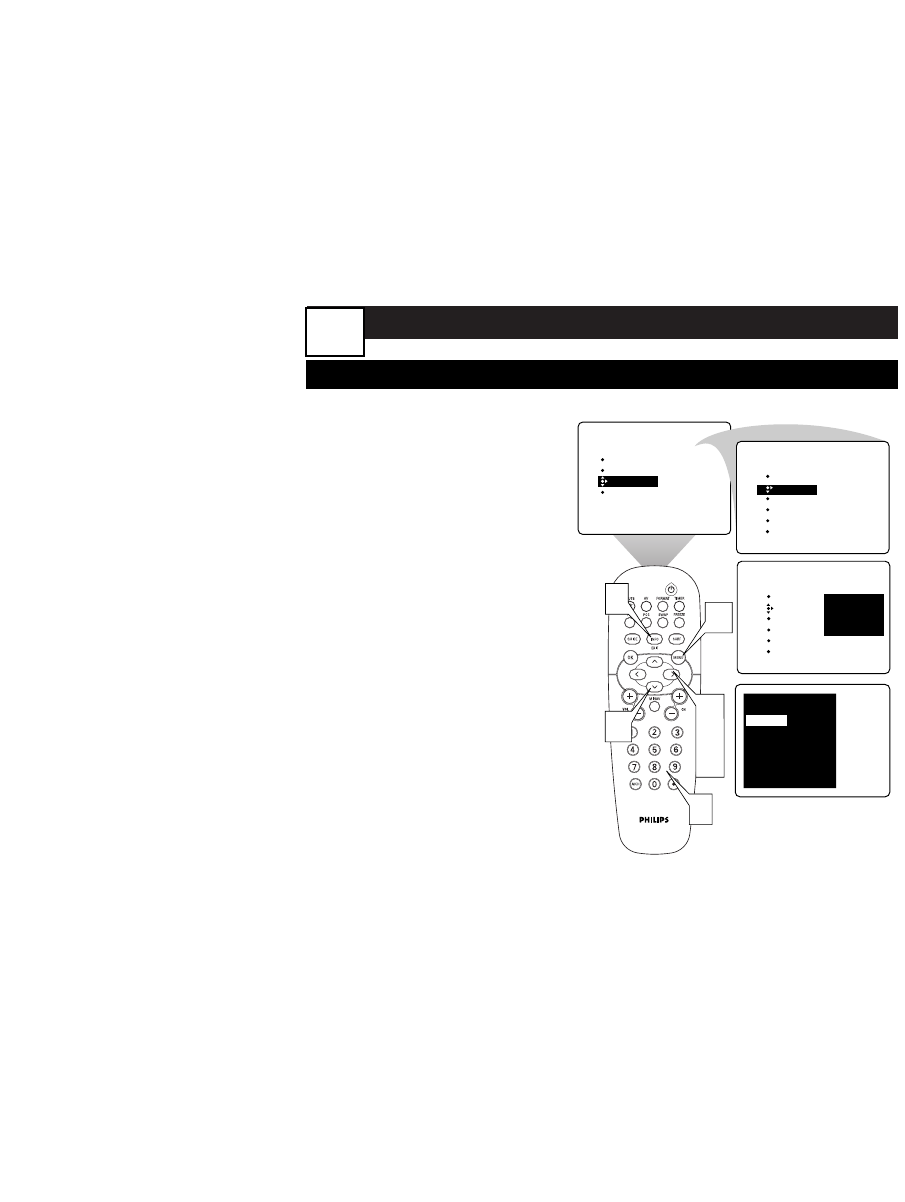
ADVANCED MENU FEATURES
TURNING THE AUTOLOCK BLOCKING ON OR OFF
T
he SET BLOCKING control can be
thought of as the “master switch”
for AutoLock™. Use it to turn ONor
OFF all of the settings (based on rat-
ings). This control does not affect chan-
nel blocks.
1
Press the MENU button on
the remote control to show
the onscreen menu.
2
Press the CURSOR
DOWN button twice to
highlight FEATURES.
3
Press the CURSOR RIGHT
button. Then press the CUR-
SOR DOWN button until the
AutoLock control highlighted.
4
Press the CURSOR RIGHT
button again to highlight
ACCESS CODE.
5
Enter your four-digit
ACCESS CODE.
6
Press the CURSOR RIGHT
button to turn BLOCKING
ON or OFF.
7
Press the INFO/EXIT but-
ton to exit the menu.
PICTURE
SOUND
FEATURES
INSTALL
TIMER
AutoLock
PIP
CLOSED CAP
FORMAT
TIMER
AutoLock
PIP
CLOSED CAP
FORMAT
FEATURES
ACCESS CODE
- - - -
TIMER
AutoLock
PIP
CLOSED CAP
FORMAT
FEATURES
ACCESS CODE
X X X X
1
2
3,
4,
6
5
7
Autolock
Set blocking
˙ Off
Block channel
Block by rating
Setup Code
¸
23


















