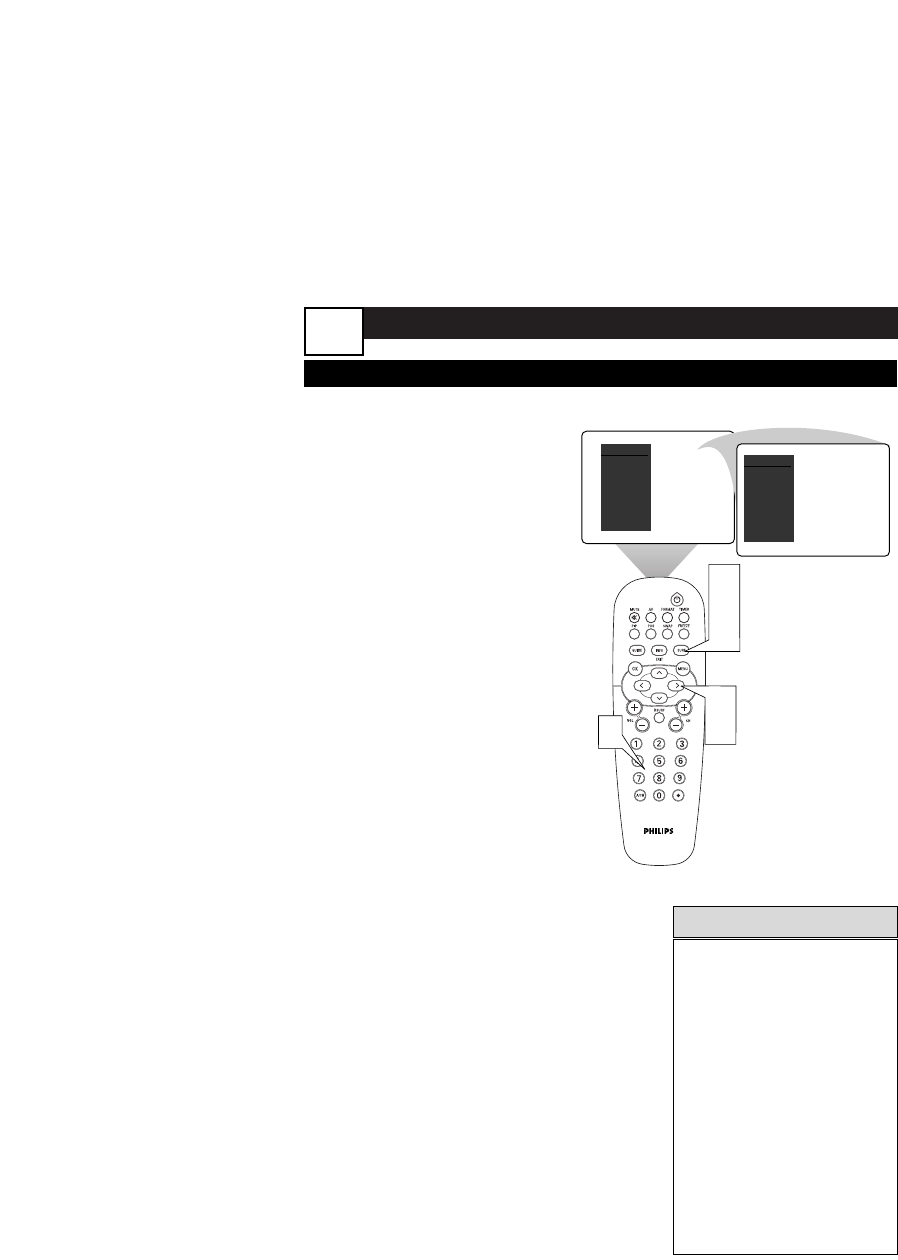
ADVANCED REMOTE FEATURES
USING SURF
A
fter you set up a list of your
favorite signal sources in the SURF
list, you can press the SURF button to
see the list and quickly tune to a
favorite signal source. Place up to 10
signal sources in the SURF list.
1
Once you are viewing the
channel you want to add to
the surf list, press the SURF
button. The Surf list box
appears. The number of the
current channel is shown with
ADD? to the right. Press the
CURSOR RIGHT button to
add the channel to the Surf
list. The text should switch
from “add?” to “delete?” The
text gives the next available
action, therefore, when it says
“delete?” the channel has been
added.
2
Press the NUMBER but-
tons, CH(annel) +/– but-
tons to select another signal
source to add to the Surf list.
Press the SURF button and
then the CURSOR RIGHT
button to add the channel to
the list.
Repeat this step, filling the list
with up to 10 favorite signal
sources. NOTE: If you exceed
10 channels a warning message
will inform you to delete a
channel before adding another.
3
To tune to a favorite signal
source from the list, press
the SURF button. The Surf
list box appears. Press the
SURF button or the CURSOR
DOWN button or UP as many
times as necessary to tune to
the channel.
SURF
12 > delete? ADD?
1,
2,
3
1,
2
2
SURF
12 > add? ADD?
Channel is deleted.
Channel is added.
HELPFUL HINTS
•
To delete a signal source
from the list, press the
SURF button. The Surf list
box appears. Press the
SURF button or the
CURSOR DOWN button
or UP as many times as
necessary to select the
signal source to be delet-
ed. Then press the CUR-
SOR RIGHT button to
delete the signal source.
The screen will say
“add?” when the channel
has been deleted.
2


















