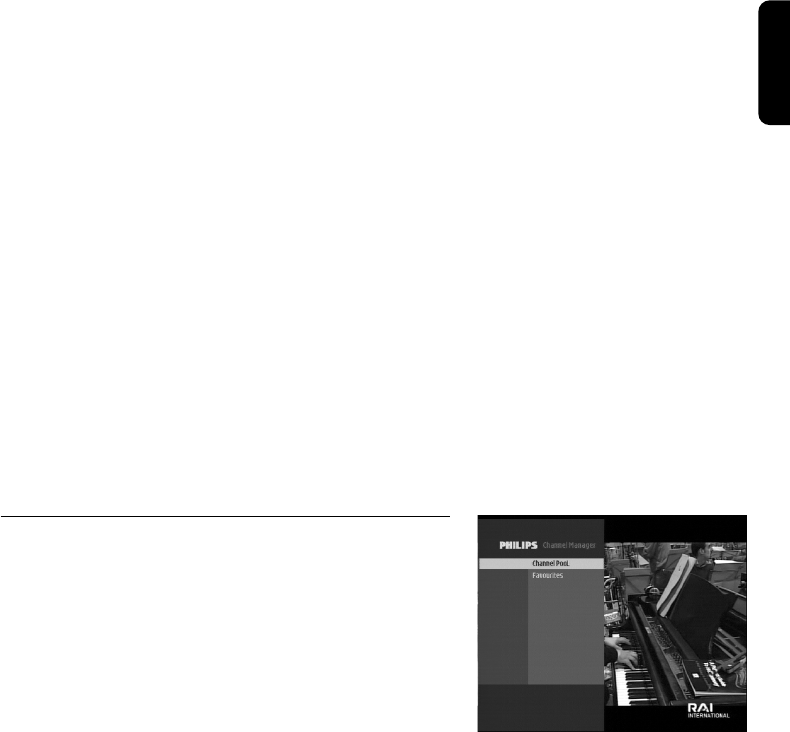
To view EPG data:
- Press <GUIDE> on your remote control when watching a
channel, or select the Guide item from the Menu and
press <OK>.
- Highlight the name of the programme for which you want
more detailed information.
- Press the <INFO> key of the remote control once to get
extended information (programme description) and once
again to close it.
- Press <OK> to view the corresponding channel.
Note: a “No information yet” message is displayed if the selected
channel does not provide EPG data. It may take a few seconds
before data can be displayed.
To set a recording timer from the Guide:
- Press the <Red> colour key once to set a recording timer
for the programme currently highlighted.
To set a reminder from the Guide:
- Press the <Green> colour key to set a reminder for the
programme currently highlighted.
If you want to check the previous or next information of the
channel, please press
u or i on the remote control.
7.3 Channel Manager
The Channel Manager function is used to organize your
channel list (channel POOL) and create and edit your
favourite lists.
Note: switch from TV channel lists to Radio channel lists by
pressing <TV/RADIO>. Radio Channel Manager has the same
operation as TV channel Manager.
Select Channel Manager from the Menu and press <OK> to
access the Channel sub-men
u,
containing the Channel POOL
and Favourites options.
English
MENU 23
Doc_DSR300.qxd 29/11/04 13:19 Page 23


















