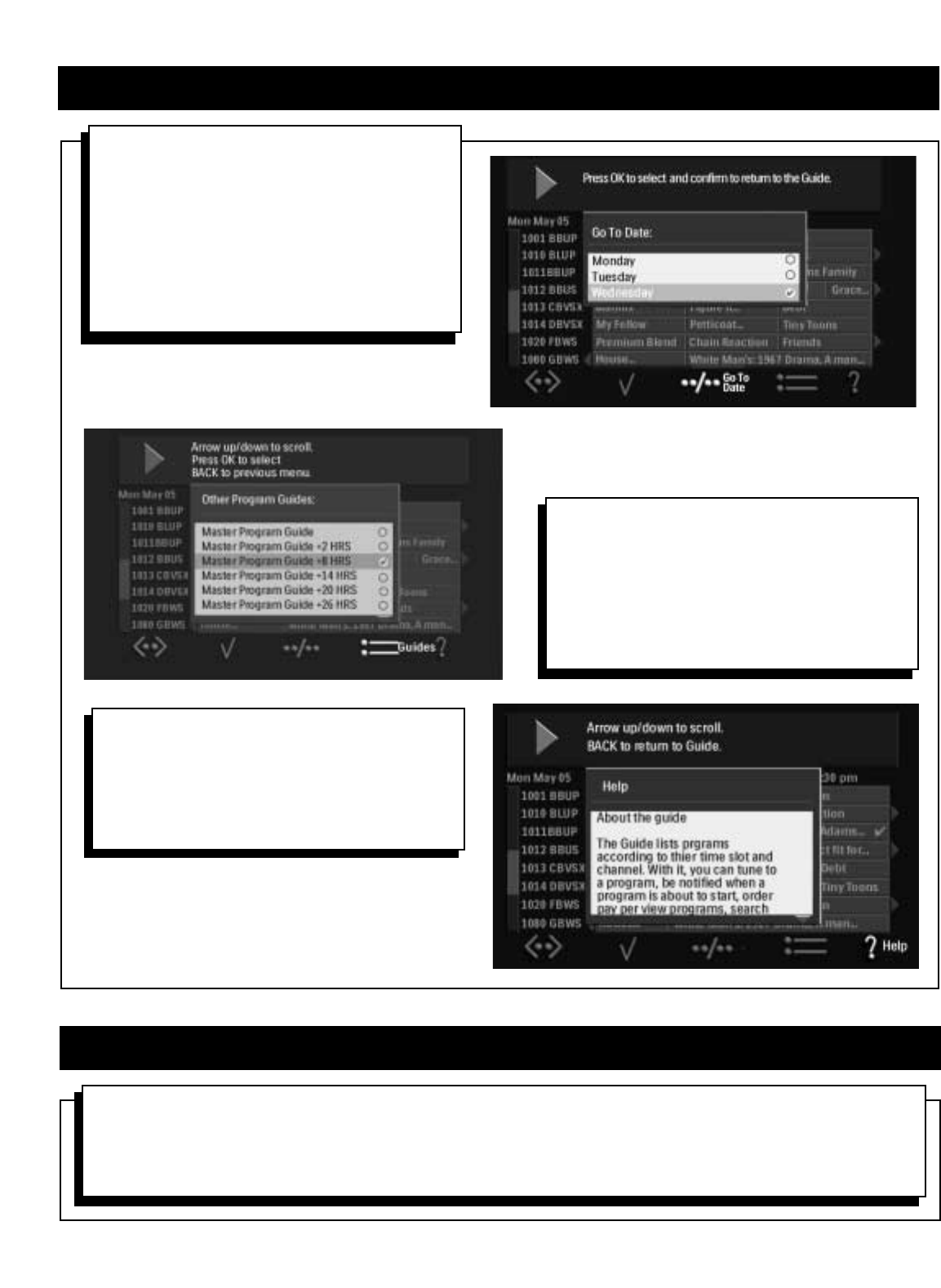
29
Go to Date
Selecting the Go to Date option lets you look at a
list of programs for another day in the week. Use
the ▲ / ▼ buttons to move to the day of interest,
then press OK.The programming information avail-
able is limited to the master and extended program
guides.When you press OK, the Guide displays pro-
gramming information for the same 1.5 hour block
of time displayed before you selected Go to Date,
but for the day you selected.
OPTIONS MENU
Other Guides
Selecting Other Guides displays a dialog in which
you can choose a type of guide to view. Use the
▲ / ▼ buttons to scroll through the list. Use the
PAGE+/- buttons to scroll to the next page. Press
OK to select and display the highlighted guide.You
can view and tag programs contained in any guide.
To exit press EXIT.
Help
Selecting Help opens a window in which high-level
help information displays.You can scroll through
the help information using the ▲ / ▼ or PAGE+/-
buttons. Context sensitive help is often available in
the banner.
The Satellite Receiver may occasionally display messages which overlay the Programming Guide.To dismiss a message, press OK.
Software Upgrade Message
When DIRECTV schedules or transmits a software upgrade, you will be notified by an onscreen message. Once a software
upgrade is complete, your Satellite Receiver is ready to use. Old software cannot be restored.
MESSAGES


















