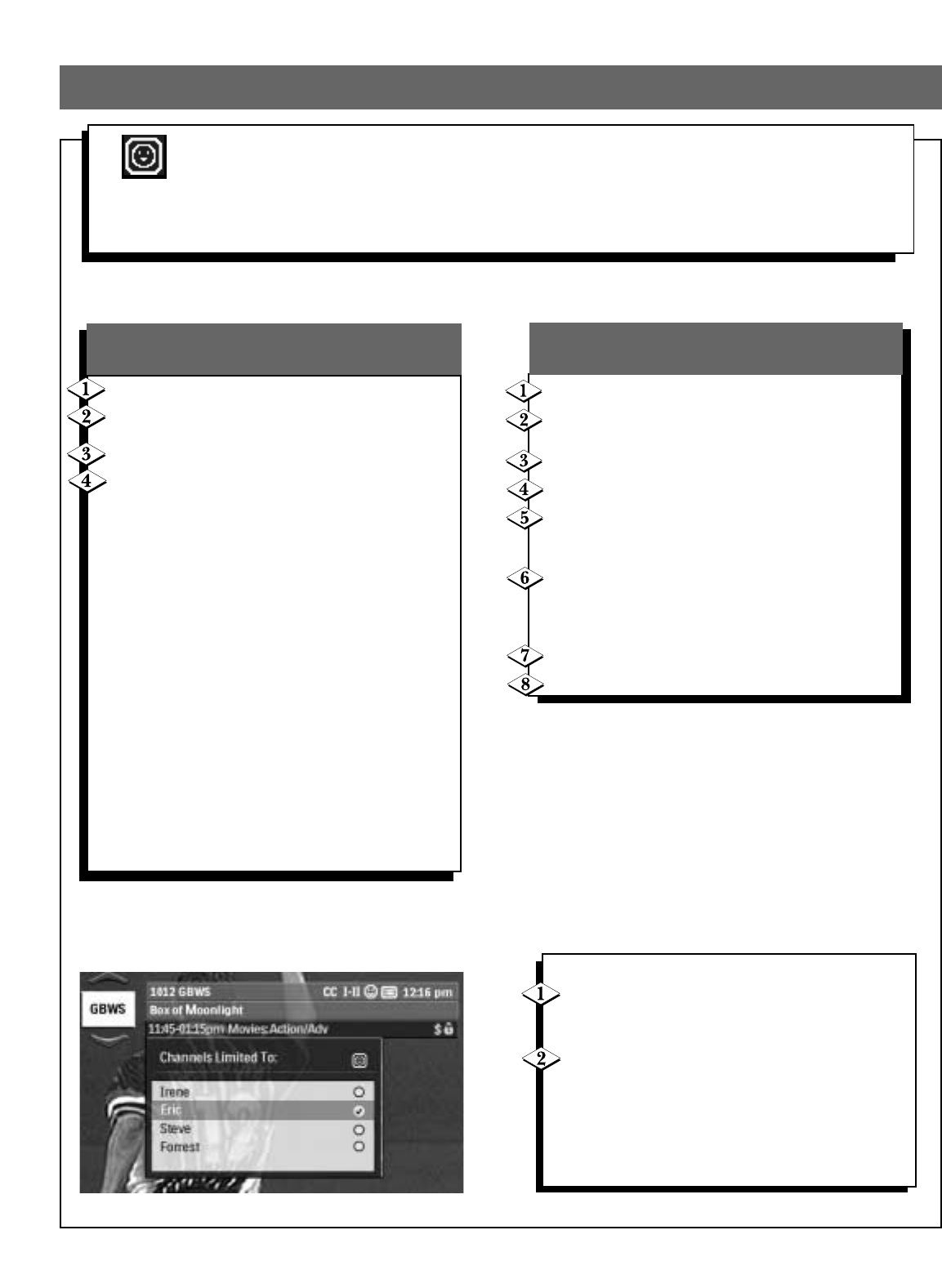
32
Favorite Channels
Once Favorites is configured, the Favorites icon displays on the top line of the banner and
programs displayed in the Program Guide are only those in the selected list.When using the
CH ▲ and CH ▼ buttons, you are limited to channels in the favorites list; however, you can
access any channel by entering its number from the remote control.
You can save up to four different favorite channel lists.This way, members of a household can each set their
own favorite channels.
Press MENU.
Use the ▲ / ▼ buttons to choose General
Settings. Press OK.
Select the Set Favorite Channel menu. Press OK.
Choose Change Name.
Use the ▲ / ▼ buttons to select the list
whose name you want to edit. Press OK.The
Edit Name dialog displays.
Use the ▲ / ▼ buttons to scroll through the
alphabet.When the letter you want displays,
press the
ᮤ or ᮣ to confirm the selection and
move to the next character in the name.
Press OK to confirm the edited name.
Press BACK to return to the previous menu.
To Edit A Favorites List Name:
To display favorite channels:
Press FAVORITES on the remote.
A dialog displays in which you can select a
favorites list.
Press the ▲ / ▼ buttons to highlight the
desired list and press OK.A checkmark displays
to the right of the selected list.
Program Guide displays only programs from your
favorite channel list.You will only be able to use
the CH ▲ and CH ▼ buttons to select channels
on the list.
Go to the Set Favorite Channel menu.
Choose Change List and select the list you
want to change.
Press OK.The Change List submenu displays.
Use the ▲ and ▼ buttons to choose Manual, Select
All, or Deselect All.
Manual Select shows a list of all available chan-
nels.A checkmark is displayed next to channels on
your favorites list.You can switch the checkmark by
highlighting the channel and pressing OK.
Select All selects all channels in the list.You can
then manually deselect any channel by using the
Manual Select functions.
Deselect All deselects all the channels in the list.
You can then manually select any channel.
Use the ▲ and ▼ buttons to navigate through the
list, or use the PAGE +/- buttons to scroll the list up
or down by a complete page.
You can also move to a channel by entering its
number using the numeric buttons on the remote
control.The channels list automatically scrolls to the
channel whose number you entered.
Press OK to switch the check marks on the
channel. Press BACK to confirm the selection(s).
To Configure or Edit
A Favorites List:


















