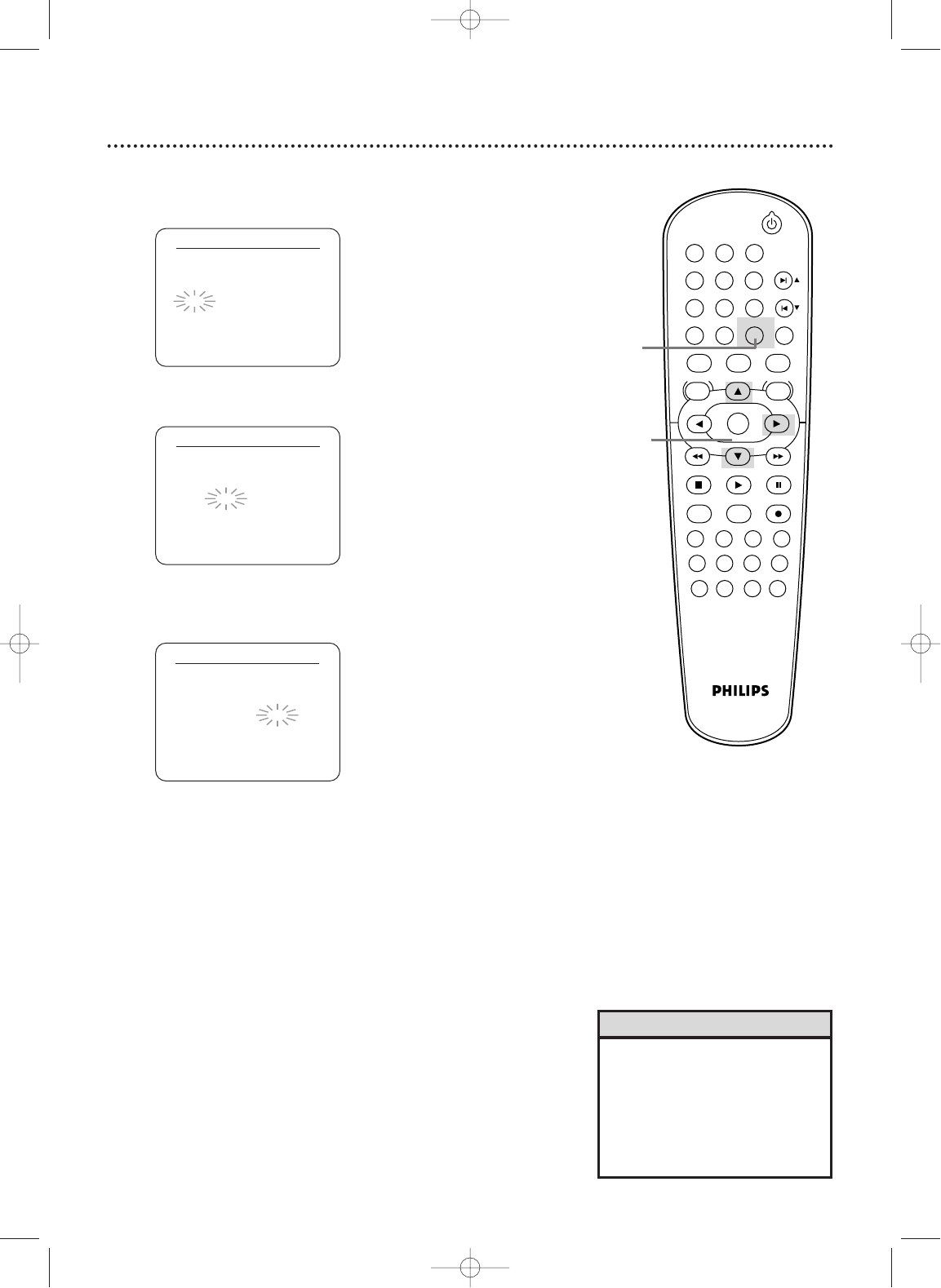
Clock (VCR) (cont’d)
29
6
While the HOUR space is flashing, press o or p
until the hour appears.Then, press B.
CLOCK SET
MONTH DAY YEAR
0 3 / 2 0 THU 2 0 0 3
HOUR MINUTE AM/PM
0 5 : – – – –
7
While the MINUTE space is flashing, press o or p
until the minute appears.Then, press B.
CLOCK SET
MONTH DAY YEAR
0 3 / 2 0 THU 2 0 0 3
HOUR MINUTE AM/PM
0 5 : 4 0 – –
8
While the AM or PM space is flashing, press o or p
to point to AM or PM.
Your selection will flash on the screen in the AM/PM space.
CLOCK SET
MONTH DAY YEAR
0 3 / 2 0 THU 2 0 0 3
HOUR MINUTE AM/PM
0 5 : 4 0 P M AM
B PM
9
Press CLEAR/RESET or B to start the clock.
• To reset the clock, follow steps 1-2
on page 28. Select the information
you want to change using
B
or
s
.When the information is flash-
ing, use
o
or
p
to enter the cor-
rect information. Press
CLEAR/RESET to set the clock.
Helpful Hint
STANDBY-ON
PLAY
VCR/TV
VCRDVD
OK
MENU MENU
SYSTEM
RETURN TITLE
A-B
CLEAR/RESET SLOW
SUBTITLE ZOOM
ANGLE
REPEAT REPEAT
AUDIO
SEARCH MODE
DISPLAY
SKIP / CH
DISC/VCR
PAUSESTOP
VCR Plus+ RECORDTIMER SET
SPEED
1 2 3
7
6
5
4
8
9
0
+10
6-9
9
H9421CD/DVD750(EN).pgs1-51.QX3 03.4.11 11:29 AM Page 29


















