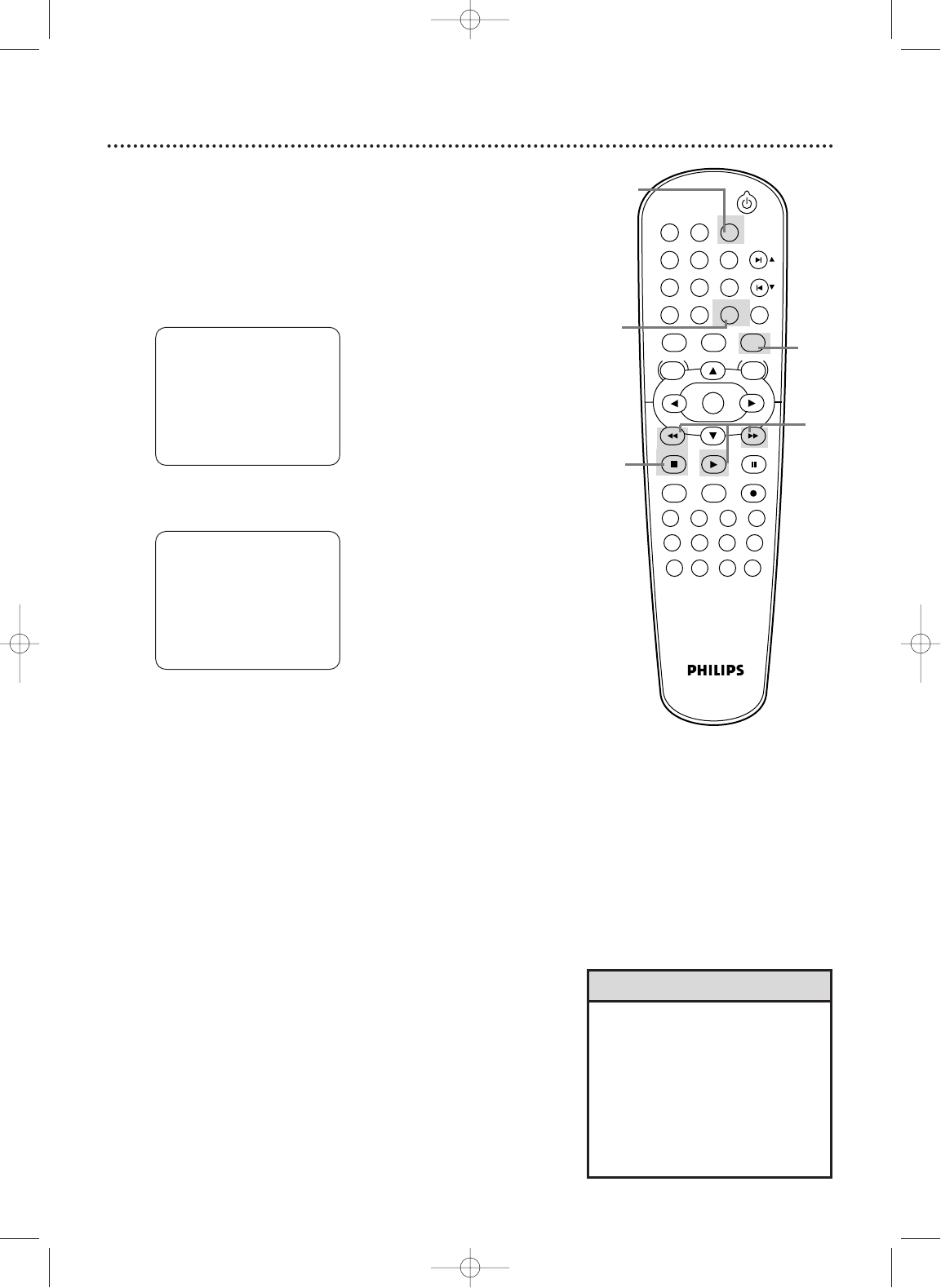
Tape Counter
45
• You may only set the counter to
zero at one location at a time.
Setting the counter to zero at a sec-
ond location will erase the previous
zero setting.
• If you remove the tape, the counter
will reset to zero at the point at
which you last stopped playback
whenever you reinsert the tape.
Helpful Hints
STOP
SLP 1 : 23 :45 HIFI
Follow the steps below to reset the VCR’s real-time tape counter
to zero at a tape location you want to refer to later.
1
Press VCR,then play, fast forward, or rewind a tape
to the location that you would like to refer to later.
Press STOP C to stop the tape.
2
Press DISPLAY to see the status display.
3
While the counter is on the screen, press
CLEAR/RESET to reset the counter to zero.
STOP
SLP 0 :00 :00 HIFI
4
When you later want to return to this point on the
tape, press DISPLAY so you can see the counter
(while tape play is stopped). Press
h or g.
As the tape rewinds or forwards, watch the counter.When
it reaches zero,
press PLAY B to play the tape.
STANDBY-ON
PLAY
VCR/TV
VCRDVD
OK
MENU MENU
SYSTEM
RETURN TITLE
A-B
CLEAR/RESET SLOW
SUBTITLE ZOOM
ANGLE
REPEAT REPEAT
AUDIO
SEARCH MODE
DISPLAY
SKIP / CH
DISC/VCR
PAUSESTOP
VCR Plus+ RECORDTIMER SET
SPEED
1 2 3
7
6
5
4
8
9
0
+10
2,4
4
1
1
3
H9421CD/DVD750(EN).pgs1-51.QX3 03.4.11 11:30 AM Page 45


















