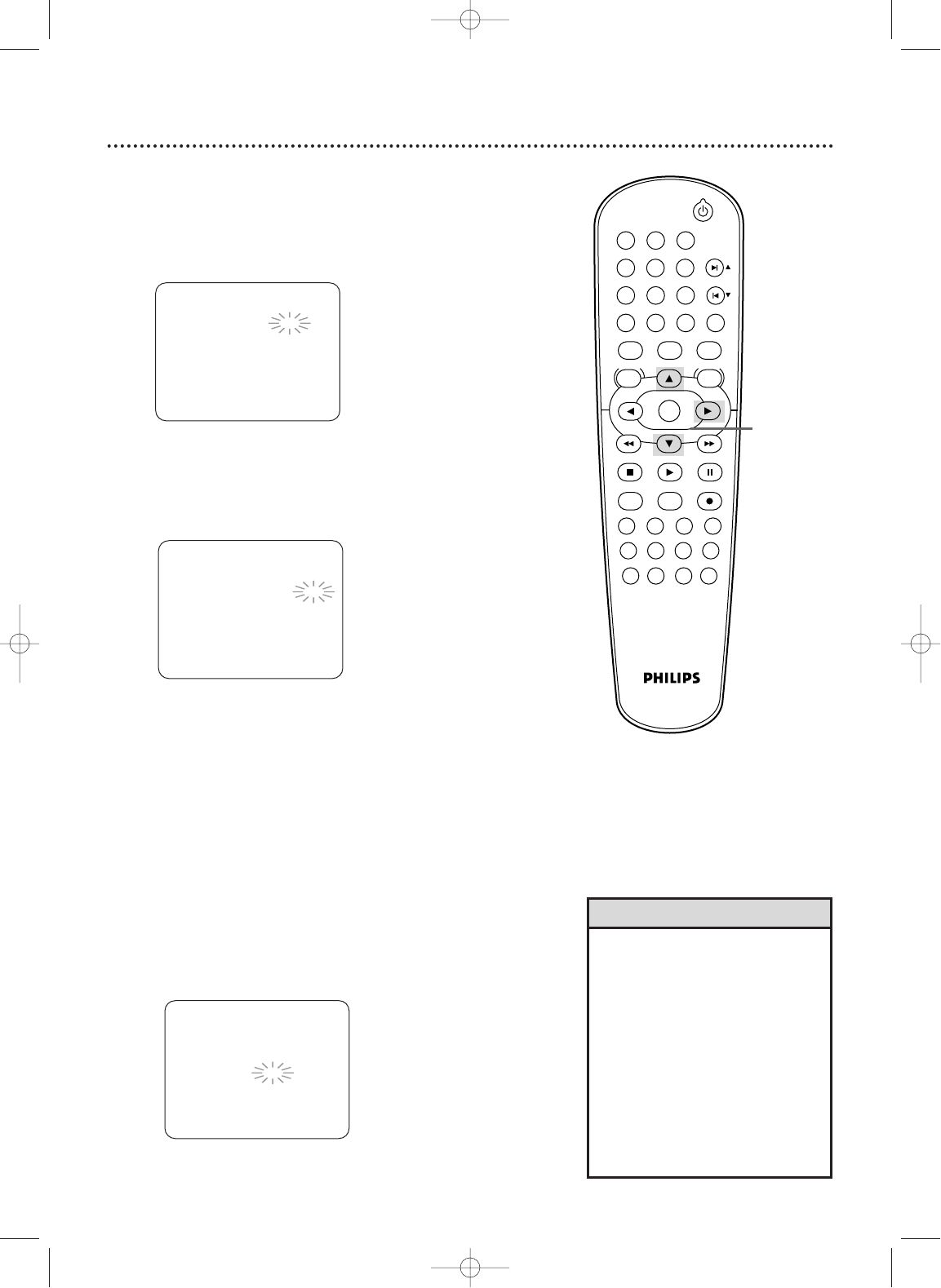
Timer Recording (cont’d)
37
5
Press o or p until the month appears.
Then, press B.
Next, press o or p until the day appears.Then,
press B. The day of the week will appear. You cannot
record more than one year in advance.
Instructions continue on page 38.
• Enter the information while the
space is flashing.
• To stop a started timer recording,
press STOP/EJECT
A
on the front
of the DVD/VCR. (You cannot stop
a started timer recording with the
STOP
C
button on the remote.)
• With ShowGuard, if the power fails
for more than 30 seconds, pro-
grammed timer recordings will be
restored when the clock is reset.
More Helpful Hints are on
page 80.
Helpful Hints
6
To enter the recording’s start time, press o or p until
the hour appears. Press
B.
Press o or p until the minute appears. Press B.
Finally, press
o or p to point to AM or PM. AM or
PM will flash beside the start time. Press B.
ONE TIME PROGRAM
PROGRAM NUMBER
1
DATE 0 5 / 0 4 SUN
START TIME – – :– – – –
END TIME – – :– – – –
CHANNEL – –
REC SPEED – –
7
Repeat the procedure in step 6 to set the record-
ing’s end time.
8
Press o or p until the channel number appears.
Then, press B.
● If you are using a standard antenna/Cable TV hookup
(as shown on page eight), select the channel of the TV pro-
gram you want to record.
● If you are recording from other equipment, select L1
or L2.To determine L1 or L2, refer to the Helpful Hint on
page 38.
● If you are using a Cable Box/Satellite Receiver, select
the Cable Box/Satellite Receiver output channel (03 or 04).
Then, at the Cable Box/Satellite Receiver, select the channel
you want to record. Leave the Cable Box/Satellite Receiver
on for the timer recording.
Details are on page nine.
ONE TIME PROGRAM
PROGRAM NUMBER
1
DATE 0 5 / 0 4 SUN
START TIME 0 7 :3 0 P M
END TIME – – :– – – –
CHANNEL – –
REC SPEED – –
AM
BPM
ONE TIME PROGRAM
PROGRAM NUMBER
1
DATE 0 5 / 0 4 SUN
START TIME 0 7 :3 0 P M
END TIME 0 8 :3 0 P M
CHANNEL
16
REC SPEED – –
STANDBY-ON
PLAY
VCR/TV
VCRDVD
OK
MENU MENU
SYSTEM
RETURN TITLE
A-B
CLEAR/RESET SLOW
SUBTITLE ZOOM
ANGLE
REPEAT REPEAT
AUDIO
SEARCH MODE
DISPLAY
SKIP / CH
DISC/VCR
PAUSESTOP
VCR Plus+ RECORDTIMER SET
SPEED
1 2 3
7
6
5
4
8
9
0
+10
5-8
H9421CD/DVD750(EN).pgs1-51.QX3 03.4.11 11:29 AM Page 37


















