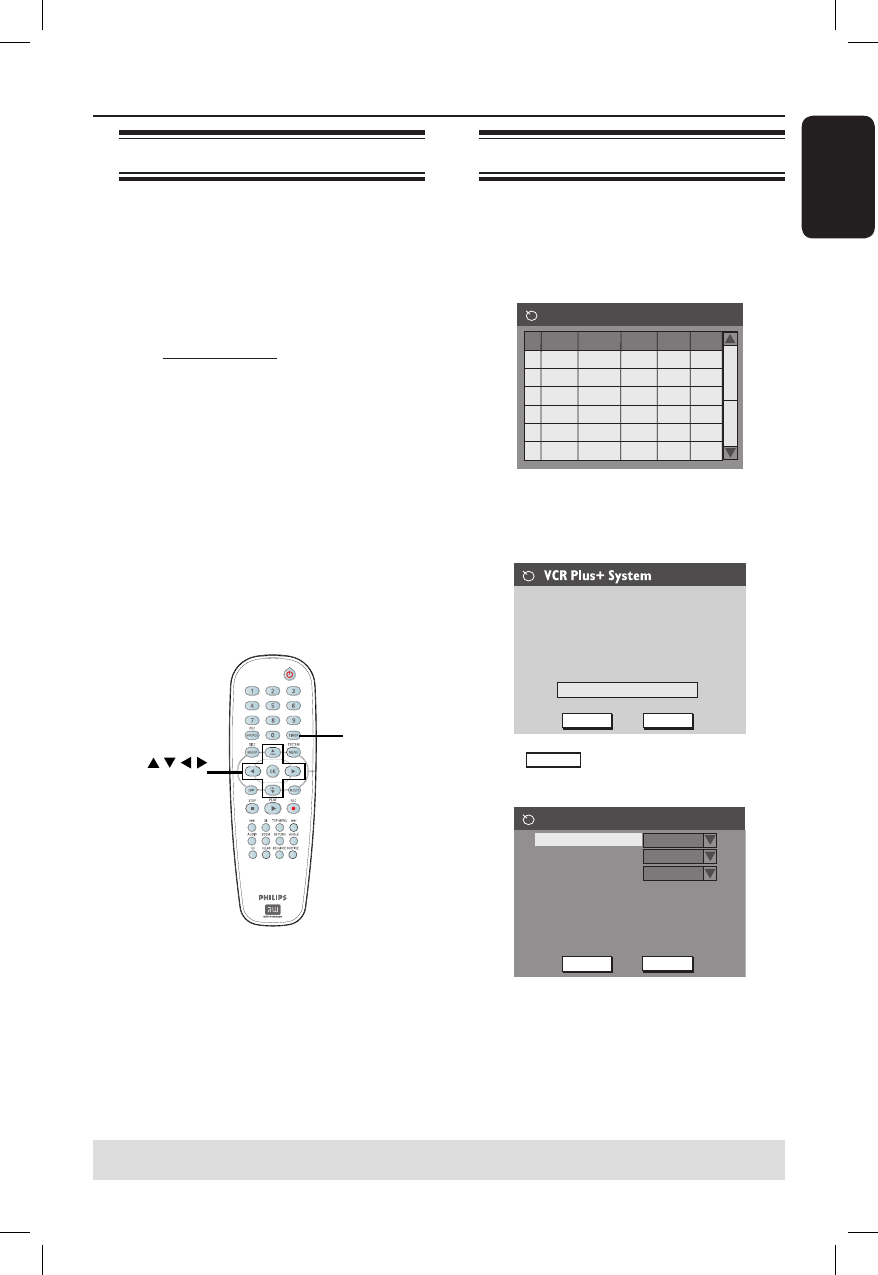
English
29
Recording (continued)
TIPS: Ensure that there is enough space on the DVD±R/±RW before recording. Before you playback the DVD±R on
another player, nalize the disc. See “Playing your recordings (DVD±
R) on other DVD players”.
About timer recording
Use ‘Timer Recording’ to automatically
start and stop a recording at a later date/
time. The recorder will tune to the right
program channel and start recording at
the speci ed time.
With this recorder, you can pre-program
up to 20 recordings. During timer
recording, changing the channel that is
being recorded is not possible.
To make a timer recording, your
recorder needs to know:
– The date you want to make the
recording.
– The recording input source.
– The start and stop time of the
recording.
– The recording mode, see the section
“RECORD settings – Default
Recording Mode” in this chapter.
TIMER
OK
Timer recording (manually)
A
Switch on the TV set. Select the correct
Video In channel at the TV.
B
Press TIMER on the remote control.
The timer schedule appears.
1
2
3
4
5
6
Source RecMode Date Start End
Timer Schedule
CH003
SP
14/01/06
02.00 PM 03.30 PM
CH010
CH005
CH008
HQ
EP
SP
25/01/06
30/01/06
01/02/06
04.00 PM
10.00 AM
02.30 AM
06.30 PM
11.15 AM
04.00 AM
C
Press OK on the remote control.
The VCR Plus+
®
System menu
appears.
Enter the PlusCode programming
number for the show you wish to
record or select CANCEL for manual
timer recording. To go back to timer
schedule, press [RETURN].
CONFIRM CANCEL
D
Select
CANCEL
in the menu and press OK.
The timer editor menu appears.
Timer Editor
Rec Mode
Mode
Date
Start
End
SP
Once
Source
Ch003
01 / 01 / 06
10 : 30 AM
11 : 00 AM
OK
Cancel
OK


















