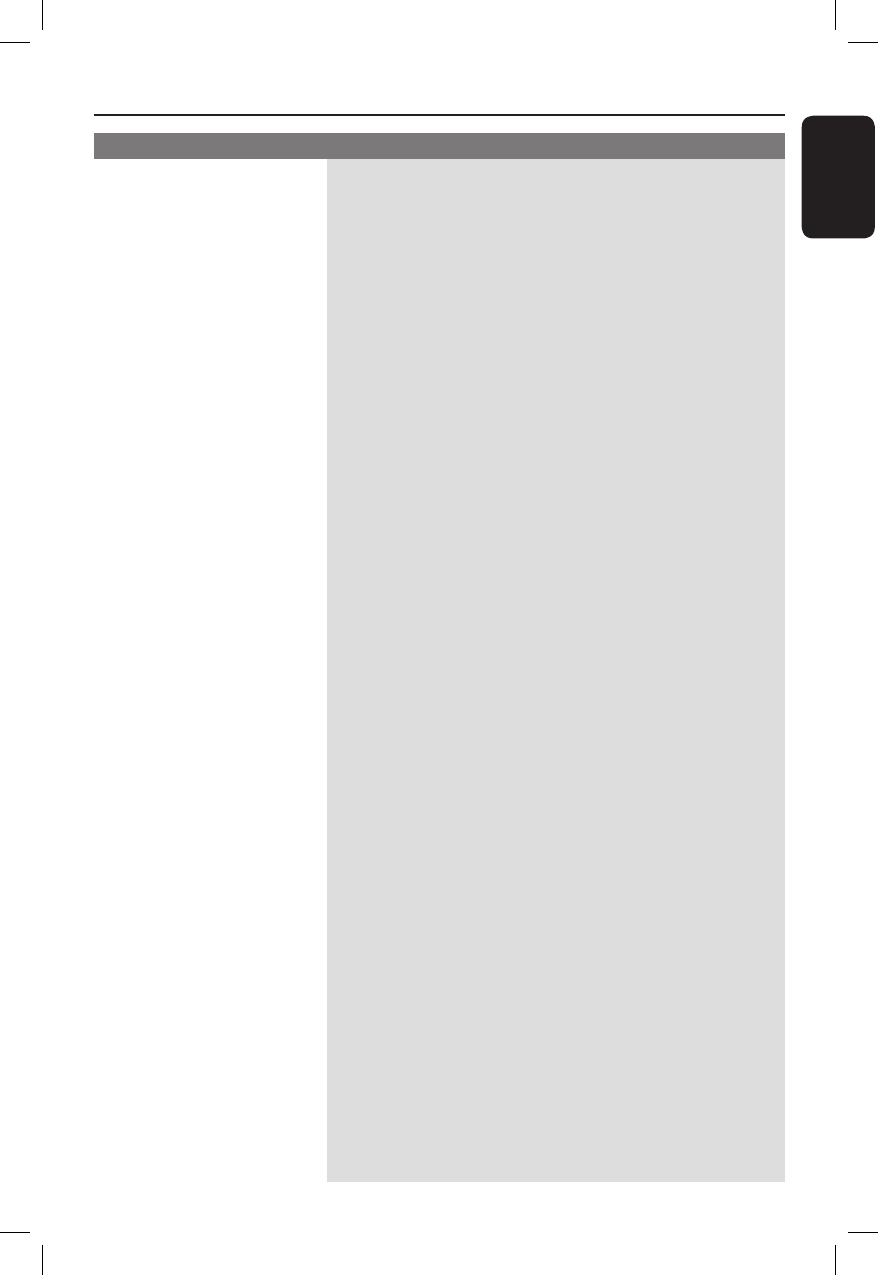
English
61
Problem (Recording) Solution
Troubleshoot ing (continued)
The wrong TV channel was
decoded (recorded) after you
programmed a recording
using the VCR Plus+ System.
Picture is fuzzy and
brightness varies when
copying DVD Video discs or
prerecorded video cassettes.
Recordings are not occurring
as scheduled. New recordings
cannot be made.
1) Enter the PlusCode programming number of the desired TV
channel.
2) Press OK to con rm.
3) Check the channel number in the {Program #} input eld. If this
does not correspond to the desired TV channel, select this
entry eld and change the channel number.
4) Press OK to con rm.
– This happens if you try to copy DVDs or video cassettes that
have been copy-protected. Even though the picture on the TV is
ne, but the recording on the DVD recordable disc is faulty.
This interference is unavoidable with copy-protected DVDs or
video cassettes.
– The DVD recordable disc has a limited recording lifetime, please
change a new disc for recording.
– The TV channel you want to record is not stored or you
selected the wrong program number. Check the TV channels
stored.
– You have to reset the timer recording after adjusting the clock
setting.
– You cannot use the recorder to duplicate copy-protected
materials (DVDs or videotapes) onto a DVD recordable disc.


















