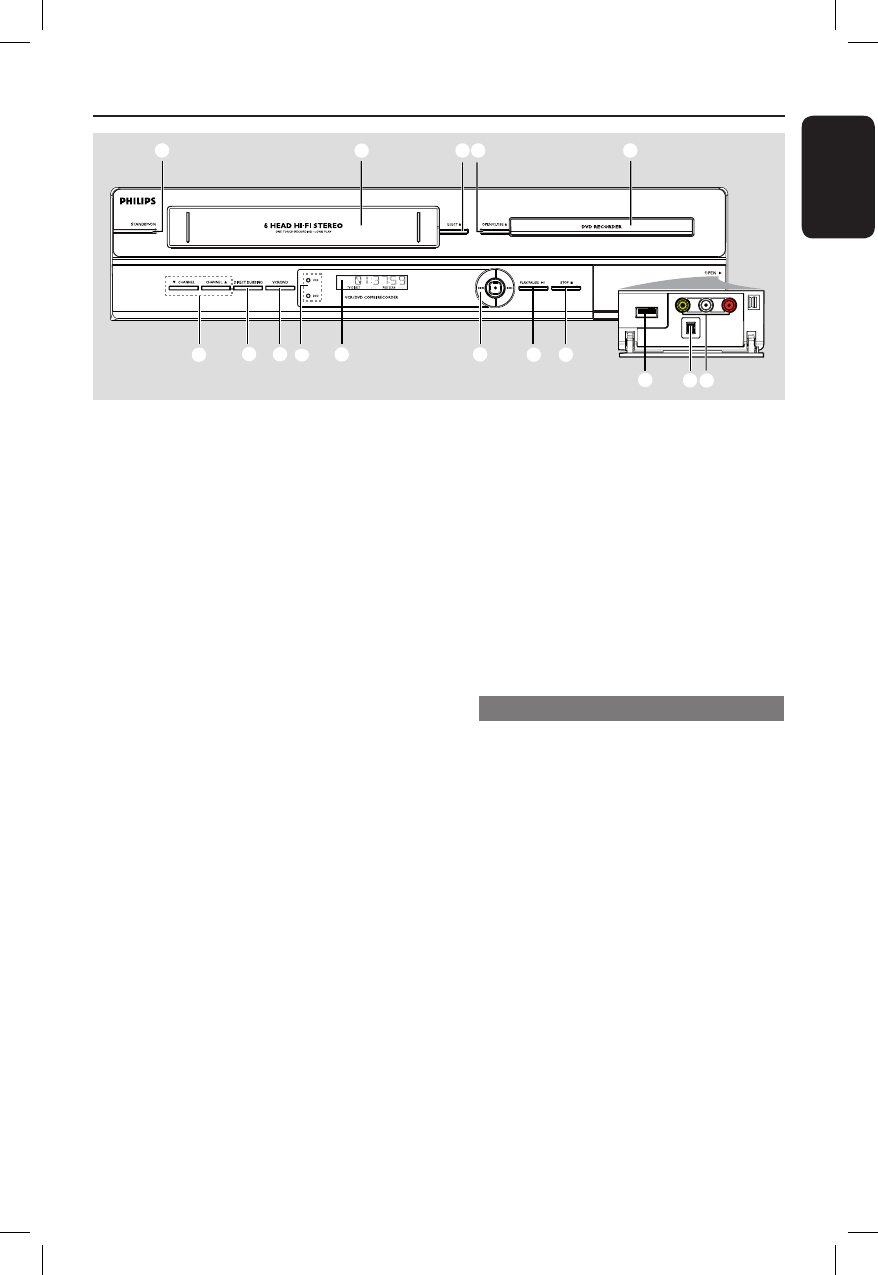
English
11
Main Unit
qa
1 2 34 5
6
789 q;
qs qd
qf
qh
qg
a
STANDBY-ON
– Turns on the recorder or to standby mode.
b
Tape deck
c
EJECT Z
– Ejects the VHS tape.
d
OPEN/CLOSE Z
– Opens/closes the disc tray.
e
Disc tray
f
CHANNEL V v
– In tuner mode, selects the next or
previous TV channel.
– Selects the recorder’s input source
(EXT1, EXT2, TUNER, CAM1, DV).
g
DIRECT DUBBING
– Copies from a VHS tape to a recordable
DVD or vice-versa.
h
VCR/DVD
– Toggles between VCR and DVD modes.
i
VCR indicator
– Lights up while in VCR mode.
DVD indicator
– Lights up while in DVD mode.
j
System display panel
– Shows information about the current
status of the recorder.
k
. / >
– Skips to the previous or next title/
chapter/track.
– Press and hold this button for fast
forward and backward search.
REC z
– Start recording the current TV channel
or the current video input source.
– Press repeatedly to set up a One Touch
Recording at 30, 60 or 90 minutes interval.
l
PLAY/PAUSE u
– Starts playback.
– Pauses the playback/recording.
m
STOP x
– Stops playback/recording/dubbing.
Sockets behind the ap
Flip down the door as indicated by the
OPEN B label at the right hand corner.
n
USB
– Input for USB ash drive/ USB memory
card reader.
Press USB on the remote control to
access this input source.
o
DV IN
– Input for digital camcorder or other
suitable devices using this connector.
p
VIDEO
– Video input for camcorder or video
recorder.
AUDIO L/R
– Audio input for camcorder or video
recorder.
DVDR3510V_eng_26244.indd 11DVDR3510V_eng_26244.indd 11 2007-08-01 1:46:15 PM2007-08-01 1:46:15 PM


















