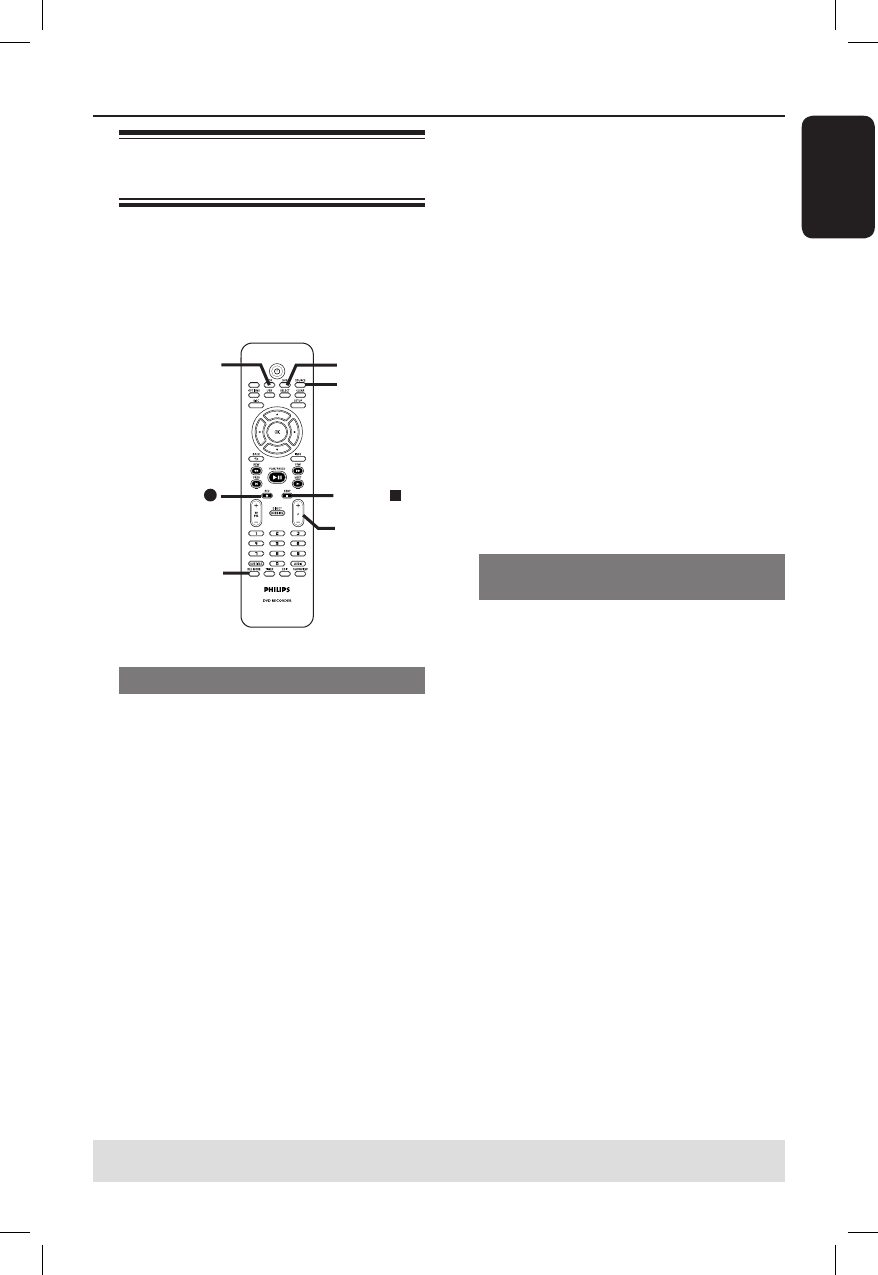
English
27
Recording (continued)
Recording from various
sources
This recorder has various external input
signal terminals that can be used to record
or playback, including Tuner input, S-Video
input, composite video input, DV input,
Scart input and stereo audio input.
SCART
SOURCE
DVD
VCR
REC
STOP
REC MODE
P +-
Recording TV programmes
A
Turn on the TV to the correct viewing
channel for the recorder (e.g. ‘EXT’, ‘0’,
‘AV’).
B
Press DVD or VCR to select the
destination of recording.
C
Insert a recordable DVD or VHS tape
into the recorder.
For VHS tape, locate the start point
position for recording.
D
Press SOURCE on the remote control
to select { Tuner }, then use P +/-
keys to select the TV channel you wish to
record.
E
If necessary, press REC MODE
repeatedly to select another recording
mode.
F
Press REC z to start recording.
If the disc contains some recordings,
the new recording will automatically start
after the last recording on the disc.
For VHS tape, it will start recording
from the current stop position.
To pause the recording, press u. To
continue recording, press REC z. This
function can be used to avoid recording
commercials.
G
To stop the recording, press STOP x.
Otherwise, recording continues until
the disc or tape is full.
Recording from an external device
(Camcorder/ VCR/DVD Player)
Record video directly from an external
device.
A
Connect the external device to this
recorder. See the chapter “Step 2:
Optional Connections”.
B
Turn on the TV to the correct viewing
channel for the recorder (e.g. ‘EXT’, ‘0’,
‘AV’).
C
Press DVD or VCR to select the
destination of recording.
D
Insert a recordable DVD or VHS tape
into the recorder.
For VHS tape, locate the start point
position for recording.
TIPS: Ensure that there is suf cient space available on the recordable DVD or VHS tape before
recording. You have to nalise the DVD±R before it can be playback on other players.
DVDR3510V_eng_26244.indd 27DVDR3510V_eng_26244.indd 27 2007-08-01 1:46:18 PM2007-08-01 1:46:18 PM


















