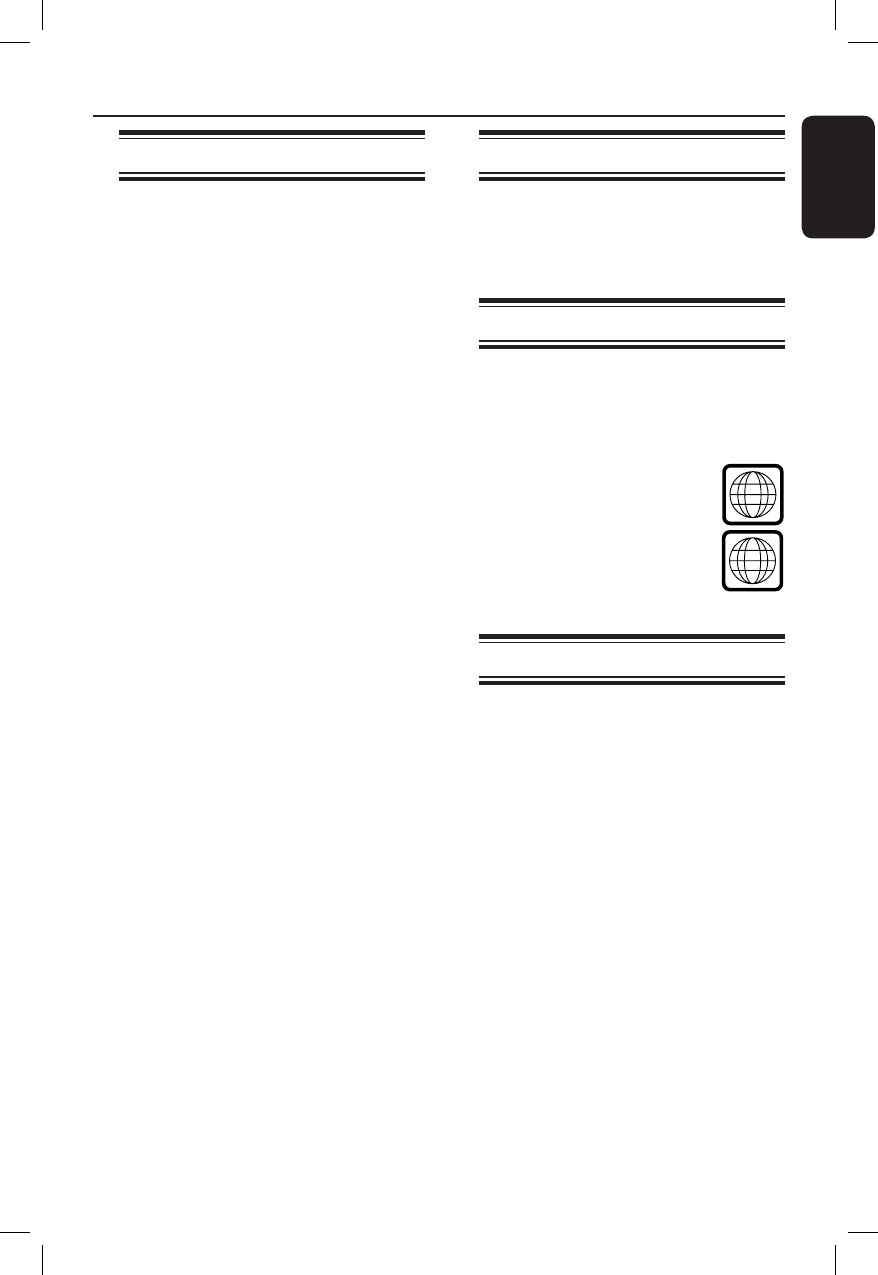
English
9
Introduction
Your Philips DVD recorder comes with a
built-in VCR deck. It allows recording to
DVD±RW, DVD±R, DVD+R DL and
VHS tape. In addition, enjoy playback of
DVD discs and VHS tapes. The DVD±R
discs have to be nalised before they can
be played on other DVD players.
Before you can start using this recorder,
complete the basic connections and
set-up in three simple steps.
Step 1: Basic recorder connections
Step 2: Optional connections for
other devices
Step 3: Basic installation and
set-up
Please take time to read this user manual
before using your recorder. It contains
important information and notes
regarding operations of the recorder.
Helpful Hints:
– If you have questions or problems occur
during operation, see chapter
‘Troubleshooting’.
– If you need further assistance, please call
the customer support service for your
country. The corresponding telephone
numbers and e-mail addresses are given in
the guarantee booklet.
– Refer to the type plate on the rear or
bottom of the product for identi cation and
supply ratings.
Accessories supplied
– Remote control and batteries
– RF coaxial cable
– Quick Start Guide
Region codes
DVD movies are usually not released at
the same time in all regions of the world,
thus all DVD players are programmed to
a speci c region code.
This device will only play
Region 2 DVDs or DVDs
manufactured to be played in
all regions (‘ALL’). DVDs from
other regions cannot be
played on this recorder.
Copyright notice
The making of unauthorised copies of
copy-protected material, including
computer programmes, les, broadcasts
and sound recordings, may be an
infringement of copyrights and constitute
a criminal offence. This equipment should
not be used for such purposes.
Product Information
ALL
2
DVDR3510V_eng_26244.indd 9DVDR3510V_eng_26244.indd 9 2007-08-01 1:46:15 PM2007-08-01 1:46:15 PM


















