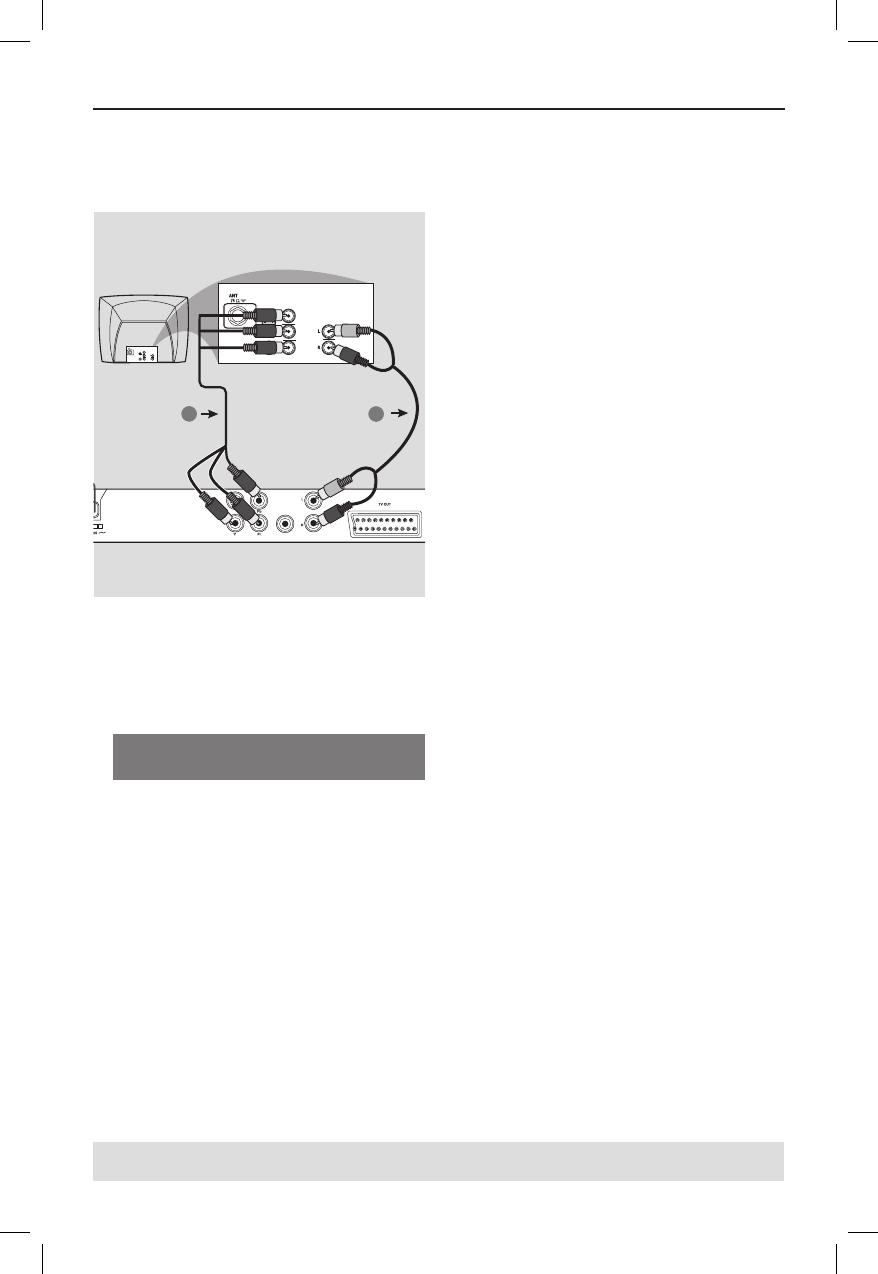
11
IMPORTANT!
– The progressive scan video quality
is only possible when using YPbPr
and a progressive scan television is
required.
Using Component Video sockets
(YPbPr)
A
Use the component video cables (red/
blue/green) to connect the DVD player’s
YPbPr sockets to the component video
input sockets (or labeled as YPbPr) on
the television (cable not supplied).
B To hear sound of this DVD player
through your television, use the audio
cables (white/red) to connect AUDIO
OUT (L/R) sockets of the DVD player to
the corresponding AUDIO IN sockets on
the television (cable not supplied).
C Proceed to page 18 for detailed
progressive scan setup.
AUDIO OUT
DIGITAL
OUT
VIDEO OUT
COAXIAL
COMPONENT VIDEO OUT
AUDIO
IN
V (Pr/Cr)
U (Pb/Cb)
Y
S-VIDEO
IN
VIDEO IN
COMPONENT
VIDEO IN
AUDIO
OUT
V (Pr/Cr)
U (Pb/Cb)
Y
S-VIDEO
IN
VIDEO IN
COMPONENT
VIDEO IN
1
2
TIPS: Before making or changing any connections, make sure that all the devices are disconnected
from the power outlet.
Connections (continued)
01-40_dvp3120_05_eng.indd 1101-40_dvp3120_05_eng.indd 11 2007-01-15 5:23:43 PM2007-01-15 5:23:43 PM


















