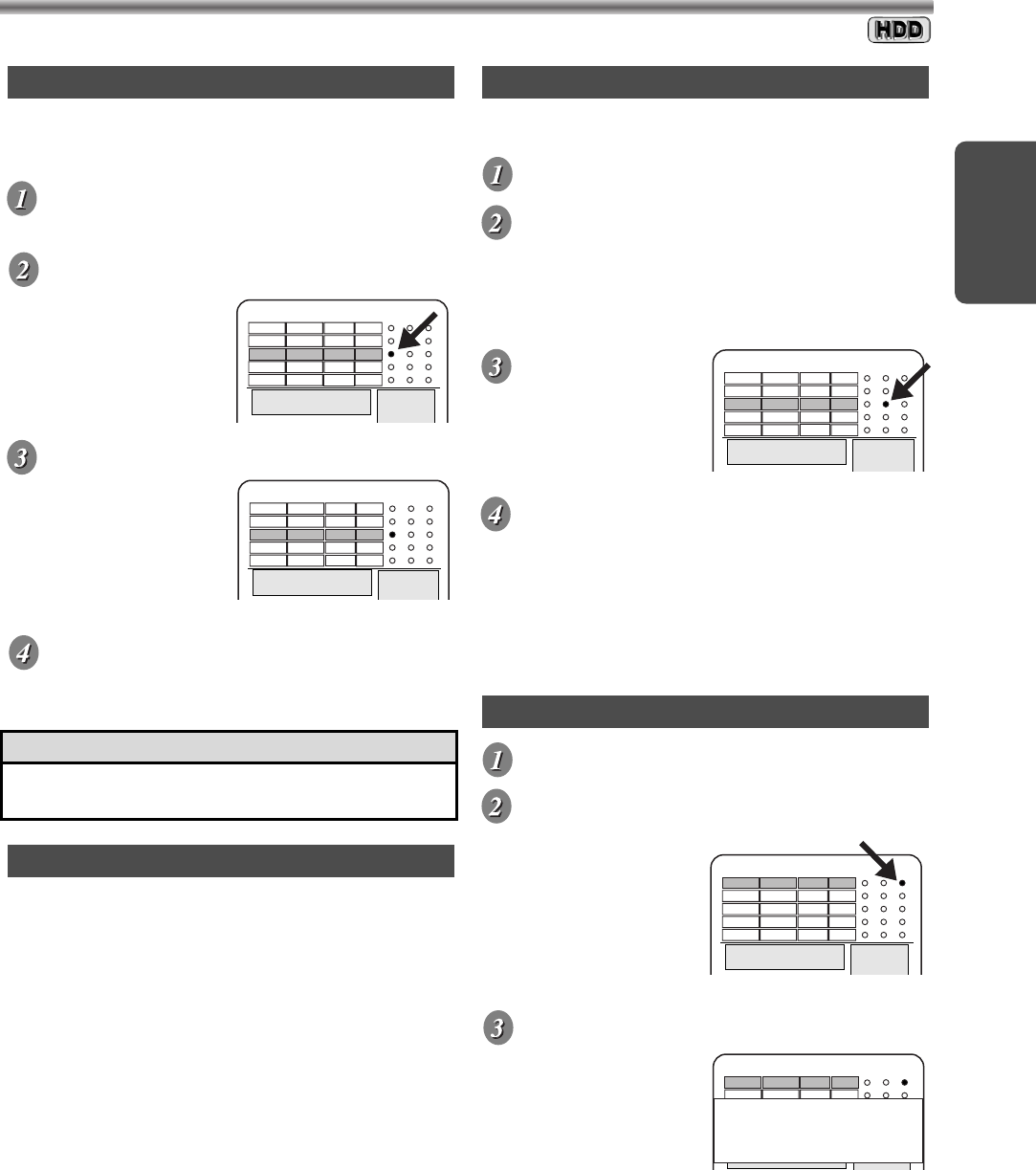
English
– 25 –
EN / 2A01
• Before you begin, press HDD button so that the
blue HDD light appears on the front panel on the
HDR1000.
Display “Navigation” screen.
• Press NAVI button.
Select title which you want to watch.
• Press K or L button.
• Press 1 or 0 button
to review next page (or
previous page).
Press OK button.
• Playback will start from
the beginning of the title
on the small screen.
• To watch on the full
screen, press OK button
again.
Press STOP button to stop playback.
PLAYBACK VIDEO TITLES
HDD NAVIGATION
Navigation
Small Screen
(Current Picture)
Total Titles 12 1/3 page
Time Shift
Length Date Program
WatchResume Delete
COAST 1:32:35
10/Jan PRO7
BOAT 2:30:43
09/Jan
DSF
OSAKA 1:00:22
30/DecRTL
MUSIC 0:30:11
LINE1
Name
24/Dec
WIEN
2:00:00
09/Jan
NTV
Navigation
Small Screen
Total Titles 12 1/3 page
Playback: WIEN Mode:SQ
Length Date Program
WatchResume Delete
COAST 1:32:35
10/Jan PRO7
BOAT 2:30:43
09/Jan
DSF
OSAKA 1:00:22
30/DecRTL
MUSIC 0:30:11
LINE1
Name
"WIEN"
24/Dec
WIEN
2:00:00
09/Jan
NTV
You can resume playback from the part at which the
playback was stopped.
Press NAVI button.
Select title which you want to watch.
• Press K or L button.
• Press 1 or 0 button to review next page (or
previous page).
Move the cursor
onto Resume
button.
• Press { or B button.
Press OK button.
• Playback will start on the small screen from the
part which the playback was stopped.
• To watch on the full screen, press OK button again.
RESUMING PLAYBACK
Press NAVI button.
Select title which you want to delete.
• Press K or L button to
select your desired title.
Then, press { or B but-
ton to move the cursor
onto the Delete button.
• Press 1 or 0 button
to review next page (or
previous page).
Press OK button.
• A message to confirm
the deletion will appear. If
it is OK, press OK button
again. The chosen title is
erased.
DELETE TITLE STORED ON HDD
Navigation
Total Titles 12 1/3 page
Time Shift
{
Length Date Program
WatchResume Delete
COAST 1:32:35
10/Jan PRO7
BOAT 2:30:43
09/Jan
DSF
OSAKA 1:00:22
30/DecRTL
MUSIC 0:30:11
LINE1
Name
24/Dec
WIEN
2:00:00
09/Jan
NTV
Small Screen
(Current Picture)
Navigation
Small Screen
(Current Picture)
Total Titles 12 1/3 page
Time Shift
Length Date Program
WatchResume Delete
BOAT 2:30:43
09/Jan
DSF
WIEN
2:00:00
09/Jan
NTV
OSAKA 1:00:22
30/DecRTL
MUSIC 0:30:11
24/DecLINE1
Name
COAST 1:32:35
10/Jan PRO7
Navigation
Small Screen
(C Pi )
Total Files:12 page1/3
Time Shift
Length Date Program
WatchResume Delete
BOAT 2:30:43
09/Jan
DSF
WIEN
2:00:00
09/Jan
NTV
OSAKA 1:00:22
30/DecRTL
MUSIC 0:30:11
24/DecLINE1
Name
Delete "COAST" ?
Yes: OK No:RETURN
COAST 1:32:35
10/Jan PRO7
• If you press PLAY button after step [2], playback
will start on full screen.
Helpful Hints
To freeze the picture on TV screen
• Press PAUSE button during playback.
• You can advance the picture by one frame at a time
by pressing PAUSE button.
To see the slow motion
• Press SLOW button during playback or the pause
mode.
• You can play the picture at 1/8, 1/4, or 1/2 of the
normal playback speed by pressing SLOW button
repeatedly.
To play back fast forward or fast reverse
• Press 1 or 0 button.
• You can forward or reverse the picture at x2, x4,
x32, or x128 the normal playback speed by press-
ing 1 or 0 button repeatedly.
To return to normal playback
• Press PLAY button.
SPECIAL PLAYBACK
E4310.QX3 02.8.22 11:19 AM Page 25


















