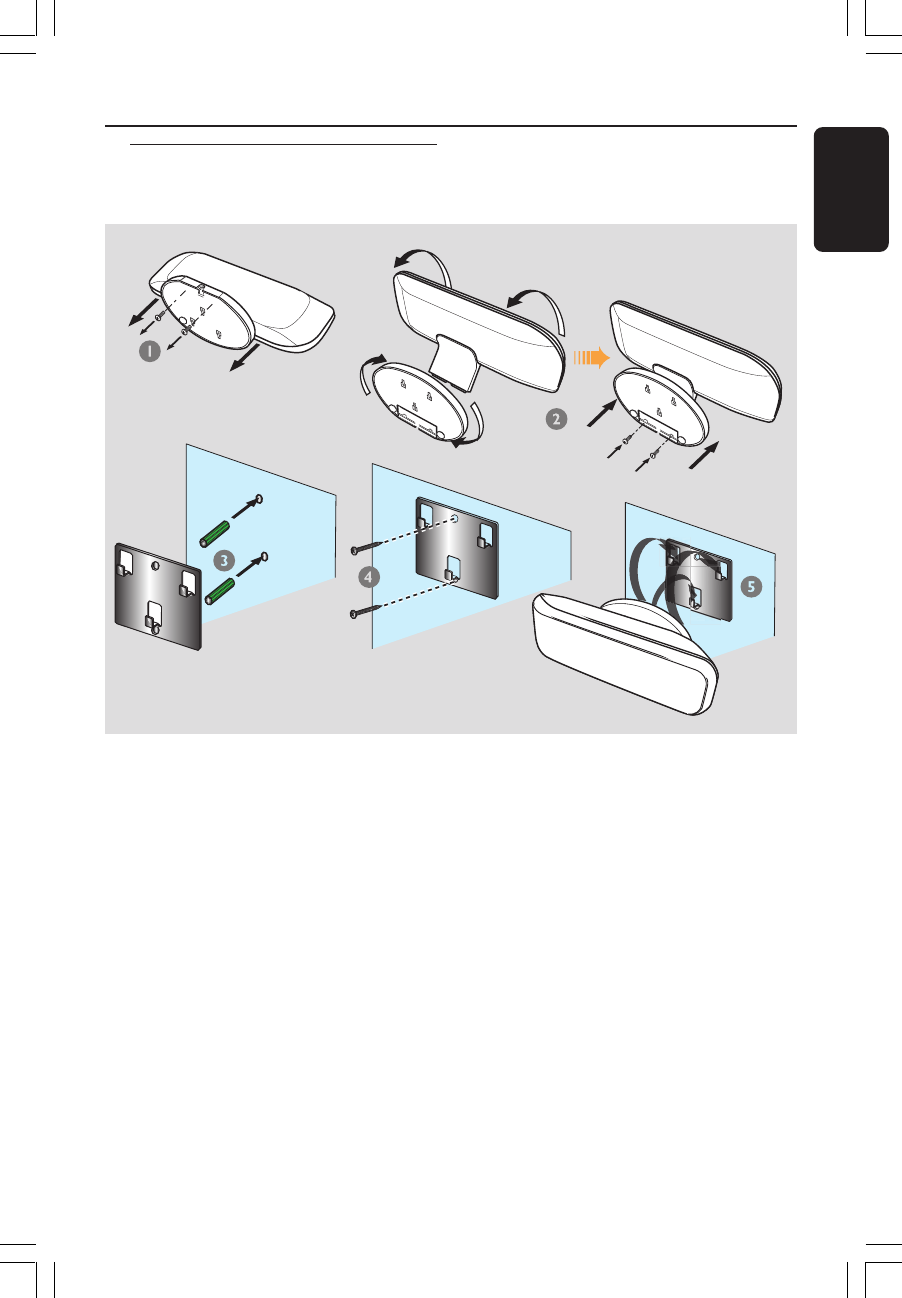
English
11
3139 115 2xxx1
You can choose to hang the SonoWave
speakers system on the wall. It should be
positioned at the normal listening ear
level, at the same height and equal
distance from the TV.
CAUTION!
You should get a qualified person to
attach the brackets to the wall. DO
NOT do it by yourself in order to
avoid unexpected damage to the
equipment or injury to personnel.
Helpful Hint:
– Philips accepts absolutely no liability for
any accidents or damage resulting from
inadequate assembly or mounting, misuse or
abuse, or natural disasters.
Mounting the SonoWave
speakers system on the wall
1
Remove the base of the SonoWave
speakers system by loosening the two
screws at the bottom.
2 Rotate the stand at 180
degrees and
tighten the screws.
3 Hold the supplied bracket (black colour)
in position and mark holes on the wall for
the screws. Drill holes (around 6.5mm
diametre) and insert the rubber wall
plugs (green colour) into the holes.
4 Use the supplied screws to secure the
bracket onto the wall.
5 Hook the SonoWave speakers system
onto the mounted brackets by sliding
through the bracket to lock into position.
Optional Setup (continued)
001-047-hts8000s-98-Eng4 3/3/05, 3:42 PM11


















