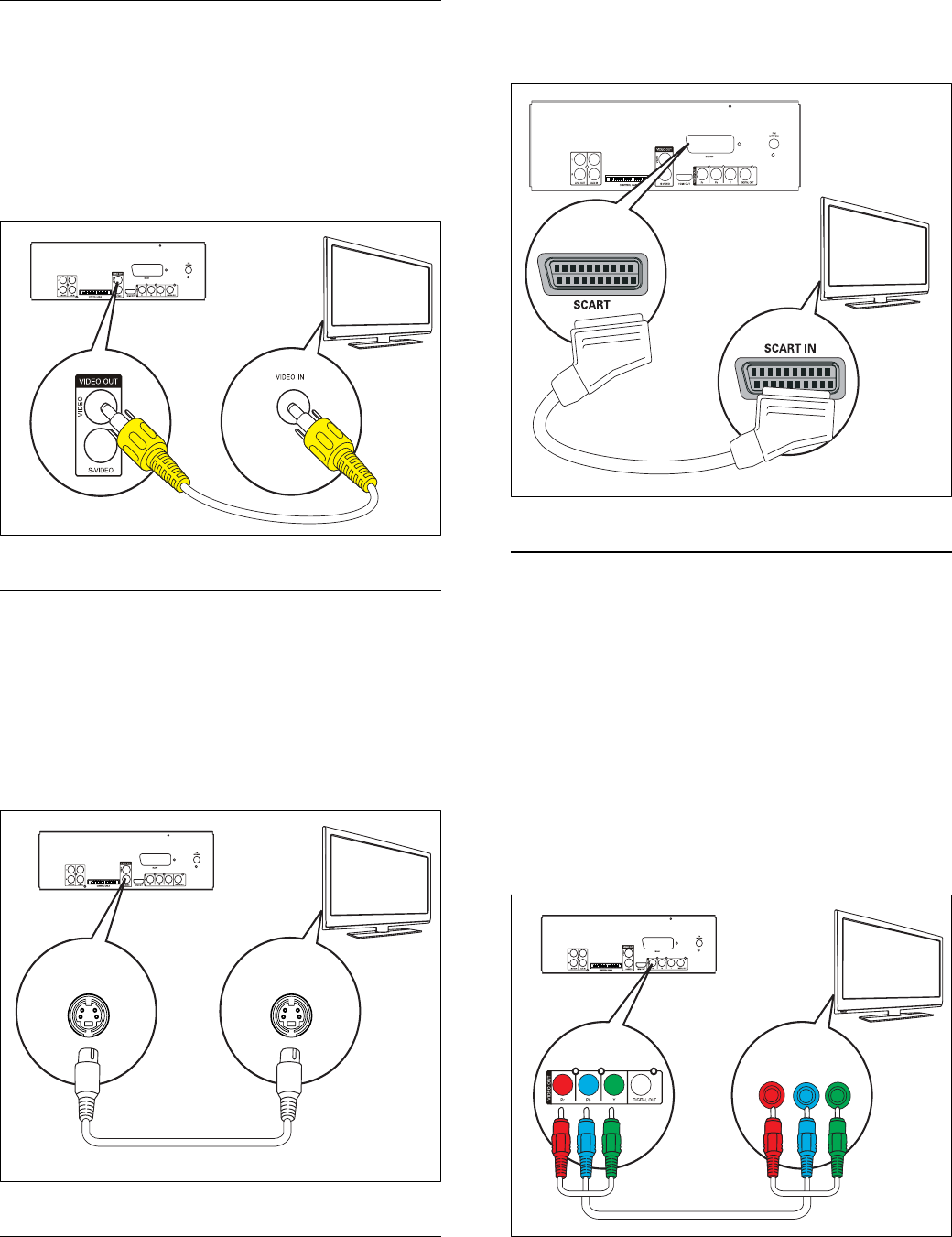
14
the • SCART socket on this unit.
the scart socket on the TV.•
Option 4: Connect through
component video sockets
Connect a progressive scan TV through
component video for higher quality video.
1 Connect component video cables (red/
blue/green - not supplied) to:
the • VIDEO OUT (Pr Pb Y) sockets
on this unit.
the component input sockets on the •
TV.
TV
TV
Pr/Cr Pb/Cb Y
COMPONENT VIDEO IN PUT
Option 1: Connect through
composite video socket
1 Connect the supplied composite video
cable to:
the • VIDEO socket on this unit.
the video input socket on the TV.•
Option 2: Connect through S-Video
socket
1 Connect an S-video cable (not supplied)
to:
the • S-VIDEO socket on this unit.
the S-Video socket on the TV.•
Option 3: Connect through scart
socket (for /12 version only)
1 Connect a scart cable (not supplied) to:
TV
TV
S-VIDEO INS-VIDEO
EN


















