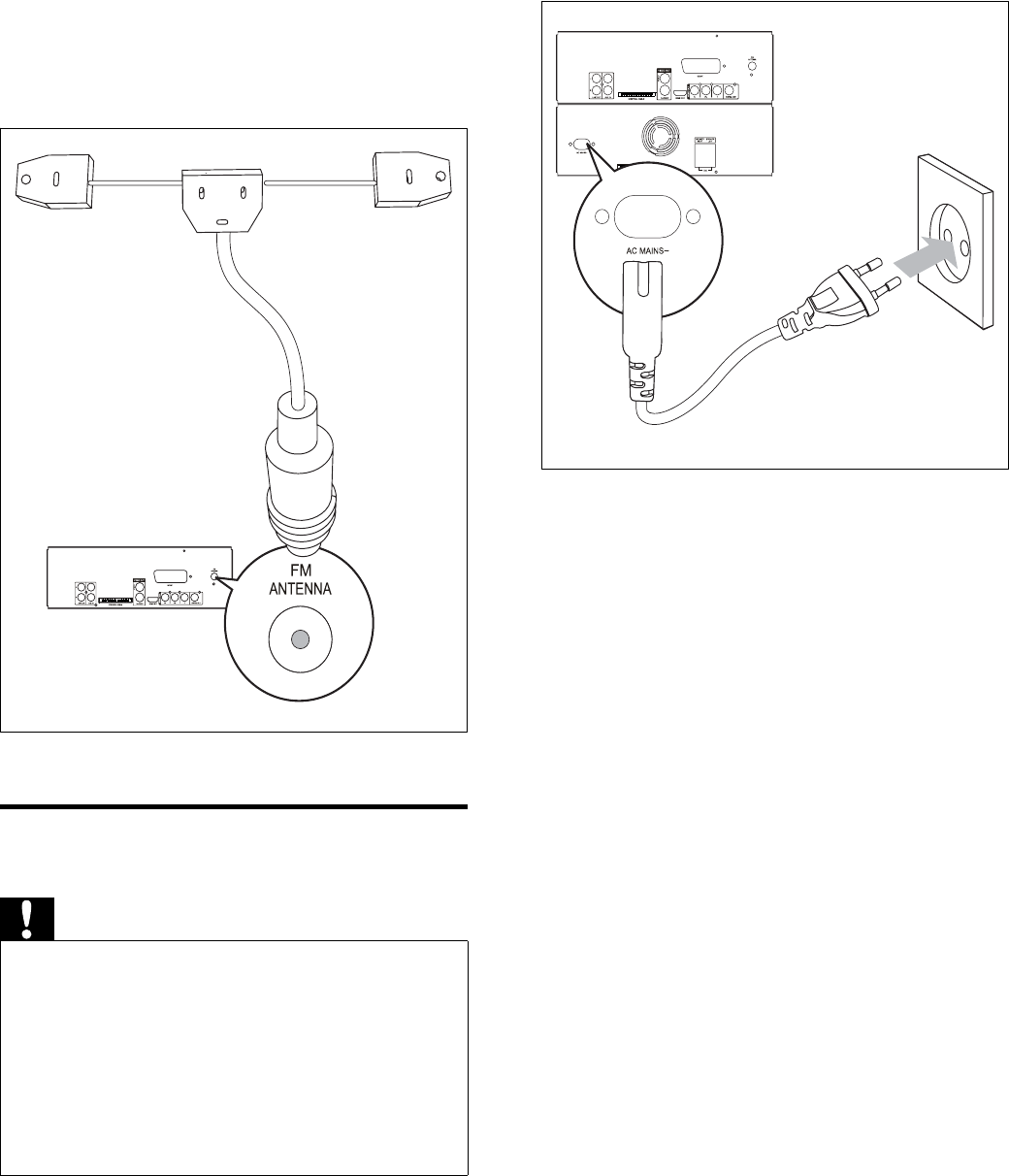
16
3 Connect the power plug to the wall
outlet.
For better reception, connect the FM T-Type
antenna:
1 Connect the supplied FM T-Type antenna
to the FM ANTENNA socket on the unit.
2 Stretch the antenna out to its full length,
and affi x it to the wall.
Connect power
Caution
Risk of product damage! Ensure that the •
power supply voltage corresponds to the
voltage printed on the back or the underside
of the unit.
Risk of electric shock! When you unplug the
•
AC power cord, always pull the plug from the
socket. Never pull the cord.
Before connecting the AC power cord, ensure
•
you have completed all other connections.
1 Switch the voltage selector at the bottom
of the unit to the local power line voltage.
2 Connect the power cord to the AC
MAINS~ jack on the main unit.
EN


















