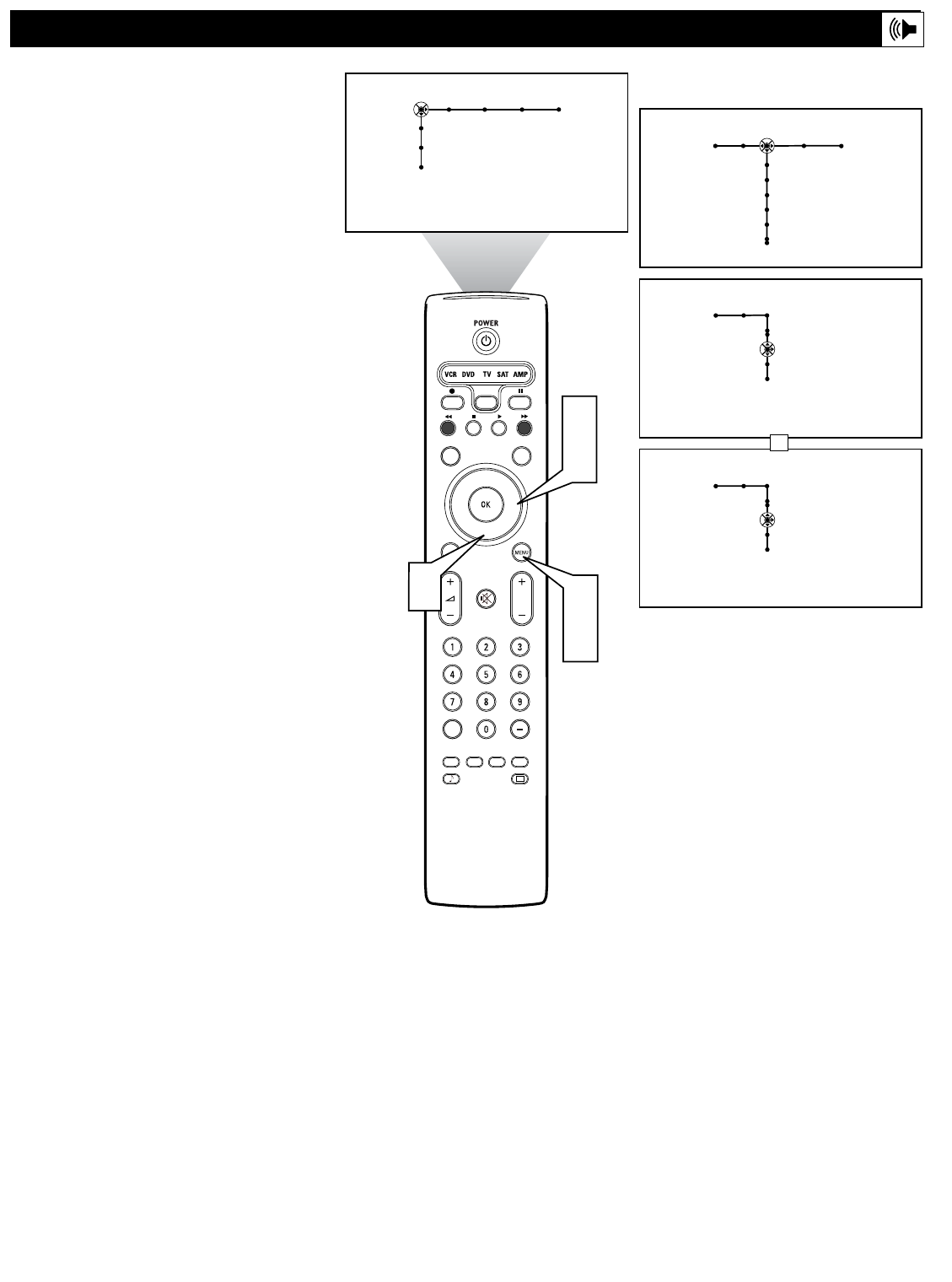
45
You may have noticed the peaks and valleys
of sound that occur between program changes
or at commercial breaks. The volume levels
often vary considerably. By turning on the
AV L (Audio Volume Leveler) control, you
can make your TV produce a more consistent
volume level. Follow the steps below to turn
AV L on.
1
Press the Menu button on the remote
control to display the on-screen menu.
2
Press the Cursor Right button repeated-
ly to select “Sound.”
3
Press the Cursor Down button repeat-
edly until AVL is highlighted.
4
Press the Cursor Right button to toggle
the control on or off.
5
Press the Menu button to remove the
menu from the TV screen.
®
®
®
®
SAP
CONTROL
TIMER
ACTIVE SLEEP
CLOCK
AV+
PIP
SCREEN
FORMAT
SURF
TV
SURR
HD
INFO
SELECT
DNM
CC
AUTO
AUTO
P
1
5
2
4
Picture Sound Features Channels
TV
Settings
Demo
Install
Sound Features Channels
TV
Volume
Equalizer
Balance
Loudness
Headphone volume
Sound
TV
AVL
Delta volume
Auto sound
Off • On
Sound
TV
AVL
Delta volume
Auto sound
On • Off
OR
3
Turning the AVL (Audio Volume Leveler) on or off


















