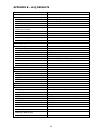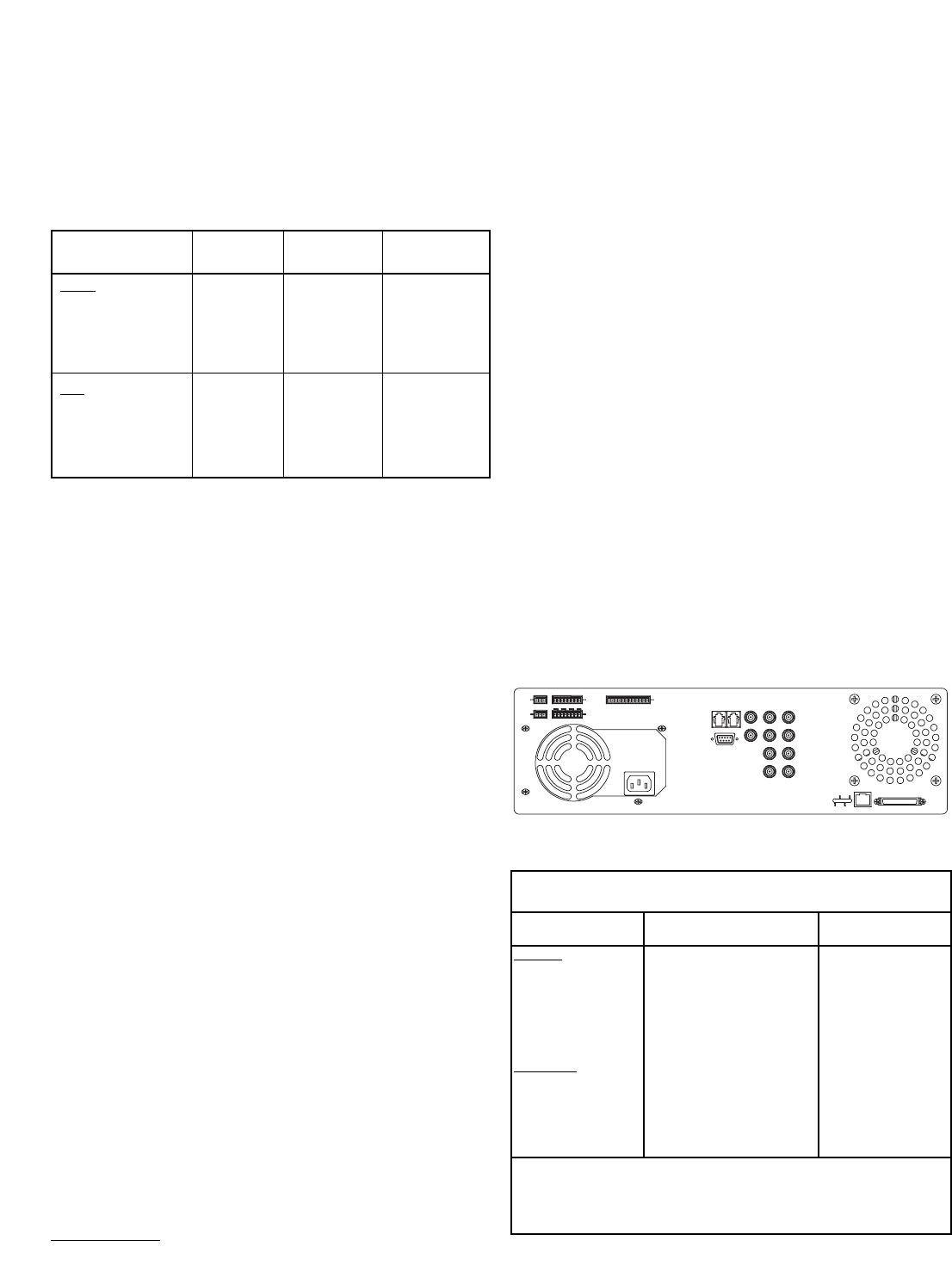
APPENDIX A – TECHNICAL SPECIFICATIONS
34
SPECIFICATIONS
Electrical
Model Numbers Voltage Range Power (Operating)
DVRRT4, DVRRT4EP 110/220 VAC, 50/60 Hz 75 W
Digital Resolution:
On-line Storage Time: See table below.
Recording Speeds per Channel (IPS):
NTSC: 60, 30, 15, 10, 5, and 2 IPS.
PAL: 50, 25, 12, 9, 5, and 2 IPS.
Internal Hard Drive Capacity:
DVRRT4: 120 GB.
DVRRT4EP: 240 GB.
Video:
Inputs: Four (4), looping BNC connectors (auto-terminating), 0.5 to 2.0 Vp-p,
PAL/NTSC compatible.
Outputs (Mon A/B): BNC connectors, PAL/NTSC compatible, composite.
Compression: Four (4) independent MPEG-2 channels.
Audio:
Input (Mono): Screw terminal, balanced LL.
Balanced Audio Input:
4.0 Vp-p (max)/ 2.8 Vp-p (typ) differential level AUDIO IN (+) to
AUDIO IN (–).
Unbalanced Audio Input:
4.0 Vp-p (max)/ 2.8 Vp-p (typ) unbalanced level AUDIO IN (+) to
GROUND/SHIELD with AUDIO IN (–) tied to GROUND/SHIELD.
Output: Screw terminal, balanced LL.
Audio Output to Audio Input Gain: Unity Gain, typically.
Connectors:
Power: IEC male.
Console (Serial) Port:
**
RS-232, DB-9 male.
Video Inputs/Outputs: BNC.
Audio Inputs/Outputs: Screw terminal.
Ultra SCSI: DB-50, narrow, single-ended.
Network: RJ45, ethernet 10/100BaseT.
Alarm Handling:
Contact Alarms:
Alarm Inputs: Four (4) NO or NC inputs, contact closure to ground or
5V logic level.
Alarm Outputs: Four (4) NO or NC outputs; Rated at 40 VAC/DC, 1 A
Max (resistive).
Other Alarms: Sync, Dark, Manual, Motion.
Motion Detector (Each Input):
Parameters: Size, speed, direction; false alarm suppression.
Supported Archiving Device
†
:***
DVAD Series disk array
DVAS Series disk array
***Hi-Q Requires Firmware 1.10 or greater.
Network Software:
Hi-Q Archive Player:
Minimum PC Requirements
Operating System: Windows 98SE, ME, 2000, or XP with
Direct Show (Version 6.1 or newer)
Processor: 600Mhz Pentium III
RAM: 128MB
Free Disk Space: 2GB for storage of a 60-minute video clip
Video System: 800 x 600 with 16-bit color and 8MB of
video memory
Connection: 10/100 Base-T Network Interface
Hi-Q Management Utility:
Software upgrades, saving recording profiles and log files to PC.
The Hi-Q Management Utility runs under Windows 98/ME, Windows NT
(with Service Pack 6), and Windows 2000, must be configured with TCP/IP
network protocol.
Mechanical
Dimensions: 441.96 W x 464.8 D x 137.16 H mm
(17.4 W x 18.3 D x 5.4 H in).
Weight: 10.94 kg (24.1 lb).
Temperature: 10° to 45°C (50° to 113°F).
Relative Humidity: 0 to 90%, noncondensing.
Product Regulatory Compliance
Electromagnetic Compatibility (EMC):
Complies with FCC Part 15, ICES-003 and CE regulations.
Product Safety:
Complies with CE regulations, UL, CSA, EN and
IEC Standards.
Hi-Q Recorder
Recording Times (Hours)
60 IPS 30 IPS <30 IPS
(50 IPS PAL) (25 IPS PAL) (<25 IPS PAL)
NTSC:
High Quality 720 H x 480 V — 720 H x 240 V
Medium Quality 720 H x 480 V — 352 H x 240 V
Standard Plus Quality — 720 H x 240 V 352 H x 240 V
Standard Quality — 352 H x 240 V 352 H x 240 V
PAL:
High Quality 720 H x 576 V — 720 H x 288 V
Medium Quality 720 H x 576 V — 352 H x 288 V
Standard Plus Quality — 720 H x 288 V 352 H x 288 V
Standard Quality — 352 H x 288 V 352 H x 288 V
CAMERA
1
MONITOR
A
LOOP
KEYBD
B
2
3
4
AUDIO
IN
AUDIO
OUT
ALARM
IN
RELAY
SDA
CONSOLE
RX
TX
COL
100
ETHERNET
SCSI
+ S –
+ S –
1 S 2 S 3 S 4 0
1 2 3 4
+ S – + S – + S – + S –
**Biphase, keyboard, and console port reserved for future upgrades.
RECORD SPEED PER CHANNEL (IPS)
Real Time Modes Time-lapse Modes
NTSC 60 30 15 10 5 2
PAL 50 25 12 9 5 2
DVRRT4:
High Quality 15 – 22 31 39 89
Medium Quality 19 – 30 45 57 125
Standard Plus Quality *2741 8491164
Standard Quality *3863 8998244
DVRRT4EP:
High Quality 32 – 46 64 80 183
Medium Quality 39 – 61 92 116 255
Standard Plus Quality *5585 170 184 329
Standard Quality *78128 183 199 497
NOTE: This table reflects estimated recording times, assuming all video channels are
continuously recording at the given quality and record rate, without audio
recording.
*Interlaced video (50/60) is only available when recording at the High or Medium
Quality settings.
†Consult the Bosch Security Systems web site at www.boschsecuritysystems.com for an updated listing of supported devices.