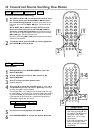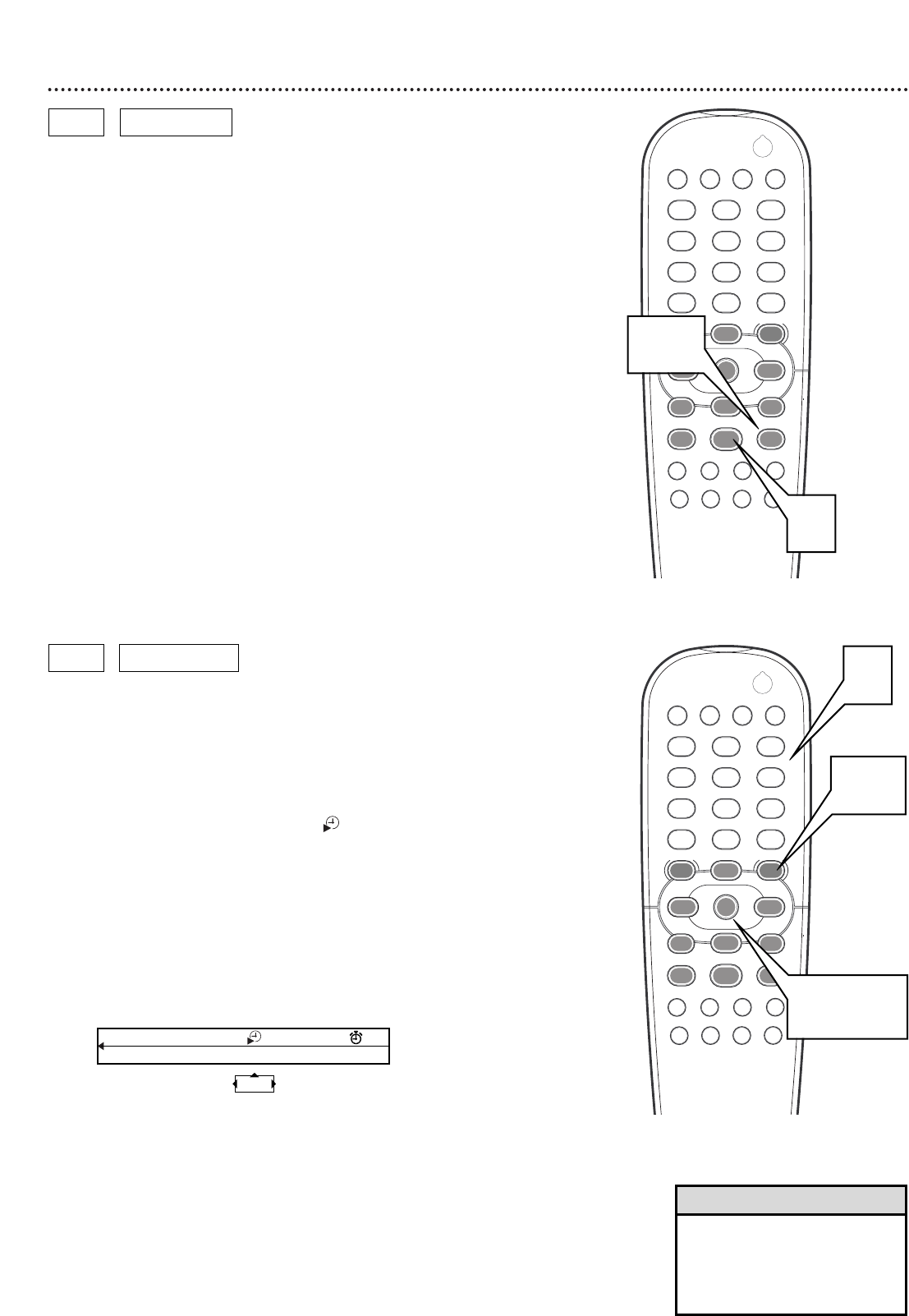
Still Picture/Frame-by-Frame Playback, Time Search 23
Still Picture/Frame-by-Frame Playback
1
During playback, press PAUSE k on the remote control. A
still picture will appear on the TV screen.
2
To advance the still picture one frame at a time, press
PAUSE k repeatedly.
3
To resume normal playback, press PLAY :.
DVD
• You can also pause the picture
by pressing 8 during playback.
• Frame-by-Frame playback is
available in the System Menu
Bar. Details are on page 19.
Helpful Hints
Time Search
Time Search lets you choose a specific elapsed playing time at which you
want to begin Disc playback.
1
Press SYSTEM MENU.
2
Press : repeatedly to select Time Search.
3
Press 9. Playback will pause; a time edit box will appear, showing
the elapsed playing time of the current Disc, or the point at which
the Disc is currently.
4
Press the Number buttons to enter the time at which you
want playback to begin. Enter the hour, minute, and second
from left to right in the box. Make sure the time you enter is
within the total playing time of the current Title/Track.
5
Press OK. After a few seconds, playback will resume at the point
you selected.
Or, if you entered an invalid time, the incorrect information will
blink in the time edit box. Enter a time that is available in the cur-
rent Title/Track and press OK again.
6
Press SYSTEM MENU to remove the System Menu Bar.
DVD
TC
c
1 3 off 0
0:05:34
VIDEO CD
12
3
4
5
6
7
8
0
9
POWER
REPEAT SHUFFLE SCANREPEAT
A-B
STOP
DISPLAY
RETURN
DISC SYSTEM
ANGLE ZOOM AUDIOSUBTITLE
PLAY
PAUSE
FTS
T-C DIM
SOUND MODE
MENU
MENU
É
É
É
É
OK
G
Ç
É
Å
H
2
1,2
12
3
4
5
6
7
8
0
9
POWER
REPEAT SHUFFLE SCANREPEAT
A-B
STOP
DISPLAY
RETURN
DISC SYSTEM
ANGLE ZOOM AUDIOSUBTITLE
PLAY
PAUSE
FTS
T-C DIM
SOUND MODE
MENU
MENU
É
É
É
É
OK
G
Ç
É
Å
H
2
2,3,5
4
1,6
VIDEO CD
3