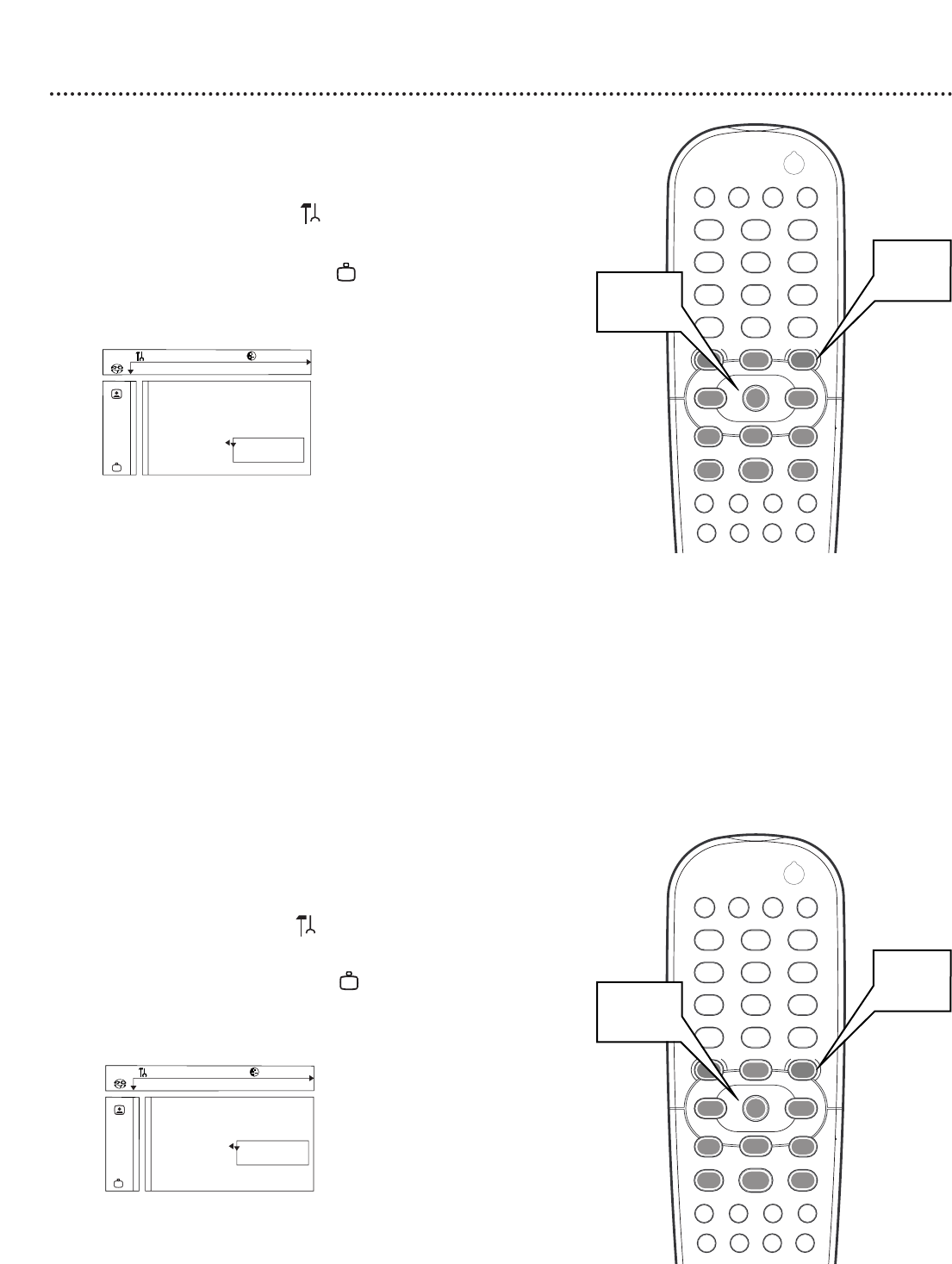
44 Smart Power-off, Beeper
Smart Power-off
If Smart Power-off is enabled, the Player’s power will turn off if Disc play-
back stops and you do not use the Player or its remote control for 20
minutes.
1
Press SYSTEM MENU. will be selected.
2
Press 9 repeatedly to select , then press :.
3
Press 9 repeatedly to select Smart Power-off. Press :.
4
Press 8 or 9 to choose Enabled or Disabled, then press
OK. Choose Enabled if you want the Player to turn itself off after
20 minutes of non-use. Choose Disabled if you want the Player to
remain on, even when not in use for over 20 minutes.
5
Press SYSTEM MENU to remove the menus.
Z Y d
1en 1en 1 st
Access control
Status window
G PBC
Beeper
r Help text Enabled
Smart Power-off Disabled
Beeper
The Player will beep quietly each time you press a button on the Player
or its remote control. You can turn the Beeper off or on by following
these steps.
1
Press SYSTEM MENU. will be selected.
2
Press 9 repeatedly to select , then press :.
3
Press 9 repeatedly to select Beeper. Press :.
4
Press 8 or 9 to choose On or Off, then press OK.
5
Press SYSTEM MENU to remove the menus.
12
3
4
5
6
7
8
0
9
POWER
REPEAT SHUFFLE SCANREPEAT
A-B
STOP
DISPLAY
RETURN
DISC SYSTEM
ANGLE ZOOM AUDIOSUBTITLE
PLAY
PAUSE
FTS
T-C DIM
SOUND MODE
MENU
MENU
É
É
É
É
OK
G
Ç
É
Å
H
2
1,5
2-4
12
3
4
5
6
7
8
0
9
POWER
REPEAT SHUFFLE SCANREPEAT
A-B
STOP
DISPLAY
RETURN
DISC SYSTEM
ANGLE ZOOM AUDIOSUBTITLE
PLAY
PAUSE
FTS
T-C DIM
SOUND MODE
MENU
MENU
É
É
É
É
OK
G
Ç
É
Å
H
2
1,5
2-4
Z Y d
1en 1en 1 st
Access control
Status window
G PBC
Beeper On
r Help text Off
Smart Power-off


















