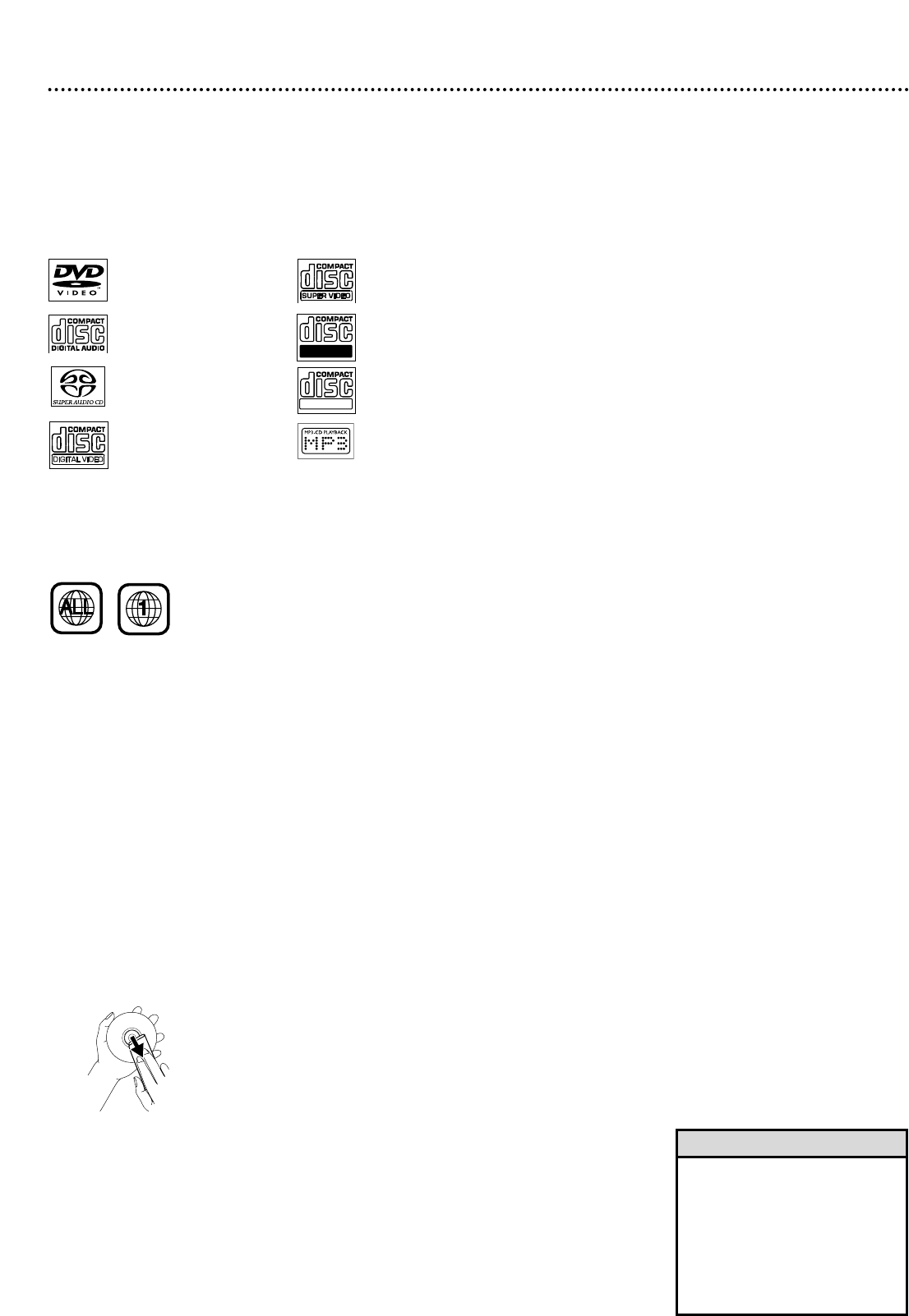
DVD
Audio CD
Super Audio CD
(SACD)
Video CD
(VCD)
Super Video CD
(SVCD)
CD-R
CD-RW
MP3 files
Playable Discs 7
Region Codes
DVDs must be labeled for ALL regions or for Region 1 in order to play on
this Player. You cannot play Discs that are labeled for other regions.
Look for the symbols below on your DVDs. If these region symbols do not
appear on your DVD, you cannot play the DVD in this Player.
The number inside the globe refers to a region of the world. Region 1 repre-
sents the United States of America, Canada, upper regions of North America,
Bermuda, the U.S. Virgin Islands, and small regions near Australia.
A Disc encoded in a specific region format can play only on DVD Players that
have the same region code. So, if a Disc is labeled for Region 2, you cannot
play that DVD on this Player (because it is a Region 1 Player).
Color Systems
Different color systems are available throughout the world. DVD makers
record DVDs in a certain color system. The color system of the DVD may
appear on the DVD or its case. The most common color systems are NTSC
(which is used primarily in the United States), PAL, and SECAM.
This Player is compatible with both the NTSC and PAL color systems. Follow
the steps on page 39 to set the Player to NTSC or PAL. Choose a setting that
matches the color system of your TV and your DVDs.
• If you are having trouble playing
a certain Disc, remove the Disc
and try a different one.
Improperly formatted Discs will
not play on this Player.
• This Player supports only the
first session of multi-session
Discs.
Helpful Hints
Playable Discs
This Player will play Digital Video Discs (DVDs), Video Compact Discs
(VCDs), Super Video CDs, Audio CDs, and Super Audio CDs. This Player
also will play MP3 files (music tracks compressed with MPEG Audio Layer
3 technology) recorded onto a Compact Disc Recordable (CD-R) or a
Compact Disc Rewritable (CD-RW).
Discs having the following logos should play on this Player. DVDs must also
meet the Region Code and Color System requirements described below.
Recordable
ReWritable
Cleaning Discs and the Player
● Clean Discs with a cleaning cloth, wiping from the center out in a
straight line. Do not wipe the Disc in a circular motion.
● Do not use solvents such as benzine, thinner, commercially-available
cleaners, or anti-static spray intended for analog discs.
● If the Player cannot read Discs correctly, use a commonly available
CD/DVD lens cleaner. Other cleaning methods may destroy the lens.
Always keep the tray closed to avoid dust on the lens.
● The lens may cloud over if you suddenly move the Player from cold to
warm surroundings. Playing a Disc is not possible then. Leave the power
on for about one hour with no Disc in the unit until playback is possible.
● To clean the Player’s cabinet, use a soft cloth slightly moistened with a
mild detergent solution. Do not use a solution containing alcohol, spir-
its, ammonia, or abrasives.


















