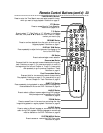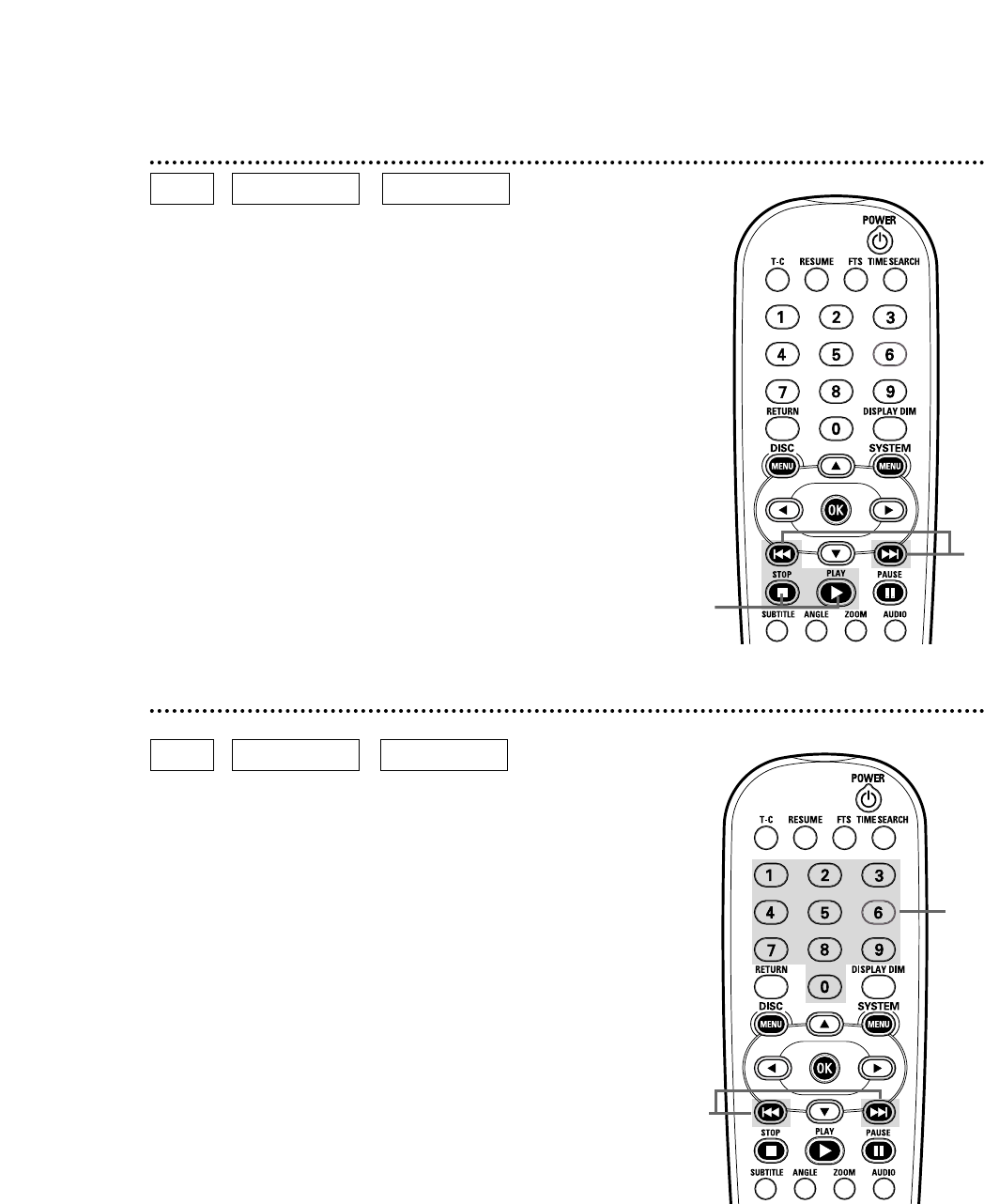
Quick Disc Playback (cont’d) 19
Forward and Reverse Searching
1
On a DVD, to search the Disc at four times the normal
speed, press and hold H or G for about two seconds
during playback. To search at 32 times the normal speed, press
and hold H or G again. The sound will be mute during search-
ing on a DVD.
On an Audio CD, to search the Disc at four times the
normal speed, press and hold H or G for about two
seconds during playback. Sound will be muted partially. To
search at eight times the normal speed, press and hold H or
G again. The sound will be muted.
Each press and hold of H or G switches between the slower
and faster search speed.
2
To end the search, press PLAY
:
to resume playback or
press STOP C to stop playback.
Selecting Another Chapter/Track
1
Press G briefly during playback to go to the next
Track/Chapter. Press H briefly to return to the
beginning of the current Track/Chapter.
Press H repeatedly and quickly to step back to previous
Tracks/Chapters.
2
To go directly to any Track/Chapter during playback,
press the Number buttons to enter the Track/Chapter
number. If you enter an invalid number, an “X” may appear in
the top left corner of the TV screen. The current Track or
Chapter will continue to play. Or, an incorrect Track/Chapter
may begin to play. Make sure the Track/Chapter number you
enter is available on the Disc.
DVD
AUDIO CD
DVD
AUDIO CD
VIDEO CD
VIDEO CD
1
2
1
2