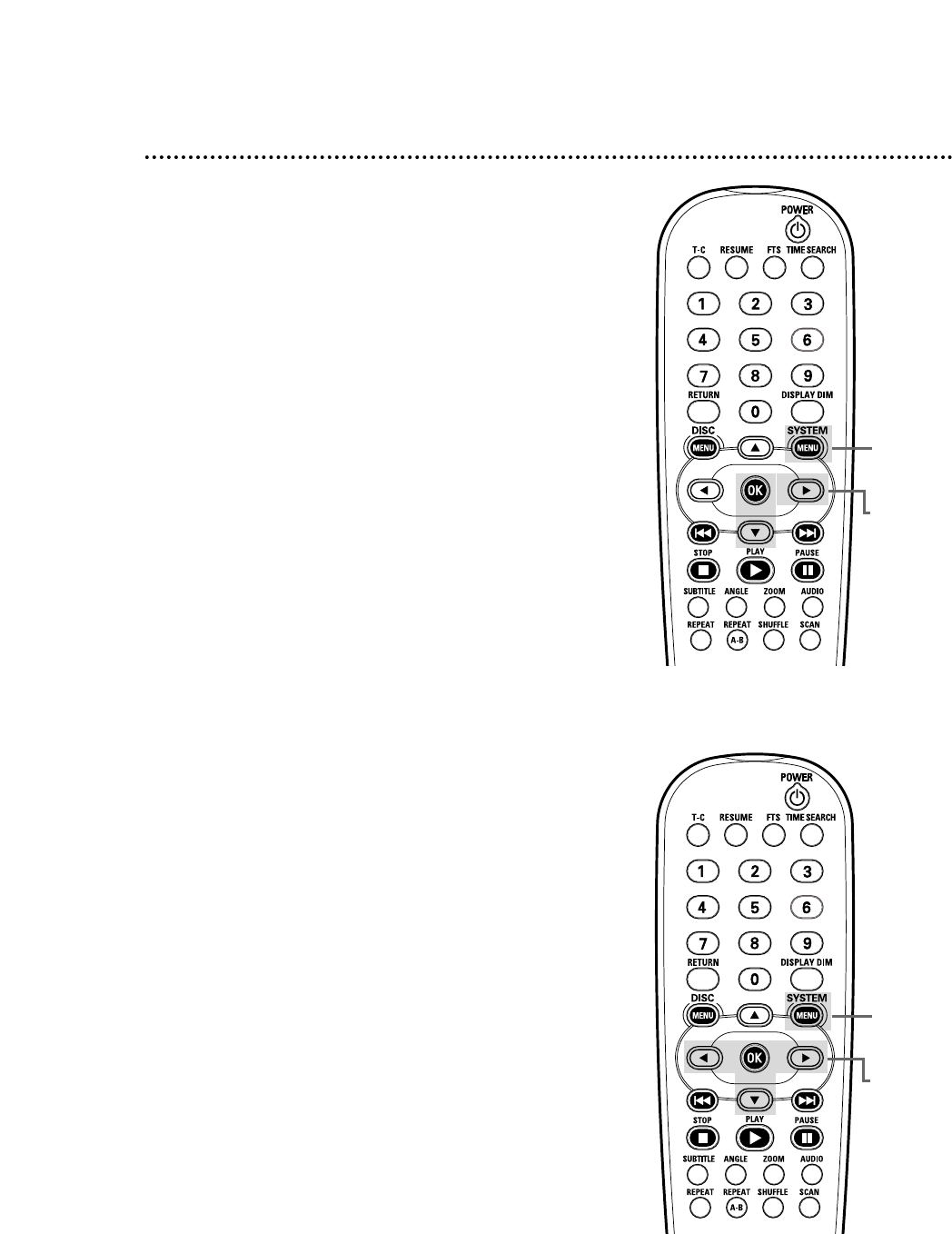
Video FTS (cont’d) 37
Erasing an entire Program
1
While playback is stopped, press SYSTEM MENU.
2
Press the : button repeatedly to select ࠜ Favorite
Track Selection in the menu bar.
3
Press the 9 button repeatedly to select Clear all, then
press the OK button. This will erase the Program and set
FTS to Off automatically.
4
Press SYSTEM MENU to remove the menu.
Erasing an Item in the Program
1
While playback is stopped, press SYSTEM MENU.
2
Press the : button repeatedly to select ࠜ Favorite Track
Selection in the menu bar. Then, press the 9 button.
3
Press the 9 button to select Program, then press the :
or ; button to select an item.
4
Press the OK button to erase the item.
5
Press SYSTEM MENU to remove the menus.
1, 4
2-3
1, 5
2-4


















