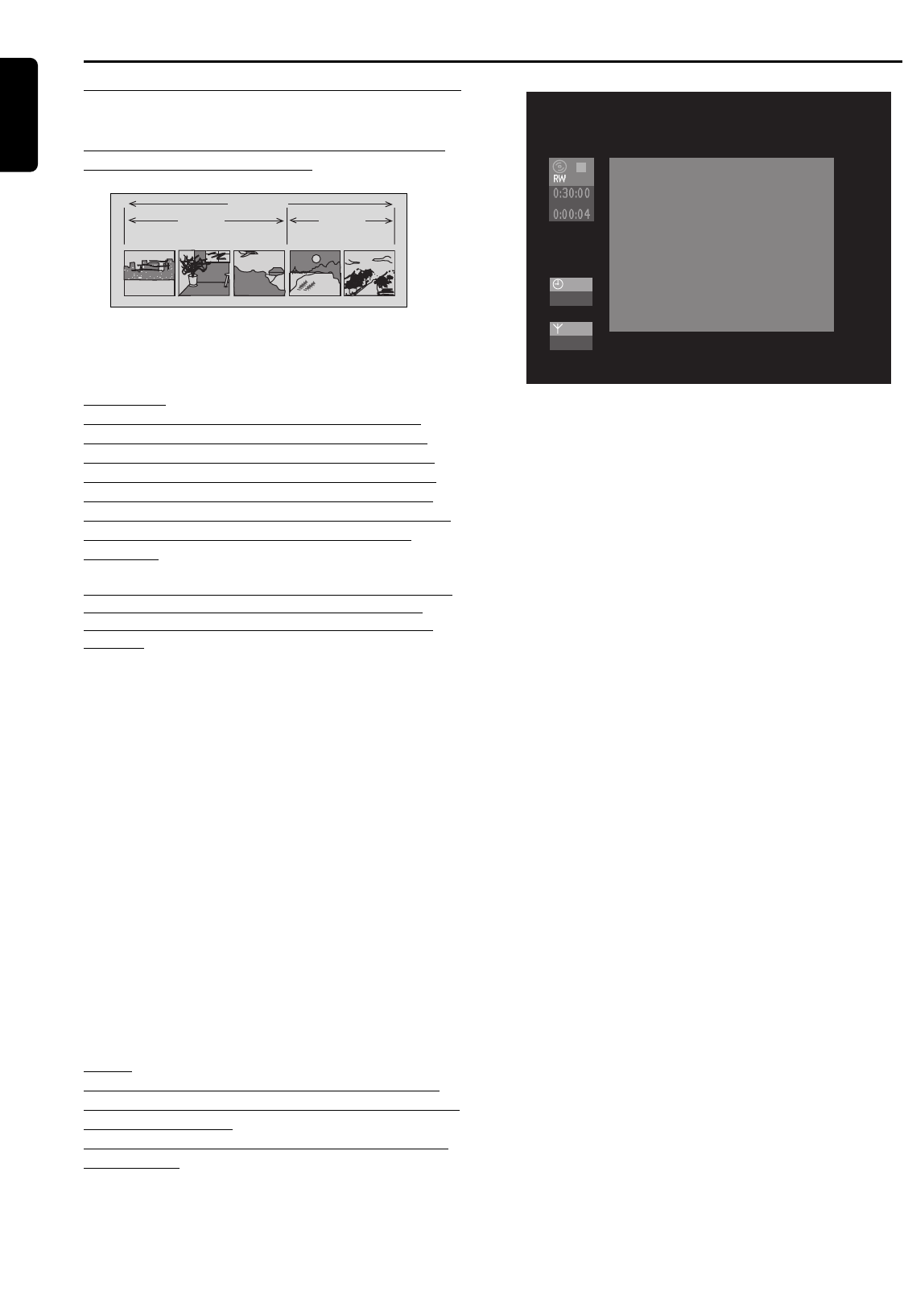
English
Recording
Before you start recording
Recordings on a DVD disc are called ‘titles’. Every title
consists of one or more chapters.
For more information about how to go to other titles or
chapters see ‘Playback - general features’.
Important:
Recordings on a DVD+RW disc are normally
started from the position of the so-called disc
pointer, i.e. the point where the last recording
was stopped. From there on earlier recordings
may be overwritten without notice, unless the
disc is write protected. In this respect your DVD
recorder behaves just like a Video Cassette
Recorder.
If you want to make a recording without the risk
of overwriting earlier recordings use the safe
Record Function (see Manual Recording - Safe
Record)
In the Index Picture Screen you can select the point
where you want to start your recording. Use the wv
(down up cursor) and 5 REVERSE/ 6 FORWARD
keys. You can see the the current location on the disc
bar, indicated by the arrow.
Your DVD recorder always checks the disc that you
have inserted:
‰ When a DVD+RW disc is inserted on which
recordings have been made, the Index Picture
Screen is shown on your TV screen.
‰ If the inserted disc is a completely empty
recordable disc, the message EMPTY DISC appears,
on the display.
‰ If the inserted disc is a DVD+RW disc with a
content that is not DVD video compatible (e.g. a
data disc), a dialog box is shown with the option to
erase or eject the disc. You can only record on this
disc after erasing it with the RECORD key.
Notes :
- On a disc containing PAL recordings, no NTSC recordings
can be made and vice versa. On an empty disc, either type of
recordings can be made.
- No recordings can be made from so-called ‘Pseudo-PAL’ or
PAL-60 sources.
‰ A disc can hold up to 48 titles (including empty
titles). When this maximum is reached the on-
screen message ‘
Too many titles
’ appears, if you
want to make a new recording. You have to erase a
title first next to an empty title. See ‘Managing Disc
Content’.
stop
11: 15
01 B B C 1
Disc is not a DVD video disc
Press OK to open tray or
press REC to erase disc
TITLE 1
TITLE 2
CHAPTER 1 CHAPTER 2 CHAPTER 3 CHAPTER 1 CHAPTER 2
DVD+RW
30 RECORDING


















