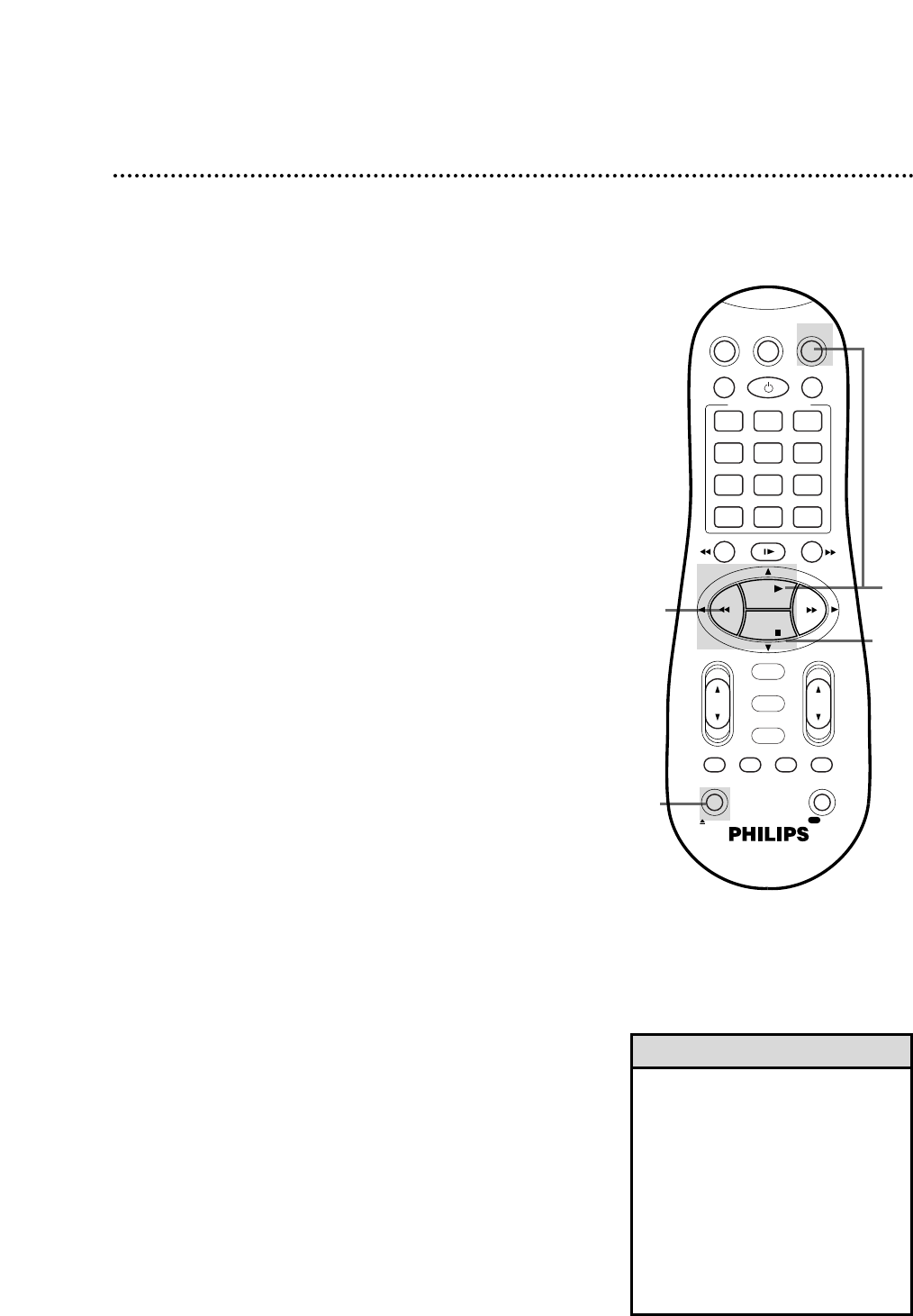
6
Press the EJECT button to remove the tape.
2
Insert a tape in the VCR. The power will come on. The VCR
will place itself in VCR position automatically (the VCR light will
appear on the display panel of the VCR). If the VCR light does not
appear, press the VCR button, then press the VCR/TV button
once. If the tape’s record tab has been removed, playback will
start automatically.
Playing 29
• Playback options and features are on
pages 54-61.
• This VCR is also equipped with Digital
Studio Picture Control, which provides
the highest possible recording and
playback picture quality. “DSPC” may
flash on the display panel after PLAY
8 is pressed. Details are on page
59.
• The tape position indicator appears
on the screen during rewinding or fast
forwarding. Details are on page 26.
Helpful Hints
Read and follow the steps below to play a tape.
1
Turn on the TV and set it to channel 3 or 4, whichever
channel to which the CH3/CH4 switch on the back of the VCR is set.
3
If playback does not start automatically, press the VCR
button, then press the PLAY 8 button. The
3
light will
appear on the VCR display panel.
5
Press the REW(ind); button to rewind the tape.
Turn on the TV.
1
Insert a tape.
2
5
3
6
4
4
Press the STOP 9 button to stop playback.
VCRTV
VCR/TV
QUICK PROGRAMMING
POWER
STILL/SLOW
SMARTPICTURE
CHVOL
OK/STATUS
TIMER
TURBO REC END
MENU
-
+
CBL / DBS
1 2 3
4 5 6
7 8 9
START STOP DATE
DBS
DAILY
PLAY
REW FF
STOP
WEEKLY
/OTR
RECREC
-
+
-
+
SPEED
0
CLEAR
.............
.............
........
........
SEARCH
MUTE
TIMER
AUDIO/ SKIP
SEARCH
EJECT
ALT
-
-


















