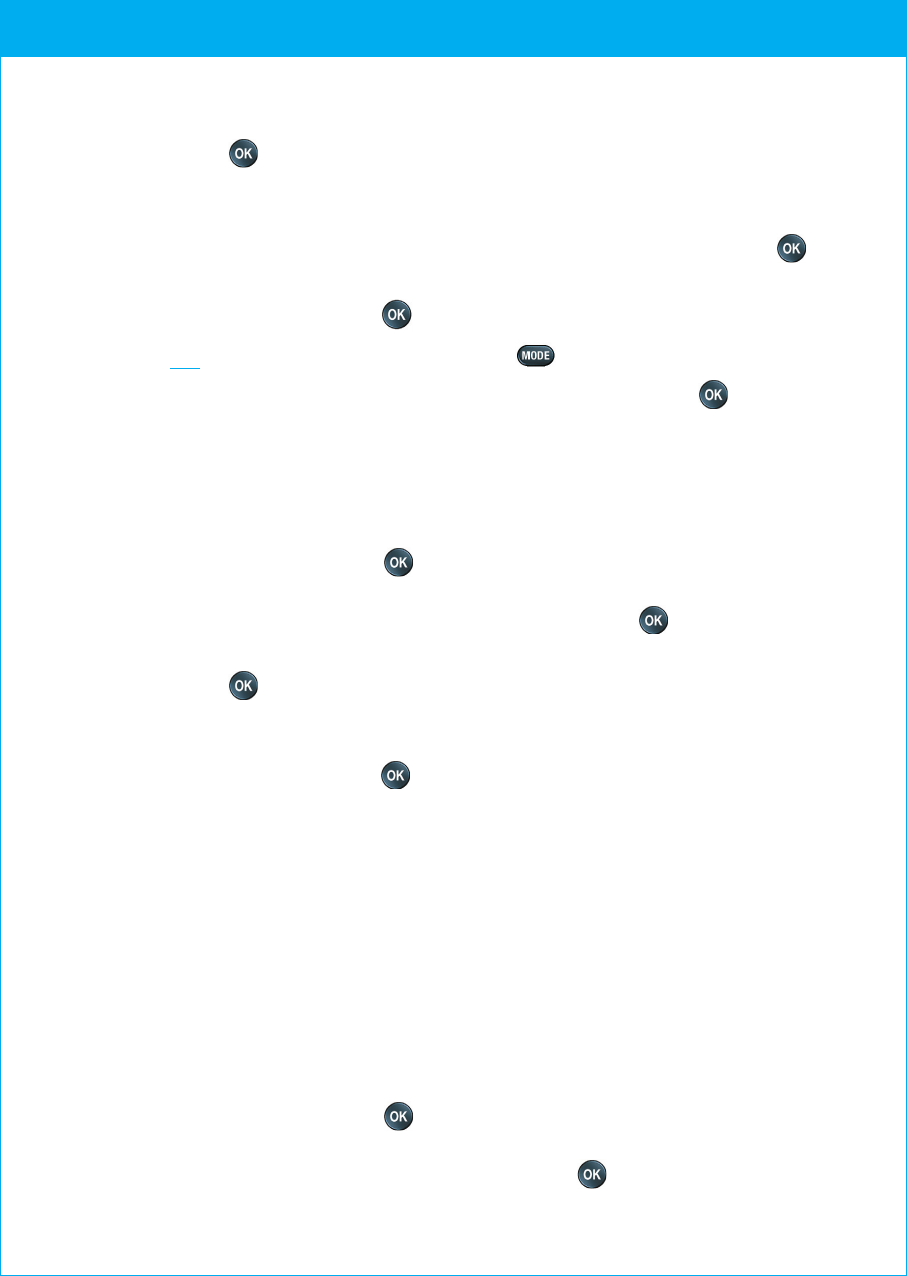
© 2007 - Philips Innovative Applications, Interleuvenlaan 74-76, 3001 Leuven (Belgium) SRM7500 - Instructions for Use
4 When you want to add another key press to the activity, select Yes ,
press and repeat step 3.
Keep in mind that an activity contains maximum 25 steps.
-or-
When you added all key presses and delays, select No and press .
The activity is installed on your remote control.
5 Select Exit and press to return to the Setup menu.
SRM7500 - Instructions for Use
21
Tip
You start up the activity by pressing repeatedly until the activity name
appears in the header of the SRM7500 screen and press .
Delete an Activity
You can delete an activity from your remote control.
1 Select the option Delete an activity in the Setup menu by using the
cursor keys and press .
2 Select the activity you want to delete and press .
3 Confirm you want to delete the activity by selecting Ye s and
press .
The activity is deleted and becomes available again in the list of activities
you can add.
4 Select Exit and press to return to the Setup menu.
Change Language
You can change the language of the instructions on your remote to one
of the following languages:
■ English
■ Español
■ Français
■ Deutsch
■ Nederlands
■ Italiano
1 Select the option Change language in the Setup menu by using the
cursor keys and press .
2 Select your preferred language and press .
The Setup menu appears on the screen in your preferred language.


















