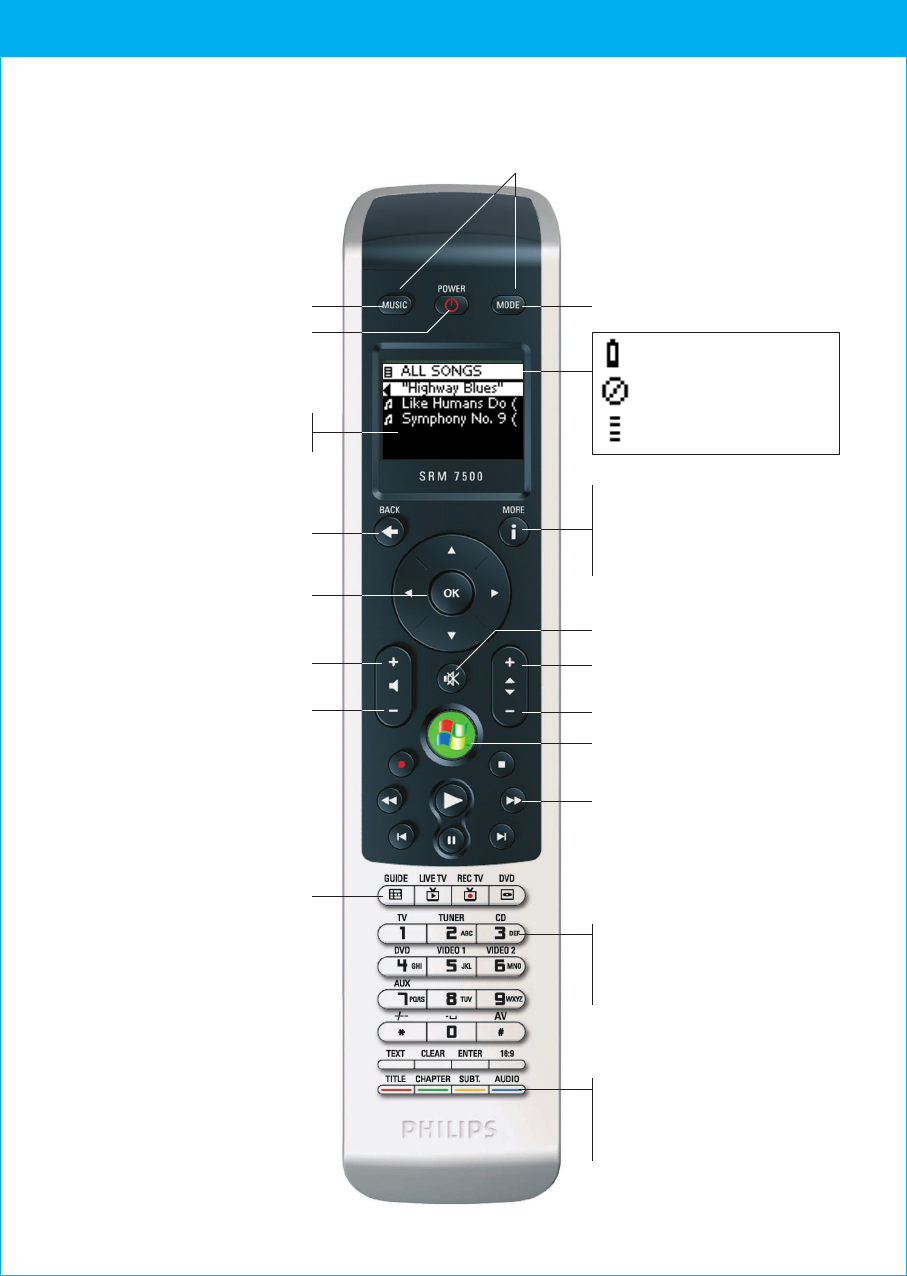
© 2007 - Philips Innovative Applications, Interleuvenlaan 74-76, 3001 Leuven (Belgium) SRM7500 - Instructions for Use
SRM7500 - Instructions for Use
3
Music key See p 7
Power key
Back key
Cursor keys and OK key
Display with context
related screens
Volume Up key
Volume Down key
Device specific keys See p 12
Mode key See p 11
As music controller:
Playback Settings menu key See p 9
As universal remote:
More key See p 11
Mute key
Channel Up key
Channel Down key
MC Start key See p 13
Playback keys
Device specific keys
MC Digit keys
TV - Sat/Cable Digit keys
Audio set Input source keys
Device specific keys
MC Color keys
TV - Sat/Cable Color keys
Audio set
See p 12
Press the Music en Mode key
sim
ultaneously for 3 seconds to open
the Setup menu.
Battery low icon
No connection icon
Sending animation


















