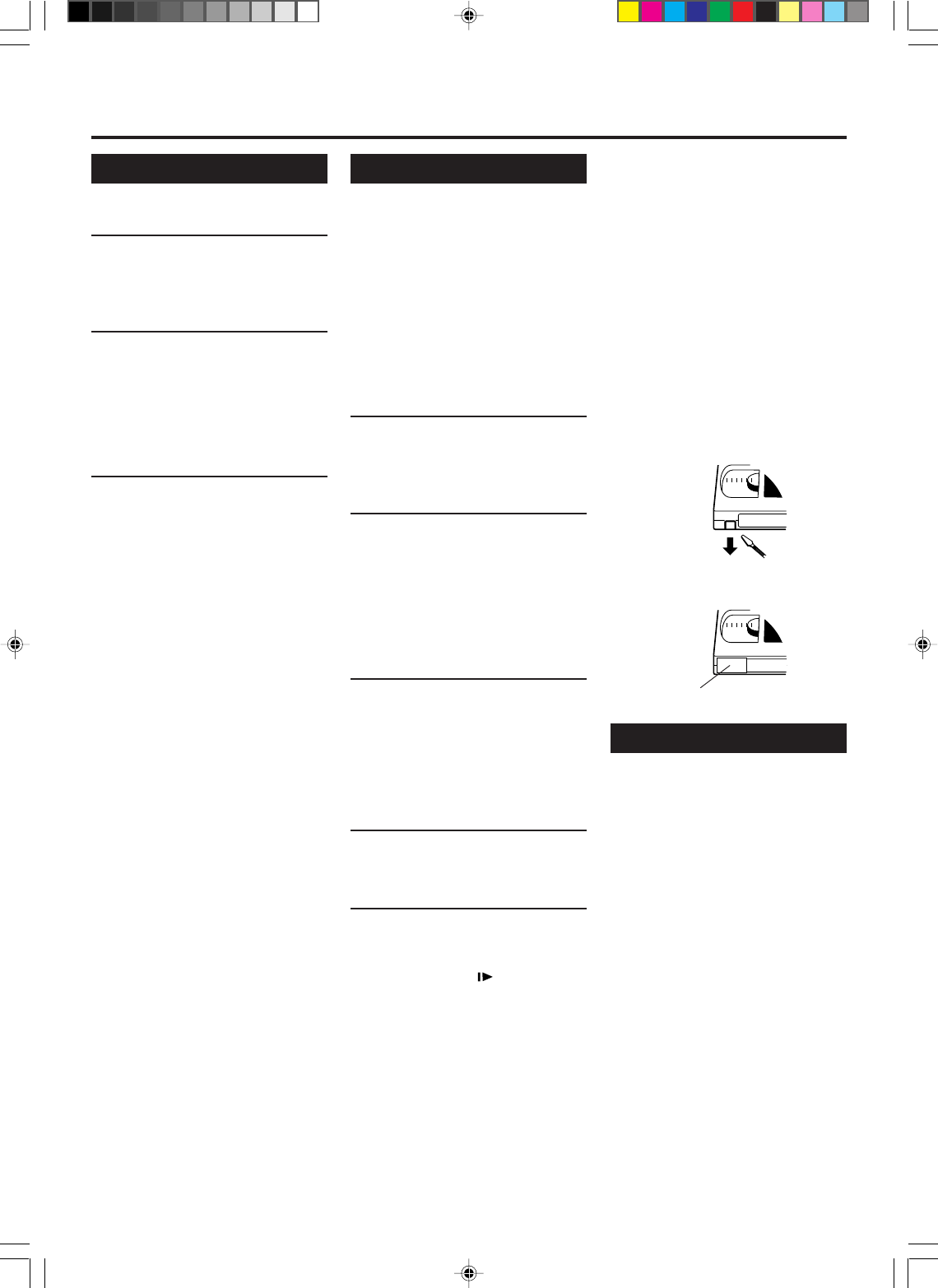
— 12 —
Automatic Operations
Auto playback
When a tape is inserted, the VCR turns
on. If the record tab is removed,
playback begins.
Auto rewind
When a tape reaches its end during
playback, fast forwarding or manual
recording, the VCR rewinds the tape
and stops.
Memory rewind power off
When you press POWER during
rewinding, the VCR turns off after
rewinding is completed.
Eject cassette
You can eject the tape simply by
pressing EJECT 0 even while the
VCR is turned off.
When you press EJECT 0, the VCR
automatically turns on, ejects the tape,
then turns off.
To watch another TV
programme while recording
Select a different channel you want to
watch on the TV.
You can watch the programme of the
selected channel on the TV, without
affecting recording on the VCR.
Erase protection
Cassettes have the record tab to ensure
that recordings are not accidentally
erased.
To prevent accidental erasure:
Break off the record tab with a
screwdriver.
To record again:
Cover the opening with adhesive tape.
Recording
When using this VCR, an index mark is
always marked at the beginning of
every recording. This index marks
make it easier for you to search for the
beginning of the recordings (see “Index
Search” (✈P.13). )
Make sure....
• The record tab on the cassette is not
removed.
1On TV
1 Turn on the TV.
2 Select the video channel (or external
video input).
2 On VCR
Insert a cassette with the record tab
intact.
The VCR turns on.
• If a cassette is already in the VCR, turn
on the VCR.
To rewind the tape, press REW 1.
3Select Tape Speed
Press SPEED until the desired tape
speed (SP, LP, or SLP) appears on the
display.
SP, LP : For PAL signal.
SP, SLP : For NTSC signal.
(For VR499/75 only)
4 Select a Channel
Press CH 5 / ∞ or Number buttons to
select the channel to record.
5 Start Recording
Press REC/OTR ¶.
To pause recording
Press STILL/SLOW briefly (or
STILL/PAUSE 8 on the front panel).
To resume recording, press the same
button again.
To stop recording
Press STOP 7.
Playback
1 On TV
1 Turn on the TV.
2 Select the video channel (or external
video input).
2 On VCR
Insert a cassette.
The VCR turns on.
• If the record tab on a cassette is removed,
playback will start automatically.
• If a cassette is already in the VCR, turn
on the VCR.
3 Start Playback
Press PLAY 3.
To rapidly locate a particular
scene
Press FF ¡ or REW 1 during
playback. (No sound)
To resume playback, press PLAY 3
again.
• If FF ¡ or REW 1 is held down for
more than 2 seconds, simply releasing it
will cancel the search.
To stop playback
Press STOP 7.
To rewind the tape
Press REW 1 when the tape is not
playing.
To fast forward the tape
Press FF ¡ when the tape is not
playing.
To eject the tape
Press EJECT 0.
To turn off the VCR
Press POWER.
When playing back an NTSC tape on a
PAL TV
• Some TVs shrink the picture vertically
and place black bars at the top and the
bottom of the TV screen.
• The time counter and remaining tape
length will not be correct.
B
ASIC
O
PERATIONS
Adhesive tape
VR299/499-75 EN 7/6/99, 3:46 PM12


















