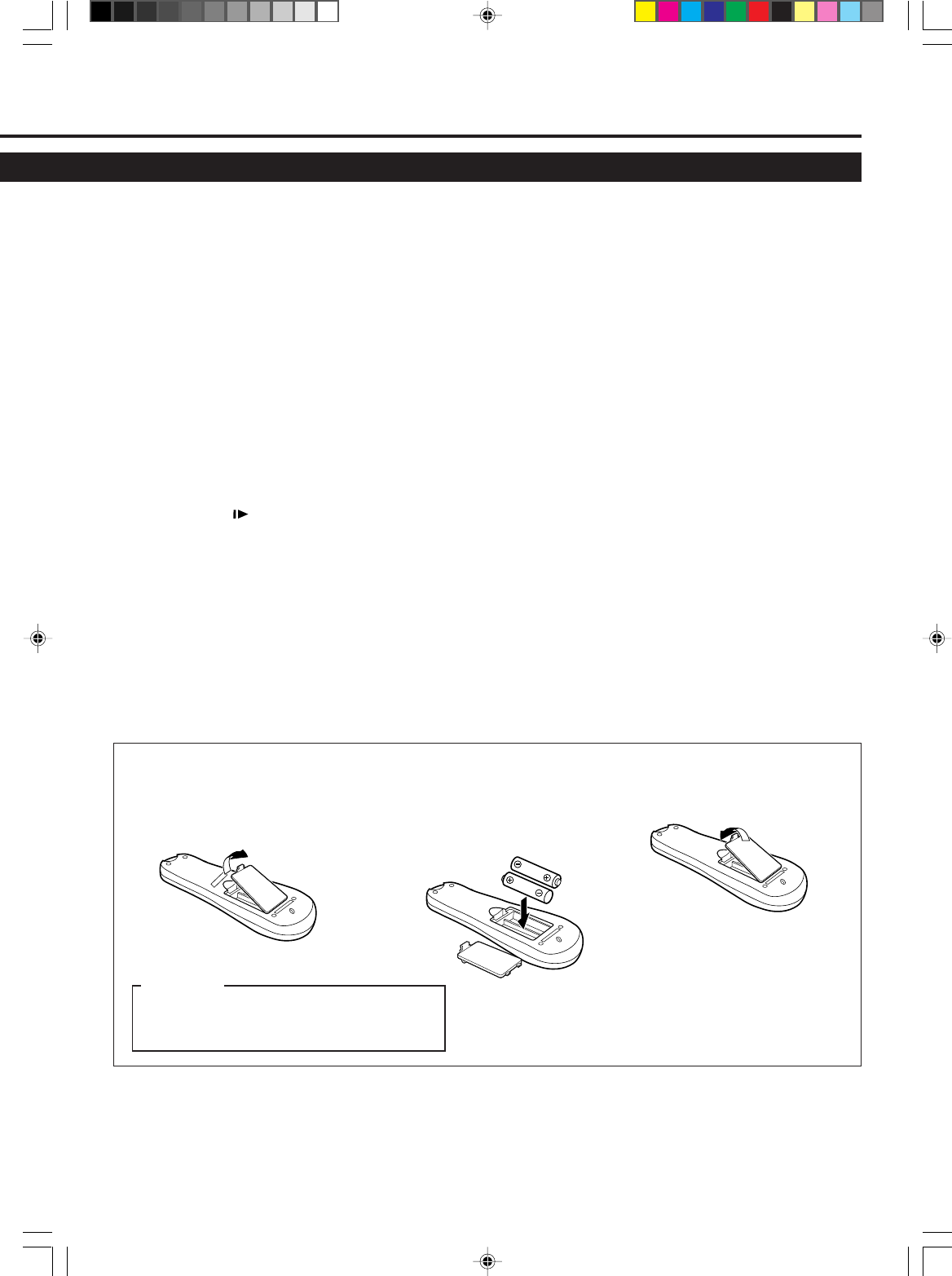
— 5 —
To insert the batteries:
1 Remove the battery compartment lid
from the bottom of the remote
control.
2 Install two AA batteries —
R6(SUM-3)/AA — matching
polarity indicated inside the battery
compartment.
3 Replace the lid.
Note:
This remote control and batteries are
supplied accessories.
Check to make sure they are included.
Also, check “Specifications” to see what
other accessories are included.
CAUTION
On Battery Replacement
Do not mix old and new batteries. (Also never
mix alkaline batteries with manganese batteries.)
16 Number buttons
(0, 1, 2, 3, 4, 5, 6, 7, 8 and
9)
Before using these buttons, press VCR
or TV (for VR499/75 only) to select
your target component.
• Press to select a channel on the VCR
or TV.
To select channels 1 to 9, press 0
then the channel you want. For
example, for channel 4, press 0 then
4.
• Also used to programme the Timer
Recordings. (✈P.16)
17 CLEAR button
Erases unwanted timer programmes.
(✈P.17)
18 STILL/SLOW button
Stops the tape during recording (pause)
or playback (still picture) temporarily.
(✈P.12, P.14)
Press again to resume normal recording.
Press PLAY 3 to resume normal
playback.
Activates slow motion picture when
pressed for more than 2 seconds during
playback. (✈P.14)
19 STILL/SLOW + button
During a slow motion picture, adjusts
the playback speed in the forward
direction. (✈P.14)
Press PLAY 3 to resume normal
playback.
20 ¡ (Fast forward) / 3/OK
button
Before using this button, press VCR or
TV to select your target component.
• After pressing VCR:
– Fast forwards the tape. Also
during playback, starts rapid
forward visual search. (✈P.12)
– Selects the items on the menus or
goes to the next menu screen when
using the menus. (✈P.9)
For some PHILIPS TV (VR499/75
only):
• After pressing TV, operates the TV’s
menus.
21 MENU button
Before using this button, press VCR or
TV to select your target component.
• After pressing VCR, calls up the
main menu. (✈P. 9)
For some PHILIPS TV (VR499/75
only):
• After pressing TV, calls up the TV’s
main menu.
22 CH (channel) 5 / ∞ button
Before using this button, press VCR or
TV.
• After pressing VCR, changes the
channels on the VCR. Release at a
desired channel.
• After pressing TV, changes the
channels on the TV. Release at a
desired channel.
For VR299/75, this button functions on
Philips TV only.
23 TIMER button
Displays the Timer Recording menu.
(✈P.15, P.16)
24 AUDIO/MUTE button
After pressing TV, turns off the TV
sound.
For VR299/75, this button functions on
Philips TV only.
25 INDEX 4 / ¢ buttons
Locates an index marked at the
beginning of every recording. (✈P.13)
26 REC (record)/OTR button
• Starts recording when pressed once.
(✈P.12)
• Starts a recording for 30 minutes to 6
hours long. When pressed more than
once, the shut-off time increases in
30-minute intervals. (✈P.13)
VR299/499-75 EN 7/6/99, 3:45 PM5


















