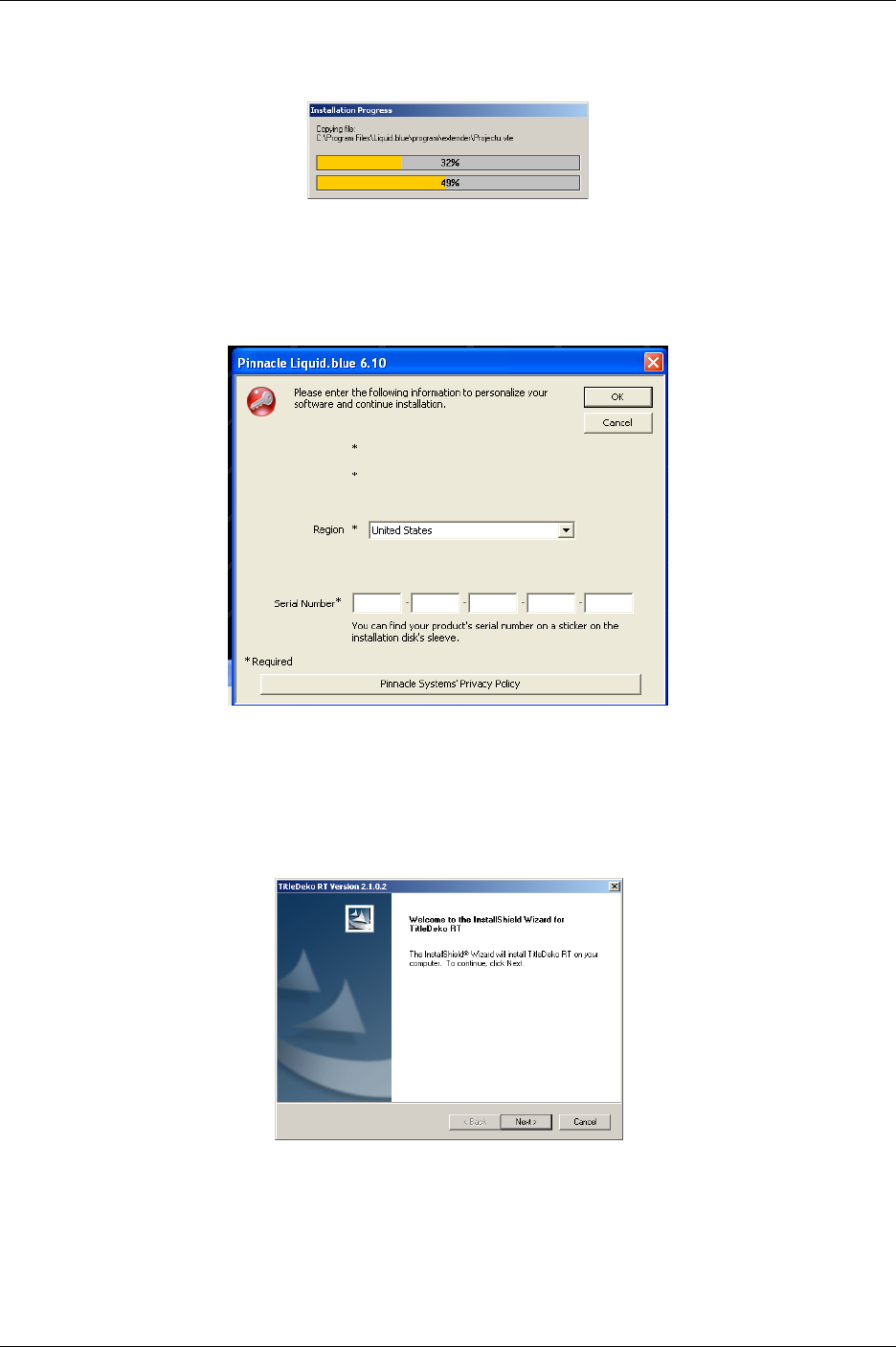
Chapter 3: Installation and Setup
16
MMG Installation, Setup, and Operations Guide
9. A progress bar shows the percentage of the installation completed.
Figure 3-2: Installation Progress Bar
10. Enter your serial number as shown in Figure 3-3. The Serial number is located on the Blue
installation CD sleeve. If you can not locate your serial number, call Pinnacle technical
support.
Figure 3-3: Serial Number Dialog
11. After Liquid blue is installed, files are extracted for the TitleDeko setup. When prompted,
select the language for the setup and click OK.
12. The Welcome screen for the TitleDeko application is displayed. Click Next.
Figure 3-4: TitleDeko Welcome Screen
13. Click Yes to accept the License Agreement.
14. Choose the destination directory for the TitleDeko program files. You can select
PinnacleLiquid or create a new folder. Click Next.


















