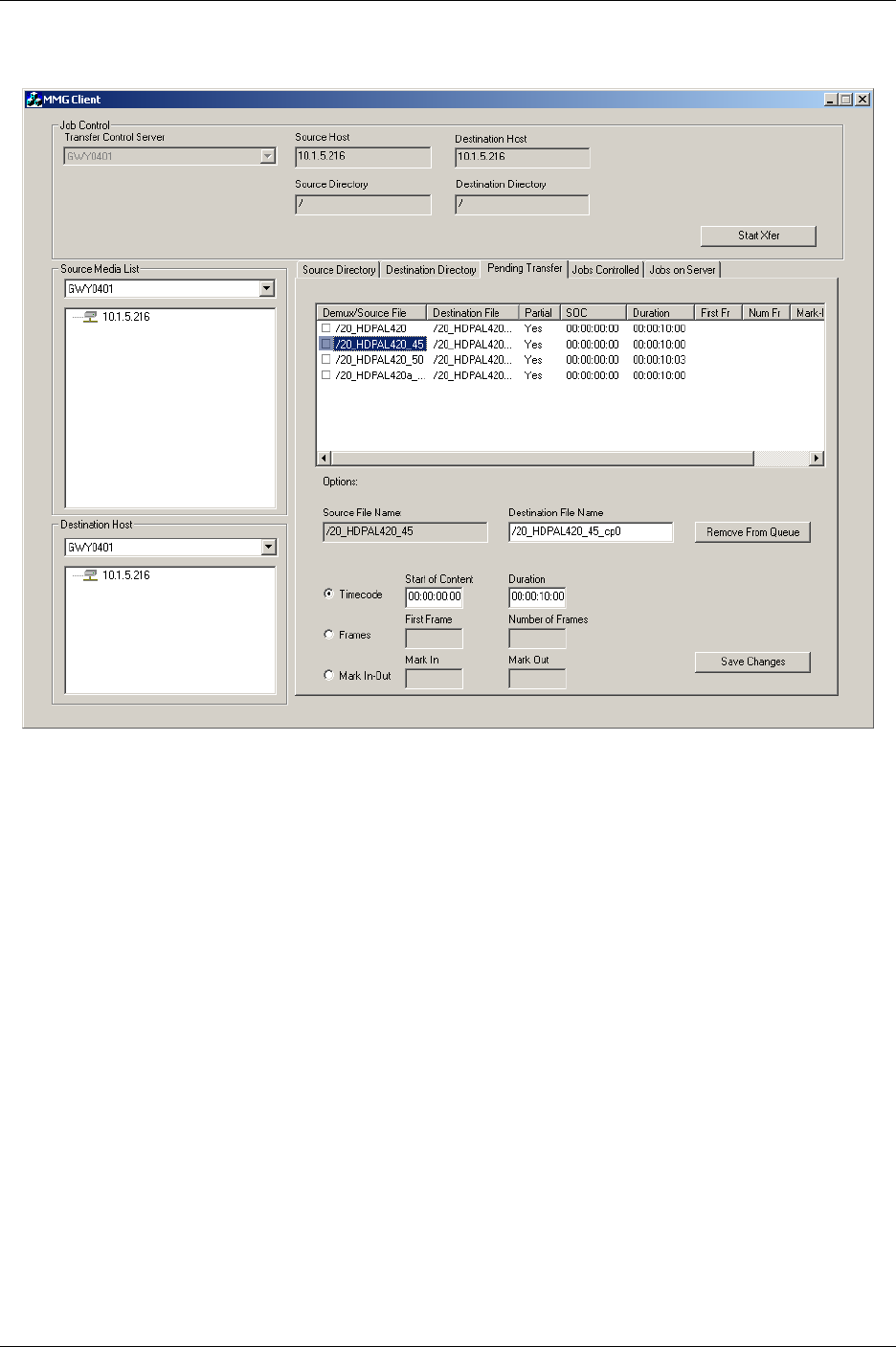
Chapter 5: Workflow Scenarios
64
MMG Installation, Setup, and Operations Guide
.
Figure 5-4: Pending Transfer Tab
7. If you want to transfer the whole clip, you can click the Start Xfer button at this time. You
have the option of transferring part of a clip. To do this, select the clip in the list, and select
the radio button next to one of the three options given (shown in Figure 5-4.)
• The Timecode option allows you to choose the start timecode and duration of the clip that
is transferred.
• The Frames option allows you to choose the first frame and number of frames to transfer.
• The Mark In-Out option allows you to transfer the part of the clip between the mark-in
timecode and mark-out timecode.
You also have the option of renaming the clip to be transferred in the destination File Name
box. After making changes, click the Save Changes button. When all of the changes are made
and saved, click the Start Xfer button. While the system is initiating the transfer queue, the
list boxes turn dark grey. It is best to wait until the boxes return to light grey backgrounds
before proceeding (usually a few seconds depending on the number of files queued).


















