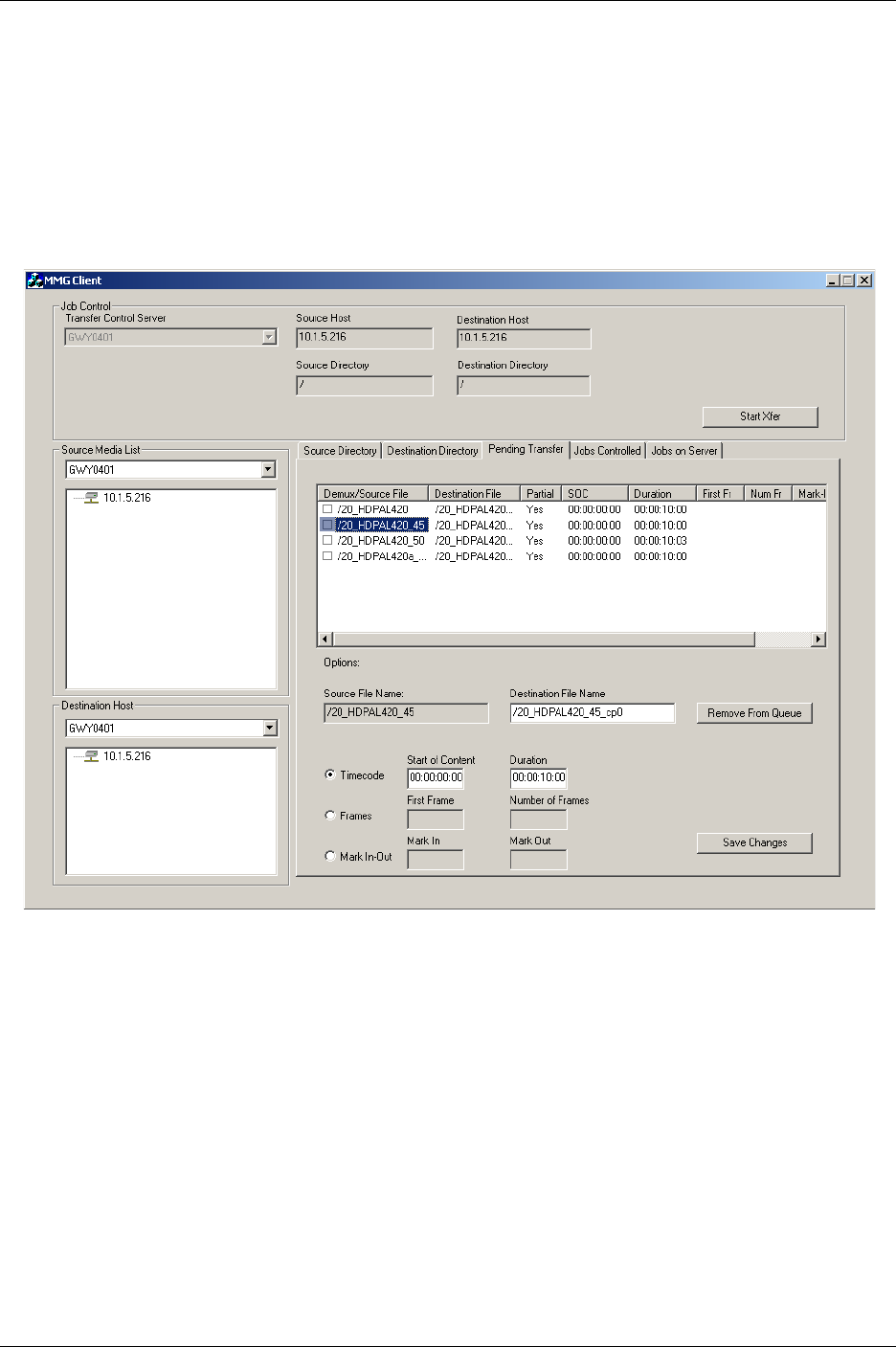
Chapter 4: Workflow and File Transfer
52
MMG Installation, Setup, and Operations Guide
Renaming Files & Partial Transfers
When only one clip is selected in the file transfer list, you can rename the file by changing the
destination filename in the appropriate box.
The Partial Transfer options are also enabled when one clip is selected. These options let you
specify the beginning and ending points of the portion of the clip you want to transfer. You can
indicate these by Timecode, Frame Count, or Mark In and Out.
Figure 4-5: Partial Transfer
Click Save Changes when you have made your selections under this tab to put them into effect.
Note that to use these features, the Transfer Control Server must be the same as the Source Host.
There is also a remove from queue button on the Pending Transfer tab. You can select one or more
clips and click the remove from queue button. The clips are then removed from the transfer queue.


















