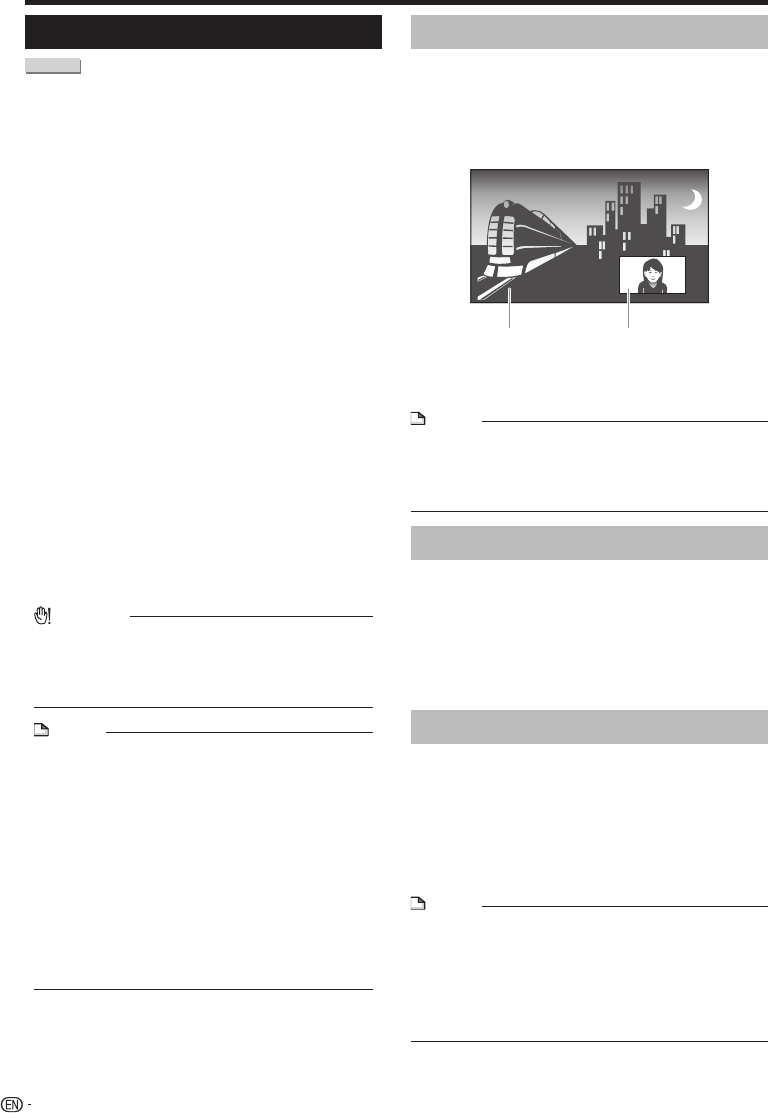
BD/DVD/CD Playback
Enjoying BONUSVIEW or BD-LIVE
BD VIDEO
This Player is compatible with additional functions of
BD-Video, BONUSVIEW (BD-ROM Profile 1 Version
1.1) and BD-LIVE.
When using BD-Video discs compatible with
BONUSVIEW, you can enjoy such functions as
secondary video (picture in picture) and secondary
audio, as well as subtitles and previews.
When playing discs supporting BD-LIVE, special video
images and other data can be downloaded from the
Internet.
Data recorded on BD video and downloaded from BD-
LIVE is stored on the USB memory device (external
memory). To enjoy these functions, connect a USB
memory device (minimum 1 GB capacity (2 GB or
more recommended)) supporting USB 2.0 High Speed
(480 Mbit/s) to the BD STORAGE/SERVICE terminal
(page 11) on the back of this player.
To recall data stored in the USB memory device, first insert
the disc media that was being used at the time the data
was downloaded (if a different disc is loaded, the data
stored on the USB memory device cannot be played).
If a USB memory device containing other data (previously
recorded) is used, the video and audio may not play back
properly.
If the USB memory device is disconnected from this player
during playback, playback of the disc will stop. Do not
disconnect the USB memory device while playback is in
progress.
Some time may be required for the data to load (read/
write).
CAUTION
It may not be possible to use the BD-LIVE functions if
there is insufficient space on the USB memory device.
In this case, refer to “USB Memory Management” on
page 43 for erasing the Virtual Package data and the
BD-LIVE data in the USB memory device.
•
NOTE
Operation of USB memory devices is not guaranteed.
Playback of BD-LIVE function data differs depending on
the disc used. For details, consult the user instructions
supplied with the disc. (pages 18 and 40.)
To enjoy the BD-LIVE function, a network connection
and settings are required (pages 19 and 40).
For conditions and restrictions regarding Internet
connections using the BD-LIVE function, see the
section “BD Internet Access” (page 39).
BD-LIVE is a function that provides for automatic
connection to the Internet. Discs supporting the BD-
LIVE function may send ID codes identifying this player
and the disc to the contents provider via the Internet.
The unit can be set to prevent automatic connection
to the Internet. For instructions on this setting, see the
section “BD Internet Access” (page 39).
•
•
•
•
•
•
•
•
•
•
Secondary video playback
BD-Video that includes secondary audio and video
compatible with Picture in Picture can be played back
with secondary audio and video simultaneously as a
small video in the corner.
Press SECONDARY VIDEO during playback to
show the 2-picture screen.
To remove the secondary video, press
SECONDARY VIDEO again.
NOTE
To listen to secondary audio, make sure that “Secondary
Audio” is set to “On”. (See page 37.)
The secondary audio and video for Picture In Picture may
automatically play back and be removed depending on the
content. Also, playable areas may be restricted.
•
•
Virtual Package
For BD-Video discs compatible with Virtual Package,
data is copied from the discs or internet to local
storage. It is automatically copied to the local storage
prior to playback. You can enjoy a variety of additional
functions including secondary video, secondary audio,
subtitles, movie trailers, etc.
The playback methods vary depending on the disc. For
details, refer to the disc manual.
BD-LIVE
In this Player, a variety of contents with interactive
functions are available through BD-LIVE compatible
Blu-ray discs by connecting to the internet. You
can enjoy the download of bonus features such
as latest movie trailers to the USB memory device,
communication compatible BD-J interactive games,
etc.
The available functions differ depending on the disc.
NOTE
Regarding playback method of BD-LIVE contents, etc.,
perform the operations in accordance with the instructions
in the BD disc manual.
To enjoy BD-LIVE functions, perform the broadband
internet connection (page 18) and communication settings
(pages 40–42).
Refer to page 39 regarding the setup to restrict access to
BD-LIVE contents.
•
•
•
1
2
•
•
26
Secondary
audio/video
Primary
audio/video


















