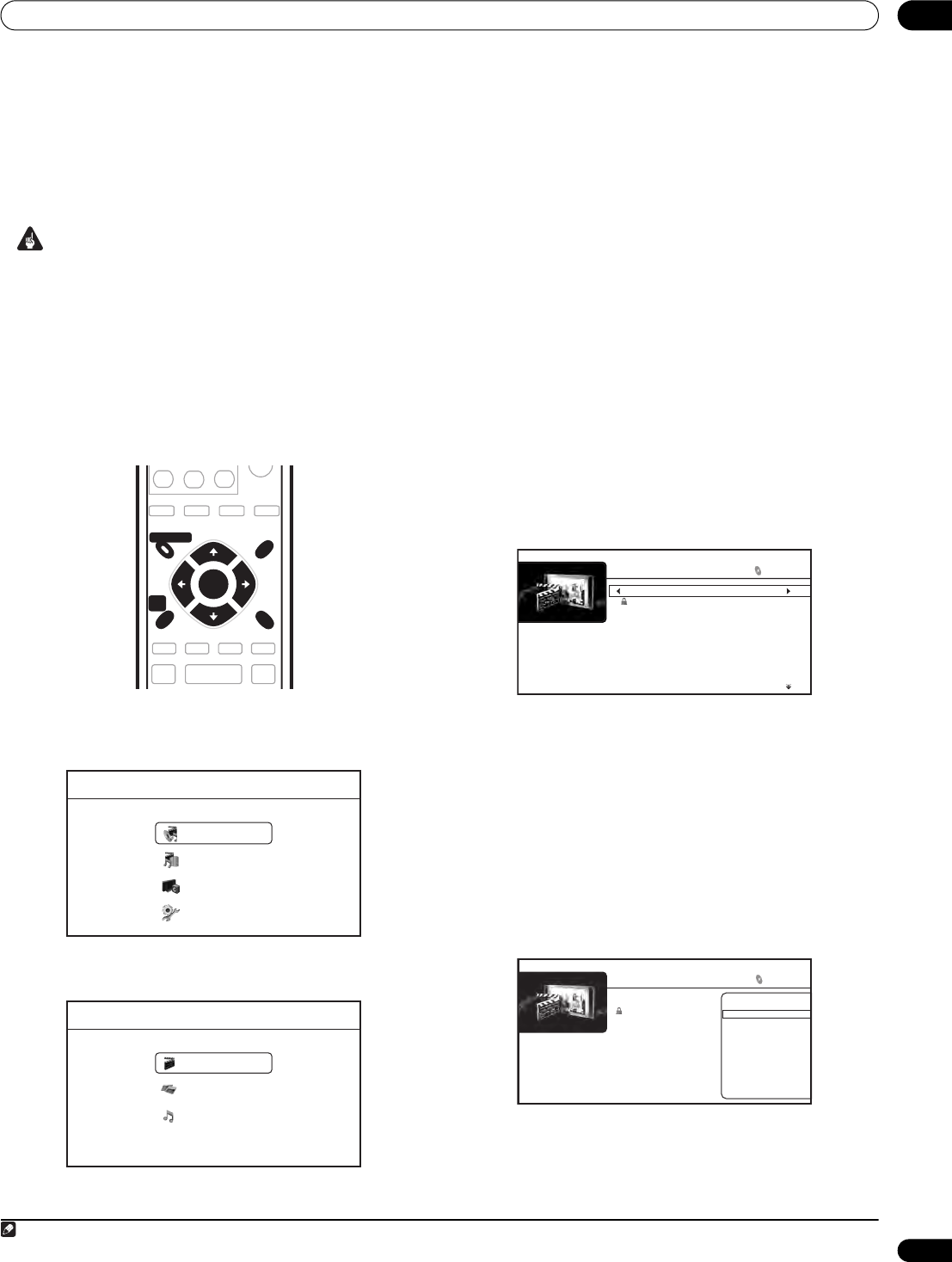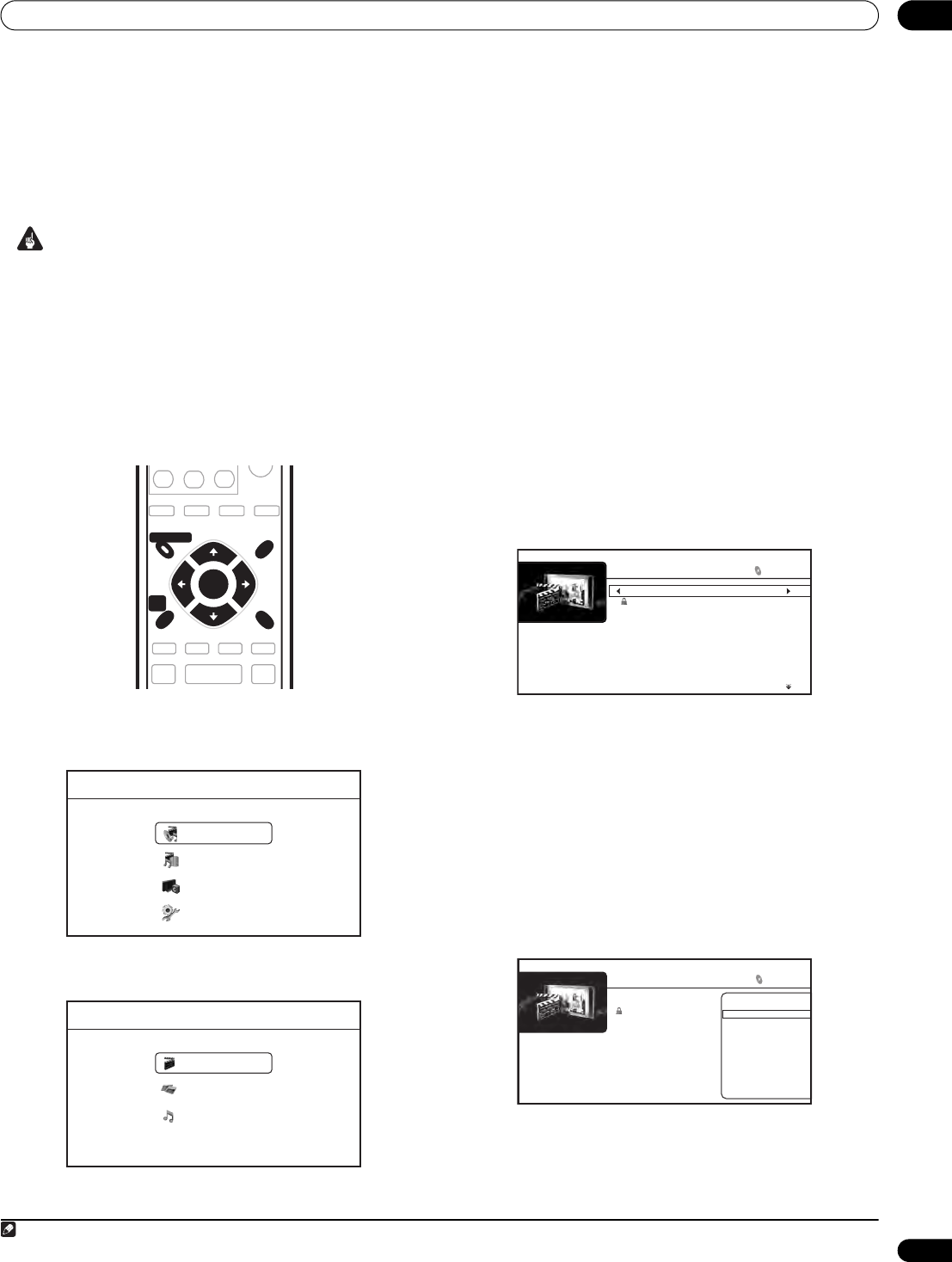
Using the Disc Navigator 05
27
En
Chapter 5
Using the Disc Navigator
Use the Disc Navigator to browse through the PC files on a DVD-R/-RW disc to find what you want to play. Additionally, PC files contained
on a BD-ROM can be played back from Disc Navigator. You can use the Disc Navigator when a disc is playing or stopped.
Important
• It’s not possible to use the Disc Navigator with DVD-Video discs, or with Audio CDs.
• You cannot use Disc Navigator with BD-ROM discs that do not contain PC files.
Introduction
Most of the features described in this chapter make use of on-
screen displays. Navigate these using the /// and ENTER.
To go back to the previous menu or screen, use the RETURN button.
The button guide at the bottom of every screen shows which buttons
do what.
1 Press HOME MENU and select ‘Disc Navigator’ from the on-
screen display.
Alternatively, press DISC NAVIGATOR.
2 Select ‘Movies’, ‘Photos’ or ‘Music’.
See the sections below for more information on each of these.
3 Press HOME MENU to exit the Disc Navigator screen.
Movie Navigator
The movie section of the Disc Navigator allows you to browse and
play all the compatible movie files stored on the loaded BD-ROM or
DVD-R/-RW disc (non-movie files are not displayed).
See also File compatibility on page 9 for more on compatible file
types.
1 If you haven’t already done so, select ‘Disc Navigator’ from
the Home Menu, then ‘Movies’.
You should see a list of all the movie files found on the disc, together
with their playing times.
• When the movie length cannot be determined, it is displayed as
“-:--”.
2Use the / buttons to change the current selection
(highlighted in yellow).
On the left side of the screen you can see file information, such as
the genre, date and file format, for the current selection.
3 Press ENTER to play the currently highlighted movie.
Press to start or resume playback from the last title played.
Displaying the Movie Options menu
•Press to display the Movie Options menu:
• Play from Beginning: Play the selected movie from the
beginning.
•
Add to Quicklist
: Add the selected movie to your Quicklist. The
Quicklist feature is a useful way to organize movie files for handy
selection and playback. The Quicklist can contain up to 25 movies.
1
ENTER
TOP MENU
RETURN
DISC NAVIGATOR
POPUP MENU
HOME
MENU
MENU
Disc Navigator
Home Media Gallery
Video/Audio Adjust
Initial Setup
Home Menu
Movies
Photos
Music
Disc Navigator
Note
1 Quicklists are lost when you exit Movie Navigator.
All Movies
Scallop-man 3
Closer
Discount store
School of legend
Advance in the future part-2
The EEL
World Baseball
Dream on the way
Finding a southpaw
Dear Customer
1:31
1:02
1:31
1:25
1:33
1:26
1:57
1:36
1:18
1:18
Date: 2006
Genre: Action
Format: WMV
20 items
Movie Options
Scallop-man 3
Closer
Discount store
School of legend
Advance in the future part-2
The EEL
World Baseball
Dream on the way
Finding a southpaw
Dear Customer
All Movies
Date: 2006
Genre: Action
Format: WMV
20 items
Play from Beginning
Add to Quicklist