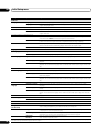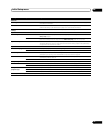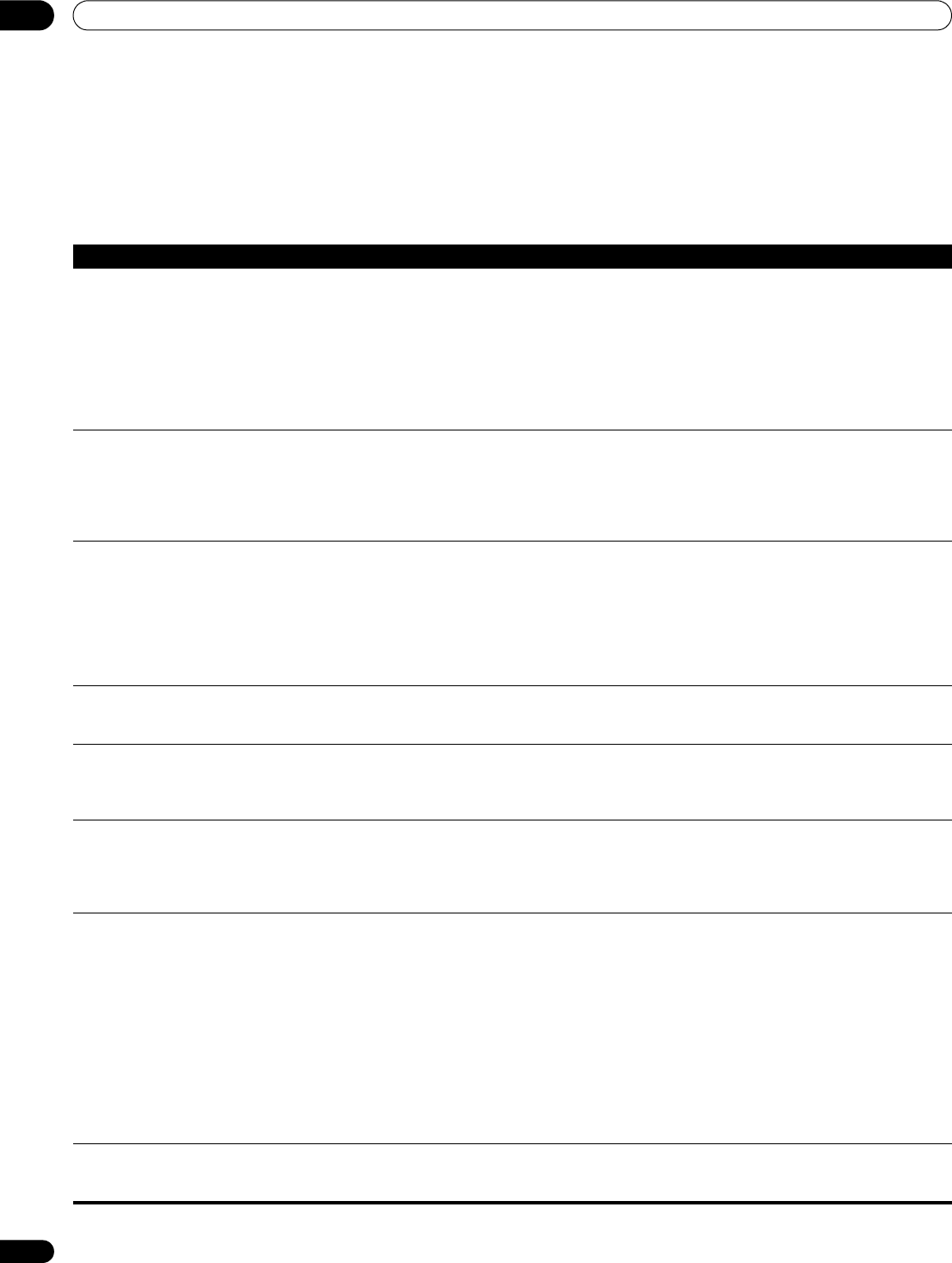
Additional information09
48
En
Troubleshooting
Incorrect operation is often mistaken for trouble and malfunction. If you think there is something wrong with this component, please check
the points below. Sometimes the trouble may lie in another component. Investigate the other components and electrical appliances being
used. If the trouble cannot be rectified even after checking the points below, ask your nearest Pioneer authorized service center or your
dealer to carry out repair work.
Playback
Problem Remedy
The disc won’t play or is automatically
ejected after loading.
•Make sure the disc is free from dirt and dust and is not damaged (see Taking care of your player and
discs on page 44).
•Make sure the disc is loaded with the label side face-up and aligned properly in the disc tray guide.
•Incompatible region: If the region on a BD-ROM or DVD-Video disc does not match the region on the
player, the disc cannot be used (see BD-ROM regions and DVD-Video regions on page 8).
•Condensation inside the player: Allow time for condensation to evaporate. Avoid using the player
near an air-conditioning unit.
•Make sure the disc is compatible with this player (see Disc/content format playback compatibility on
page 6).
Picture freezes and the front panel and
remote control buttons stop working.
•Press (stop), then start playback again ((play)).
•Press the front panel STANDBY/ON button to switch the power off, then switch back on and
restart playback. If the power fails to switch off, press and hold STANDBY/ON for 20 seconds until
the power switches off. Then switch on again by pressing STANDBY/ON.
•Unplug from the wall socket, then plug back in and switch on again by pressing
STANDBY/ON to
switch the player on.
No picture/No colour. •Incorrect video connections: Check that connections are correct and that plugs are inserted fully.
Also check the video cable for damage.
•TV/monitor or AV amplifier settings are incorrect: Check the instruction manual of the connected
equipment.
•Depending on your display, some of the settings may result in the picture disappearing. In this case,
press OUTPUT RESOLUTION repeatedly until the picture re-appears (see Changing the output video
resolution on page 12).
•Some BD-ROM discs output video only over HDMI.
The video output is set to 720p/1080i/
1080p, but the actual output is 576i/480i or
576p/480p.
•For copy-protection purposes, DVD-Video and some BD-ROM discs output 576i/480i or 576p/480p
over the component output.
Screen is stretched or aspect does not
change.
•The TV Aspect Ratio or 4:3 Video Out setting in the Initial Settings menu is incorrect. See TV Aspect
Ratio and 4:3 Video Out on page 39 for how to set these correctly for your TV/monitor.
•When Output Video Resolution is set to 720p, 1080i or 1080p, video is output in 16:9 Widescreen
format even if TV Aspect Ratio is set to 4:3 (Standard).
Picture disturbance during playback or
dark image.
•This player is compatible with Macrovision System copy guard. Some discs include a copy prevention
signal, and when this type of disc is played back, stripes etc., may appear on some sections of the
picture depending on the TV. This is not a malfunction.
•Due to the player’s copy protection circuits, connection of this device through a VCR or an AV
selector may cause picture problems. This is not a malfunction.
No audio, or audio is distorted. •No audio is output during slow motion playback or when scanning contents.
•Check your amplifier/receiver’s settings (volume, input function, speaker settings, etc.).
•Check that the disc is free from dust and dirt, and that it is not damaged (Taking care of your player
and discs on page 44).
•Check that all interconnects are firmly inserted.
•Check that the plugs and terminals are free of dirt, oxide, etc. and clean if necessary. Also check the
cable for damage.
•Make sure the player’s output is not connected to the amplifier’s phono (turntable) inputs.
•Check the Audio Output Mode on page 41. If this is set to 5.1 Channel, output from the AUDIO OUT
(2ch) jacks will be incorrect.
•Check the Speaker Setup on page 43.
•For copy-protection purposes, some BD-ROM discs only output audio over optical/coaxial and HDMI.
•When Audio CDs containing text files or such data are played back, sound is muted.
The analog audio is OK, but there appears
to be no optical/coaxial digital audio
signal.
•Check that the Dolby Digital Out and DTS Out settings (see Audio Out on page 40) are suitable for
your amplifier/receiver — check the instruction manual that came with your amplifier/receiver (also
check that the output settings on your amplifier/receiver are correct).