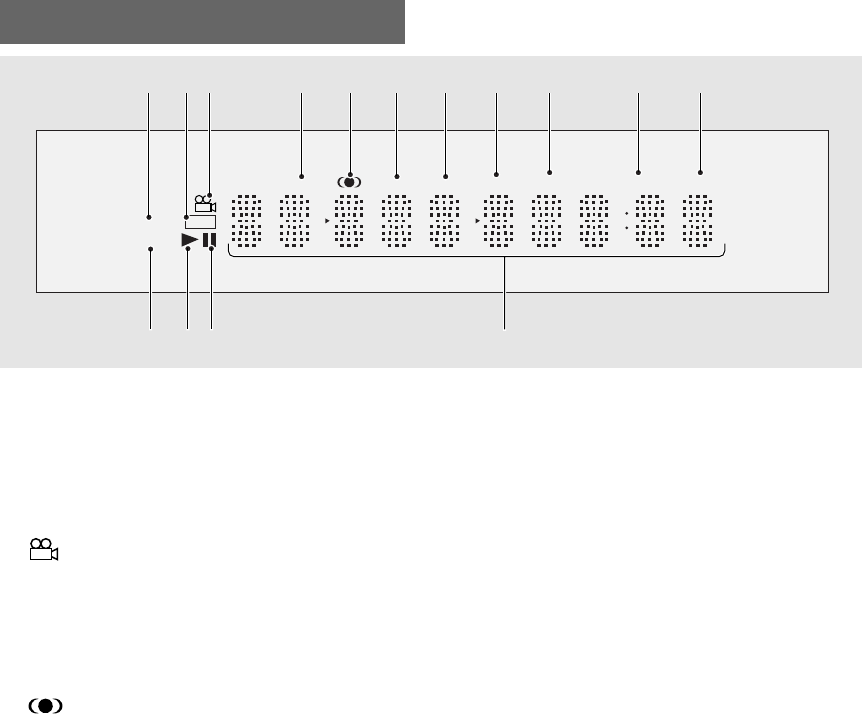
8
En
Display Window
1 DTS indicator
Indicates DTS audio playback.
2 GUI indicator
Indicates an on-screen menu operation is being
performed (pages 16, 22).
3 indicator
Indicates Multi-Angle playback is in progress (page
31).
4 TITLE indicator
Indicates a title number is being displayed.
5 indicator
Indicates that TruSurround is selected (page 26).
6 TRK indicator
Indicates a track number is being displayed.
7 CHP indicator
Indicates a chapter number is being displayed.
8 LAST indicator
Indicates the Last Memory location is recorded in
memory for the currently loaded DVD or Video CD
(page 46).
TRK
GUI
DTS
D
CHP
LAST
TITLE
COND. TOTAL REMAIN
2
@
!~=
1 2 3 4 5 6 7 8 9 0 -
9 COND. indicator
Indicates that Condition Memory settings are
memorized for the currently loaded DVD (page 47).
0 TOTAL indicator
Indicates that the disc in the player is stopped and
DISPLAY has been pressed (page 52).
- REMAIN indicator
Indicates that the remaining playback time of a title
or chapter/track is being displayed.
= 2D indicator
Indicates Dolby Digital audio playback.
~ 3 indicators
Indicates when a disc is playing.
! 8 indicator
Indicates when a disc is paused.
@ Counter display
Displays the playback mode, type of disc, title/folder
and chapter/track numbers, playback time, etc.


















