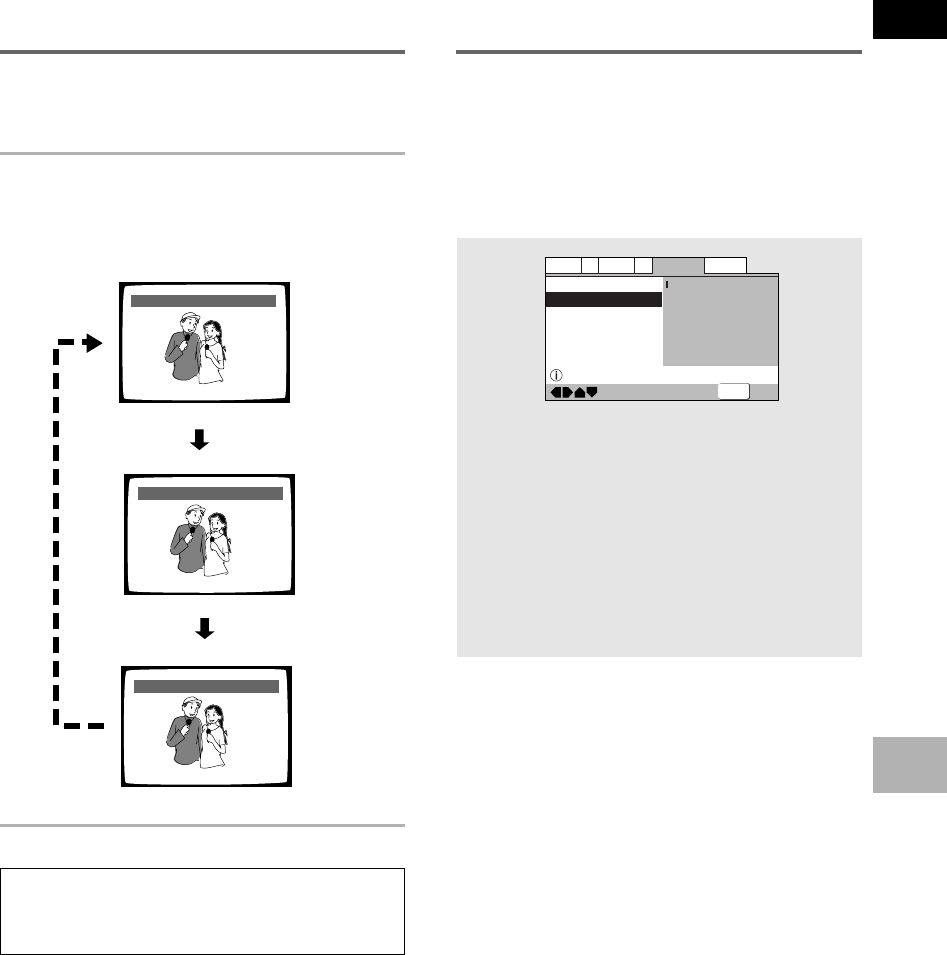
33
En
English
SETTING THE LANGUAGE OPTIONS
Changing Audio Type
– Video CD/CD/MP3
For enjoyment of karaoke or similar format Video CDs,
CDs and MP3s, it is possible to select stereo audio, or
either right or left channel mono depending on the
requirements of the source.
Press AUDIO repeatedly during playback to
switch the audio type.
Audio output changes from [1/L] (Left channel) to
[2/R] (Right channel) to [Stereo].
Selecting an audio language
preference
The audio language that you normally listen to can be
selected from the various audio languages on a DVD.
Even when the audio language is changed during
playback by pressing AUDIO, the language selected at
this setting will be selected as the default when the
DVD is changed.
Make changes to the [Audio Language] setting in the
Setup screen Language menu.
You cannot make this setting with a disc playing.
Settings: English*
French
German
Italian
Spanish
Other
(For details on how to select other
languages, see
‘When [Other] is selected’
on page 35.)
*Factory setting
Note
With karaoke and other discs, set the appropriate audio type
for singing and accompaniment after referring to information
on the disc jacket or accompanying material.
—
—
Language
A2
V2
General
Audio1
Video1
Exit
Move
OSD Language
Audio Language
Subtitle Language
Auto Language
English
French
German
Italian
Spanish
Other
Setup audio language
SETUP
Audio : 1/L
Audio : 2/R
Audio : Stereo


















