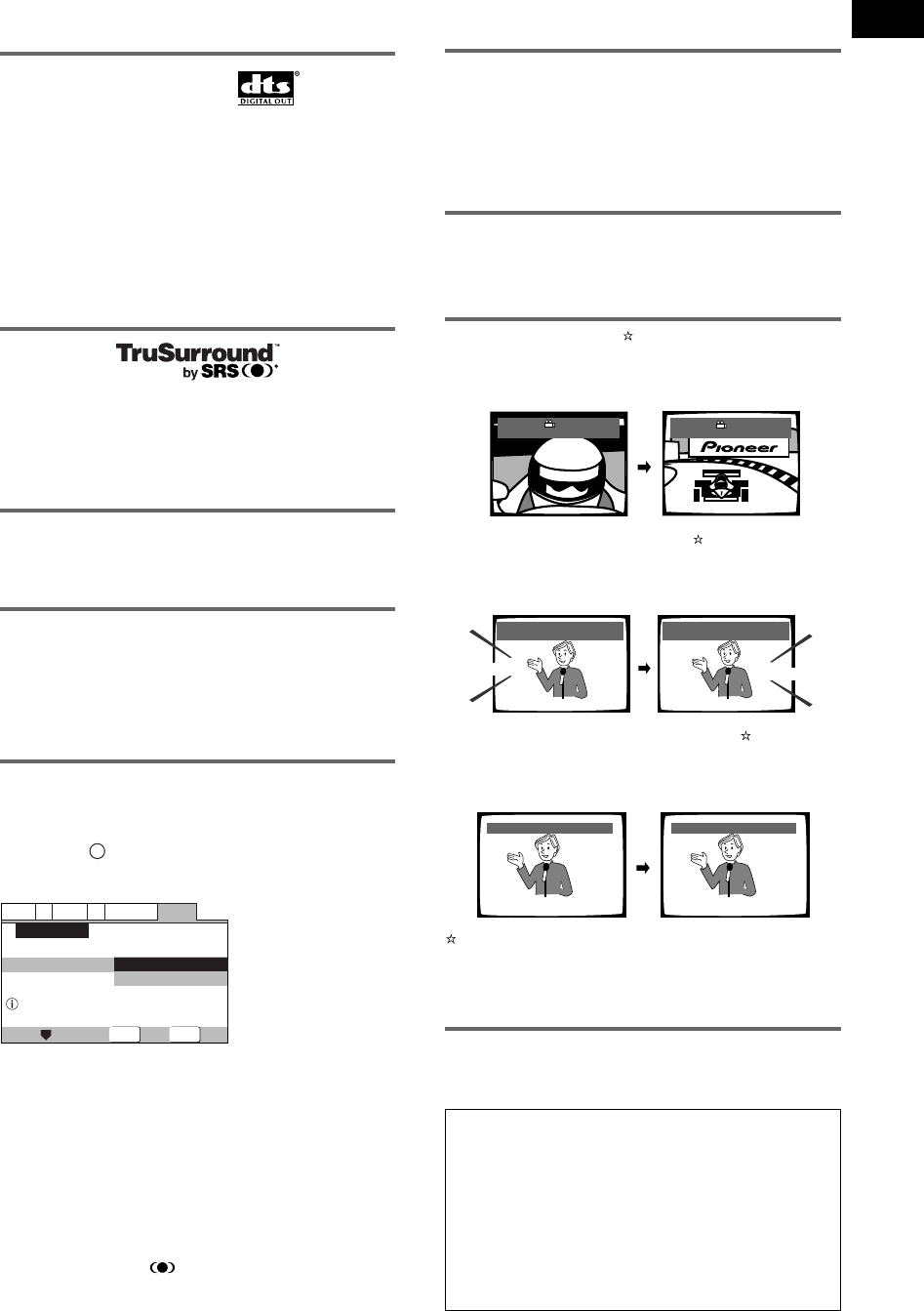
3
En
English
Compatible with a wide range of
DVD digital audio output formats
DVDs are recorded in one of four types of digital audio
formats (as of October 1998). The digital audio output
jacks of this player output Dolby*
2
Digital, DTS*
3
,
MPEG, and linear PCM digital bitstreams.
This player has a function that converts Dolby Digital
and MPEG audio formats into the linear PCM format.
This allows playback of DVDs recorded in Dolby Digital
and MPEG without the need for a decoder.
TruSurround
TruSurround*
4
uses technology that simulates
multichannel surround sound using only two speakers.
TruSurround works in conjunction with 2 channel audio
sources to create a realistic surround sound.
MP3 compatibility
This player is compatible with CD-R, CD-RW and CD-
ROM discs that contain MP3 audio tracks.
Video adjust function
[Fine Focus], [Contrast], [Sharpness], [Chroma level]
and [Hue] picture quality adjustment settings are
available. You can memorize up to three sets of picture
quality settings (pages 29, 30).
Easy setup and adjustment using
on-screen menus
Press SETUP on the remote control to open the Setup
screen and you’ll find setting up and adjusting the
system easy to do with on-screen menus conveniently
organized and arranged. Additionally, on-screen
information (
i
) appears to clarify the functions and
explain the options available. Below are just a few
examples.
*
2
Manufactured under license from Dolby Laboratories.
“Dolby” and the double-D symbol are trademarks of Dolby
Laboratories. Confidential unpublished works. © 1992-1997
Dolby Laboratories. All rights reserved.
*
3
“DTS” is a registered trademark of Digital Theater
Systems, Inc.
*
4
TruSurround and the
®
symbol are trademarks of SRS
Labs, Inc. TruSurround technology is incorporated under
license from SRS Labs, Inc.
Audio : 1 English
Dolby Digital
5.1CH
Audio : 2 Spanish
HELLO
HOLA
Dolby Digital
5.1CH
Angle : 2/4
Angle : 3/4
24-bit/192kHz compatible DAC delivers
higher-than-CD quality audio.
The DAC used to convert digital audio to analog in this
player is fully 24-bit/192kHz compatible.
Multiple video output formats that
can be selected to best suit your
TV or monitor
This player features composite, S-video jacks, and AV
CONNECTOR (RGB)-TV jack. RGB signal output is
possible from the AV CONNECTOR (RGB)-TV jack.
Wide range of DVD viewing options
Multi-Angle (page 31)
You can view scenes from different camera angles when
watching movies or other media with multiple angle
playback available.
Answer a few questions
and have all the
necessary audio, video,
and on-screen language
adjustments set
automatically by the
player using the Setup
Navigator (pages 15, 16).
General
A2
V2
Language
Audio1
Video1
Exit
Move
Select
Setup using the Setup Navigator
Setup Navigator
Setup Navigator
Start
Auto Start Off
SETUP
ENTER
Multiple Languages (page 32)
You can select the language on when watching movies
or other media that have multiple language and/or audio
soundtracks recorded on them.
Multi-Language Subtitles (page 34)
You can select a subtitle language or turn subtitles off
when watching movies or other media with subtitles
available.
This mark indicates this may not be possible with
certain discs.
Energy-saving design
This unit is designed to use less than 1 W of energy
when this player is in standby mode.
HELLO!
HOLA!
Subtitle :1 English Subtitle :2 Spanish
This product incorporates copyright protection
technology that is protected by method claims of
certain U.S. patents and other intellectual property
rights owned by Macrovision Corporation and other
rights owners. Use of this copyright protection
technology must be authorized by Macrovision
Corporation, and is intended for home and other
limited viewing uses only unless otherwise
authorized by Macrovision Corporation. Reverse
engineering or disassembly is prohibited.
1


















