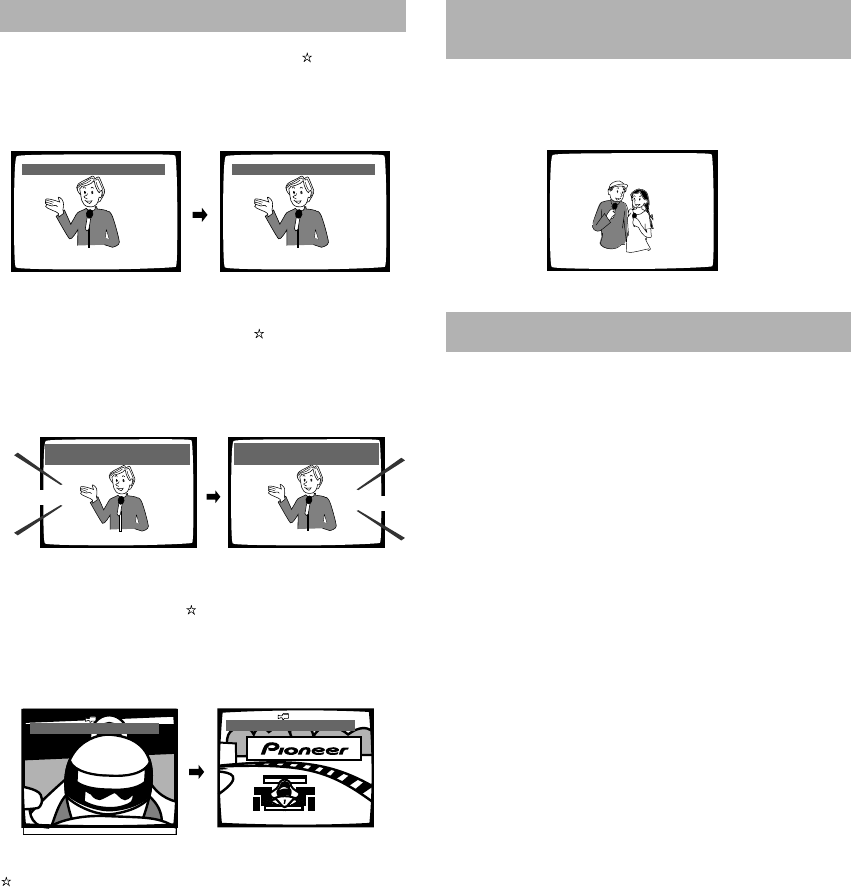
5
En
Wide range of DVD viewing options
Multi-Language Subtitles (page 28)
You can select a subtitle language or turn subtitles off
when watching movies or other media with subtitles
available.
Multiple Languages (page 29)
You can select the language on when watching movies
or other media that have multiple language and/or audio
soundtracks recorded on them.
Multi-Angle (page 37)
You can view scenes from different camera angles when
watching movies or other media with multiple angle
playback available.
Karaoke microphone input and
mixing controls (DV-525K only)
With this player, it is possible to sing along with karaoke
discs or your favorite CD. You can also control the vocal
mix using the volume and digital echo effect controls.
Energy-saving design
This unit is designed to use minimal electricity when this
player is in standby mode. Regarding the amount of
power consumed in standby mode, refer to
‘Specifications’ on the back cover.
This mark indicates this may not be possible with certain discs.
Audio : 1 English
Dolby Digital
5.1CH
Audio : 2 Spanish
HELLO
HOLA
Dolby Digital
5.1CH
HELLO!
HOLA!
Subtitle :1 English Subtitle :2 Spanish
ANGLE : 3/4
ANGLE : 2/4


















