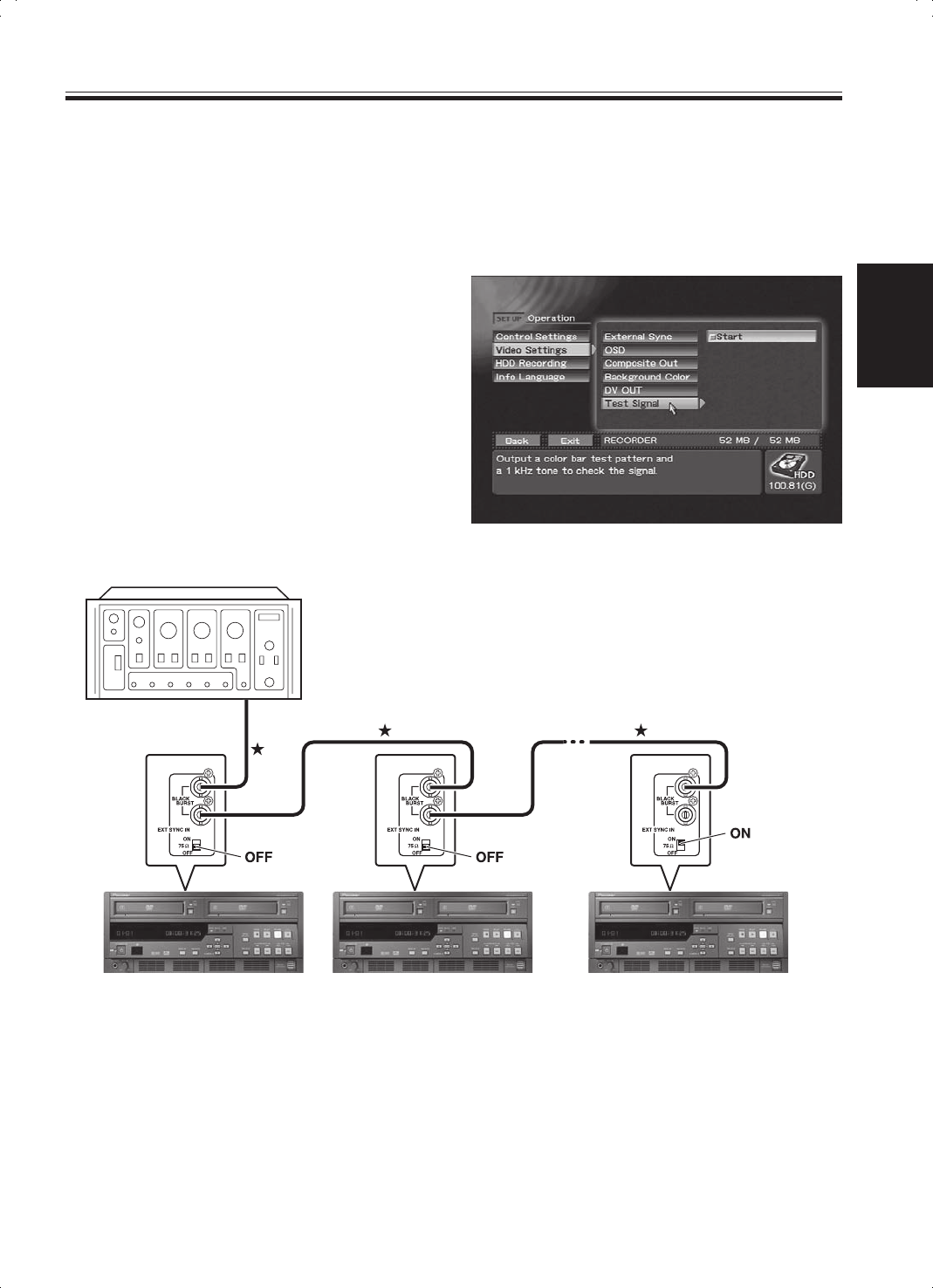
53
PRV-LX10
En
English
Black burst
signal input
First unit Final UnitSecond Unit
...
Caution:
¶ The external sync function is applicable only to DVD disc playback.
¶ The black burst sub-carrier component is not locked.
¶ During the approximate 5 seconds until the external sync signal is locked, the
image at each video output connector will be distorted.
¶ Input the external sync signal before beginning DVD playback. The signal will
not operate if input after playback has begun.
Connection cables indicated with (★) must be
purchased separately.
Playing Discs
External Sync Function
The PRV-LX10 can use an externally input sync signal
(black burst) in order to synchronize the output video
signal to an external signal (during DVD disc
playback).
This function allows switching of the video without
the need for connecting a time base corrector (TBC)
component, thus allowing video switching without
distortion (V roll) of the TV monitor’s image.
When the SET UP section = [Operation] = [Video
Settings] = [DV OUT] command is set to
“Enabled”, [External Sync] is automatically set to
“Disabled”. Thereafter, even if [DV OUT] is
returned to the “Disabled” setting, external sync
will remain off, so manual resetting is required.
When synchronizing two or more recorders
¶ When inputting sync signal from one sync
generator to two or more recorders:
¶ Be sure to set the final recorder’s termination
switch to ON, and the other recorders’
termination switches to OFF.
¶ When applying sync to a single recorder, set the
termination switch to ON.
Other Functions
The Function Menu’s SET UP section =
[Operation] = [Video Settings] = [Test Signal]
command can be used to output a test pattern
signal. To turn off the test pattern, press the STOP
button or the FUNCTION button, or if a mouse is
connected, click both right and left buttons
simultaneously.
SET UP section = [Operation] = [Video Settings]
= [Test Signal]


















