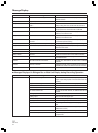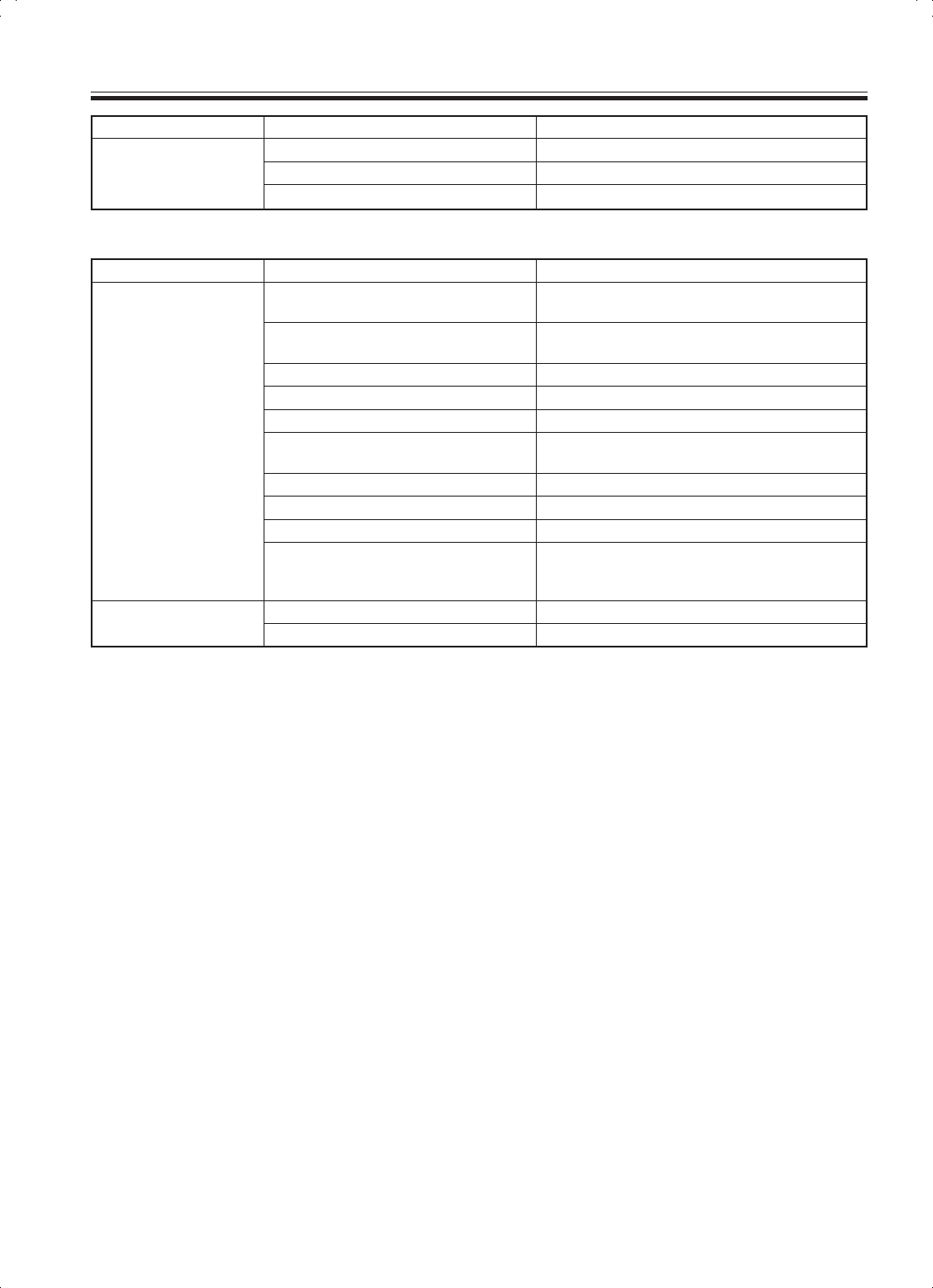
94
PRV-LX10
En
Item
DVD-Video playback
HDD playback
Message
Incompatible disc region number.
Operation cannot be performed.
Operation is not permitted.
No title on the disc.
Unknown disc.
ERROR REGION (main unit display)
OPERATION INHIBITED (main unit display)
DISC NO TITLE (main unit display)
UNKNOWN DISC (main unit display)
Temporarily change parental level?
No title in the project.
NO TITLE PROJECT (main unit display)
Comment
This disc has a region code which cannot be played on this
player.
This command is not supported with current playback
condition.
The operation is not permitted with this disc.
The current disc has no playable titles.
This disc cannot be played.
This disc has a region code which cannot be played on this
player.
The operation is not permitted with this disc.
The current disc has no playable titles.
This disc cannot be played.
Attempt to view a title prohibited under parental management
level. To playback title, press [YES]; to cancel playback, press
[NO].
The current project has no playable titles.
The current project has no playable titles.
Message Display
7 Messages Displayed in the dialog/OSD or Main Unit Display during Playback Operation
Item
EDL REC
Message
Total title num is over 99.
Total clip num is over 255.
More than 25f is carried out as 24f.
Comment
A DVD-Video disc can hold a maximum of 99 titles.
The maximum number of clips in a project is 255.
PAL has a frame rate of 24 fps. Check your entry.
About File Names
On this system, characters usable for file names are limited to single-byte alphanumerics, plus period (.) and underscore (_).
Also, file names beginning with a period are prohibited. In the case of EDL files, the file extension “.edl” must be added.