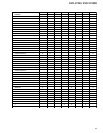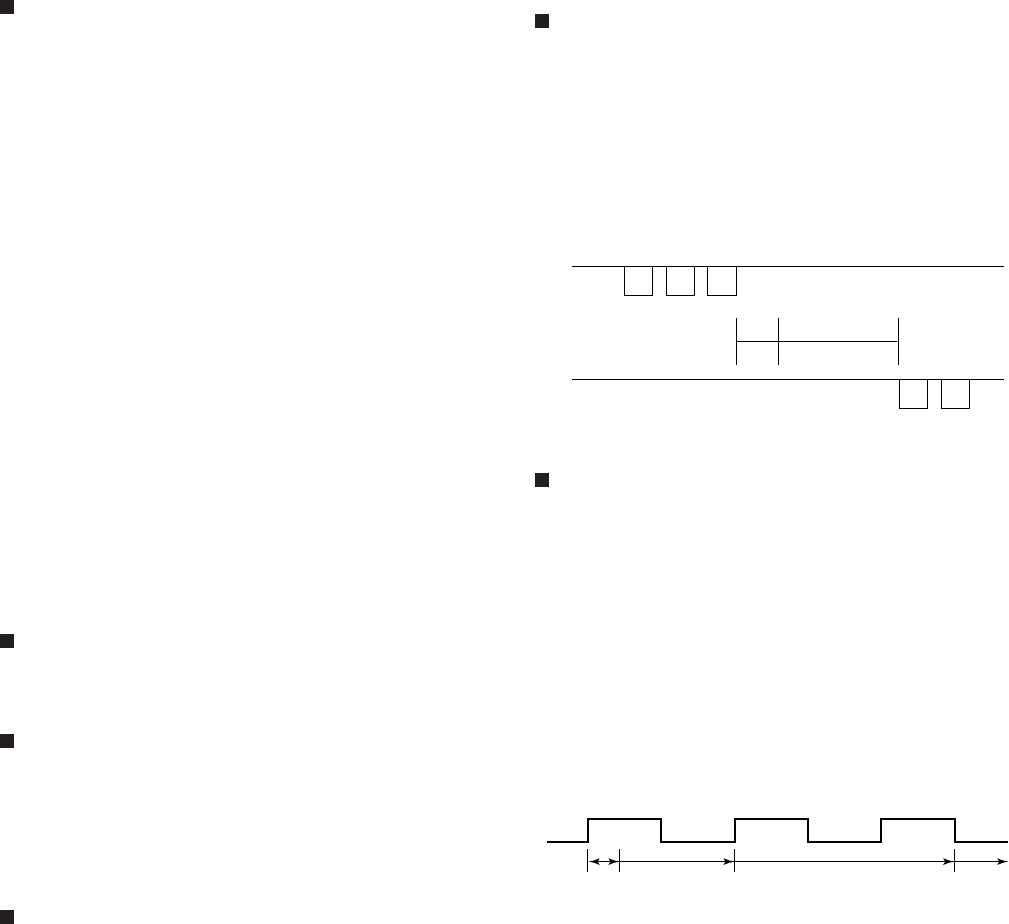
DVD-V7400, DVD-V7300D
63
Command String
A command string consists of multiple commands on one line. The
maximum length of a command string is 32 characters. All
command strings are terminated by the Carriage Return <CR> code
(0DH hex).
Example : FR2000SE 2300PL<CR>
NOTE: The Real Time Clock Set [WW] , Print Character [PR],
Blackboard/Stack Data Upload [BU], Blackboard/Stack
Data Download [BD], Weekly Timer Data Upload [WU],
Weekly Timer Data Download [WD], Text File Data
Upload [UU] commands should be assigned individually.
Once the <CR> termination command is added to the string, the
command string is evaluated and executed from left to right in
sequential order.
If an error occurs during the execution of a String, the remainder of
the string following that command is not executed.
If a new command string is input before the execution of the current
string is complete, the current string is aborted and the remaining
commands are cleared.
To cancel a currently executing string, send the termination command
<CR> alone.
If a new command without Text File Data Upload [UU] is input
while playing the current command stack, the remaining commands
are cleared.
Status Returns
The completion message used in the Automatic Status is "R".
Example: R<CR>
Error Message
An error message is indicated by the letter E and followed by a two-
character error code.
Example: EN1N2<CR>
The error message occurs when the given command cannot be
processed.
Request Status Return
In response to a single request command, the status returns as a line
of letters terminated by <CR>.
If multiple request commands are sent to the player within the same
String, the player returns a separate status value upon completion
of each command. A status value is a character string with a <CR>
termination code.
Example: ?C?F<CR> \ 02<CR>
10260<CR>
When the request command is at the end of the command string, the
R within the completion message is omitted.
Example:
ST?F<CR> \ 23005<CR> (completion omitted)
Example:
?FST<CR> \ 23005<CR>R<CR> (not omitted)
Timing
The time it takes to receive a command and return a Status Value
is defined as follows:
T1 represents the time from when the termination of the String
<CR> is received to the beginning of the execution of the
command extension. The maximum is approximately 24ms.
T2 represents the time it takes to execute the command.
Depending upon the command type and the player's condition,
the minimum is 14ms.
RxD
P
T1 T2
L
<CR>
TxD
R
<CR>
Playback in External Sync Mode
In External Sync mode, the player synchronizes the transition from
the reception of a PL (PLAY) command to playback or from Still
mode to playback with a Vertical Sync signal for simultaneous start
of multiple players. Therefore, the timing for starting playback can
be controlled by the timing of sending the PL command to the
players, as described below.
Playback starts from the first field, which is located three fields
after the PL command was received in video Still mode. The
indeterminate area is a 7-msec period from the beginning of a
second field. If a CR at the end of the PL command falls into this
indeterminate area, the timing of the start of playback will be either
as shown below or one frame before.
The PL command in External Sync mode is the only command to
be executed in synchronization with the Vertical Sync signal.
2nd Field
1st Field
3 Field
Indeterminate
area
(7 msec)
Period of inputting
the PLAY command
Playback
starts
Execute
= +
T3