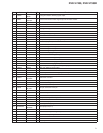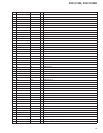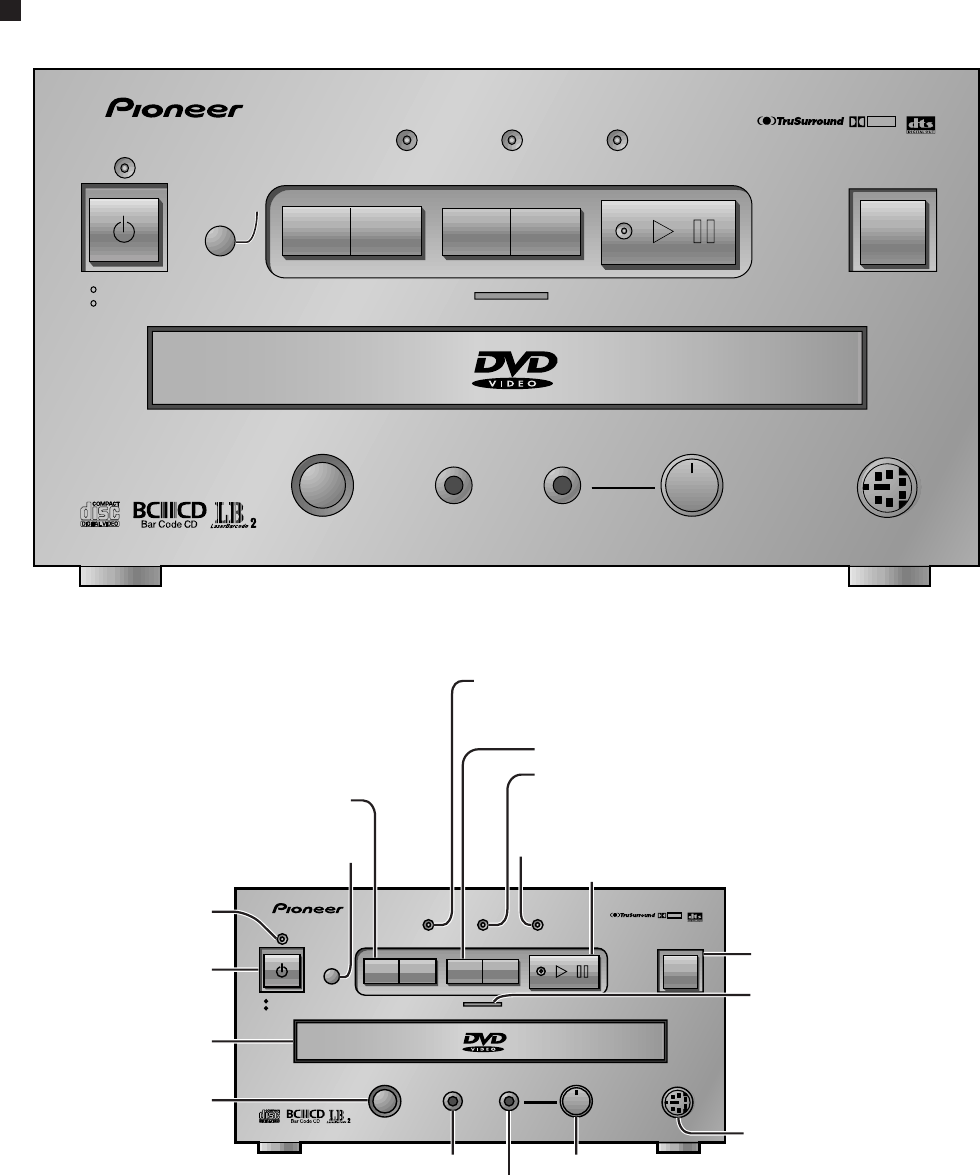
78
DVD-V7400, DVD-V7300D
8. PANEL FACILITIES AND SPECIFICATIONS
8.1 PANEL FACILITIES (FOR DVD-V7400/KU/CA)
Front Panel
1
4
¡
¢
eE
^
DOLBY
D I G I T A L
SCAN/SKIP
DISPLAY
STILL/STEP
PROGRAM
PLAY/PAUSE
KEY LOCKNTSC / PAL
STOP
OPEN/CLOSE
DVD PLAYER DVD-V7400
EXT CONT
LEVEL
MOUSE
/KEY BOARD
PHONES
DVD / CD
Î
STANDBY
ON
MIN MAX
§
STANDBY Indicator
Power button
Remote sensor
Disc table
DISPLAY button
Forward button [¡ ¢ ]
Reverse button [4 1 ]
STEP [e, E] button
KEY LOCK indicator
When this indicator is lighted, the unit cannot be operated using the
front-panel controls or the remote control unit. Settings can be changed
by RS-232C.
PLAY/PAUSE [^] button
PROGRAM indicator Lights when repeat play, program play
or command stack function is operated
STOP OPEN/CLOSE
button
MOUSE/KEYBOARD
connector
Disc illumination
Lights green during DVD
playback, orange during CD
or video CD playback.
External control jack
(EXT. CONT)
Headphone volume control
Headphone jack
NTSC/PAL indicator
Indicates the TV type of the current disc.
Lights green during NTSC disc playback, orange during PAL disc playback
1
4
¡
¢
eE
^
DOLBY
D I G I T A L
SCAN/SKIP
DISPLAY
STILL/STEP
PROGRAM
PLAY/PAUSE
KEY LOCKNTSC / PAL
STOP
OPEN/CLOSE
DVD PLAYER DVD-V7400
EXT CONT
LEVEL
MOUSE
/KEY BOARD
PHONES
DVD / CD
Î
STANDBY
ON
MIN MAX
§