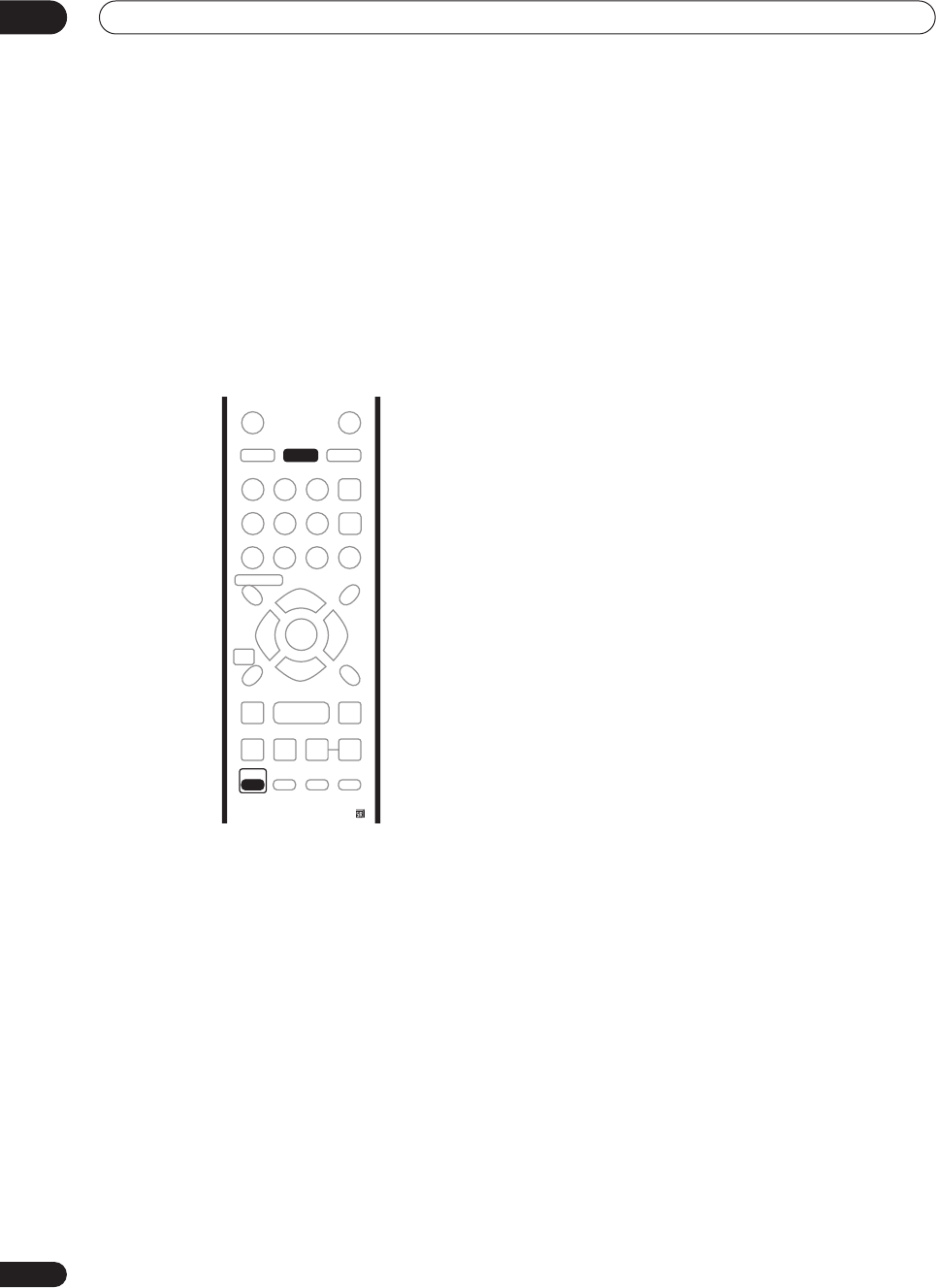
Getting started
04
30
En
Switching between TV and DVD
When the recorder is stopped or recording you can
choose whether to have the audio/video from the built-in
TV tuner (or external input) play on your TV (‘DVD mode’),
or watch the channel that the TV is currently set to (‘TV
mode’).
During playback or when a menu is being displayed on-
screen, the sound and video is always routed to your TV
and is unaffected by the
TV/DVD
(
SHIFT
+
INPUT
SELECT
) mode setting.
Note that the recorder must be connected to your TV
using a SCART cable to be able to use this feature.
• Press TV/DVD (SHIFT + INPUT SELECT) to switch
between TV mode and DVD mode.
STANDBY/ON
TOP
MENU
MENU
DISC NAVIGATOR
HOME
MENU
HDD/DVD
TV/DVD
DISPLAY
RETURN
AUDIO
HELP
CLEAR
INPUT SELECT
SUBTITLE
ANGLE
S
HOW
V
IEW
SKIP
TV DRECT REC
REC MODE
ST0P REC
REC
SHIFT
ONE TOUCH
COPY
BACK CM
ì
CHANNEL
ENTER
DVR-433H_UK.book 30 ページ 2005年3月1日 火曜日 午後5時6分


















