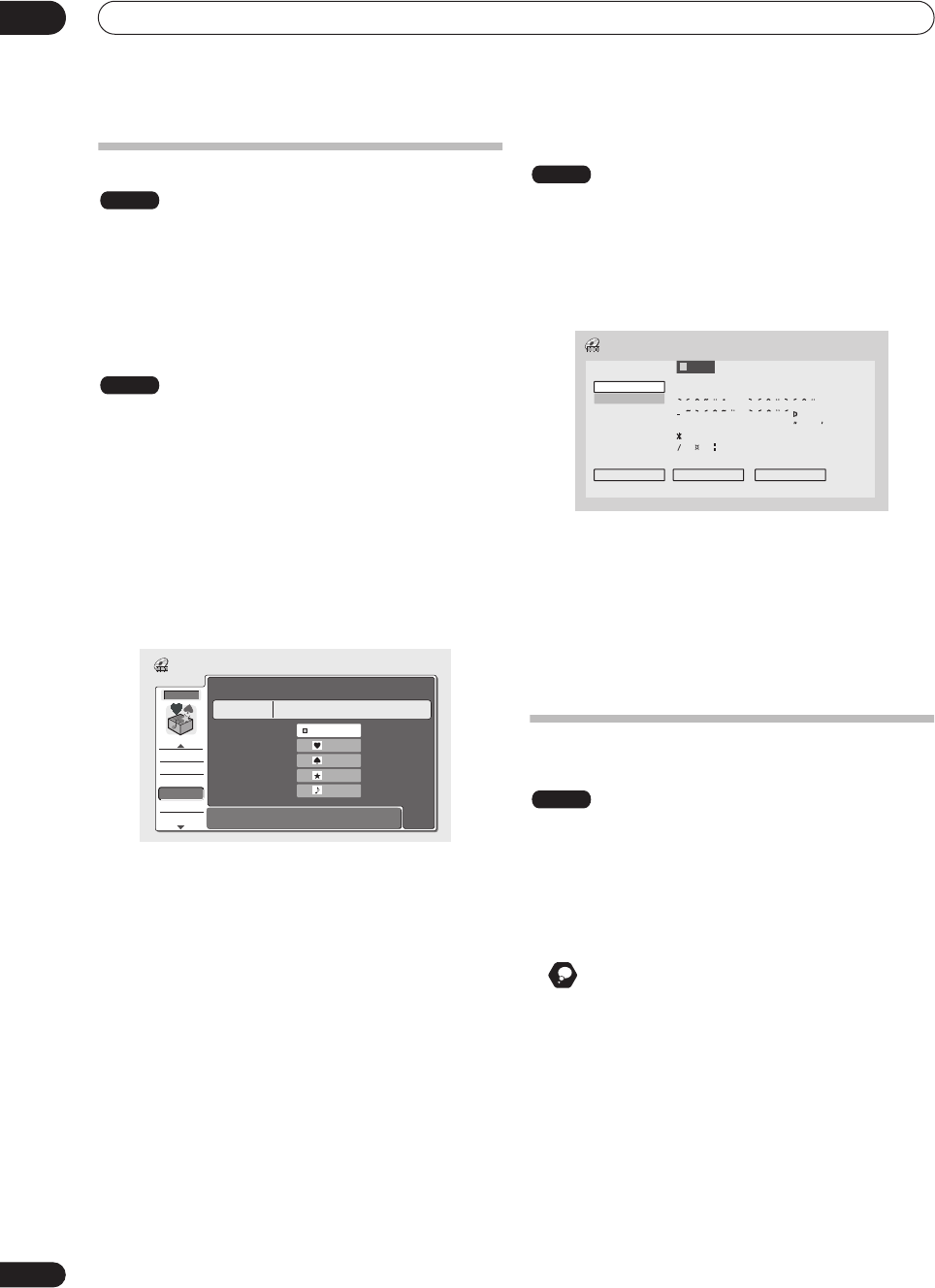
Editing
08
84
En
Editing HDD groups
The large capacity of the HDD means that there may be
many hours of video in the recorder. To help you organize
your HDD video content there are four ‘groups’. You can
move content from group to group, and rename the
groups as you want.
Change Group (Chg Group)
Use this command to assign titles to a particular group.
1 Select ‘Chg Group’ from the Disc Navigator
menu, then press ENTER.
2 Select the title that you want to put into a
different group, then press ENTER.
3 Use the
/
(cursor up/down) buttons to select
a group for the title, then press ENTER.
• You can select one of the four groups, or choose
No
Group
, in which case it will only appear when
All
is
selected.
4 Press RETURN to go back to the Disc Navigator
menu options, or select another title to change the
group of.
Group Name (Grp Name)
Use this command to rename a group.
1 Select ‘Grp Name’ from the Disc Navigator menu.
2 Use the
/
(cursor left/right) buttons to select
the group that you want to name or rename, then
press ENTER.
3 Input a name for the group.
The name can be up to six characters long.
4 To finish entering the name, highlight ‘Exit’ and
press ENTER.
5 Press RETURN to go back to the Disc Navigator
menu options, or select another group to name.
Creating and editing a VR mode Play
List
A Play List is a kind of virtual content based on the actual
(Original) content of the disc. The main advantages of
this type of editing is that it is non-destructive of the video
content on the disc, and it allows greater control over
editing, so that you end up with the content exactly as you
want it.
Remember
• Use the
PLAYLIST
button to switch to the Play List
edit screen.
• The Play List can contain a maximum of 99 titles.
HDD
HDD
HDD
All
Title 1
21:00 Fri 6/09 Pr 5 LP
Disc Navigator
Lock
Erase All
Grp Name
Chg Group
Divide
GROUP1
GROUP2
GROUP3
GROUP4
No Group
HDD
Input Group Name
CAPS
small
OK Clear Space
A B C D E F G H I J K L M . , ? !
N
O
P
Q
R S T U V W X Y Z ( ) : ;
A A A A A A
Æ
ç
E E E E I I I I #
2
3
´
µ ¶ ·
1
¿
`
D
N
O
O
O
O
O
ø
U U U U Y ß $
%
0 1 2 3 4 5 6 7 8 9
<
=
>
_
&
£ \ § ¨ © ¬ – ®
_
˚
+ – / @ [ ¥ ] ˆ ÷ x ± { | }
~
¡
c
a
–
o
–
<<
<<
1
/4
1
/2
3
/4
¸
Group 1
VR mode
DVR-04_HDD_UK.book 84 ページ 2004年4月11日 日曜日 午後6時11分


















