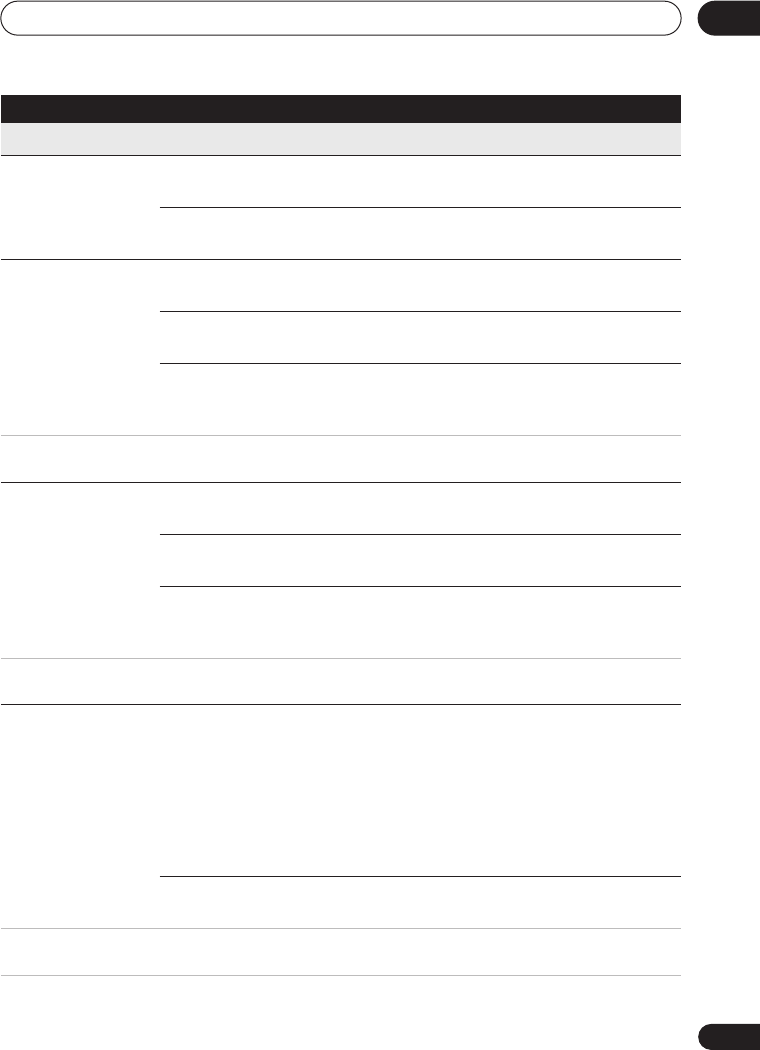
The Initial Setup menu
14
113
En
Language
OSD Language English •
Sets the language of the on-screen displays to
English.
Français
Sets the language of the on-screen displays to
French.
Audio Language English •
Sets the default audio language for DVD-Video play-
back to English.
Français
Sets the default audio language for DVD-Video play-
back to French.
Other
Select to set the default audio language to something
other than the ones listed. See
Selecting other lan-
guages for language options
on page 118.
Discs do not necessarily have audio in your selected language. Also, some discs override the Audio Language
preference.
Subtitle Language English •
Sets the default subtitle language for DVD-Video play-
back to English.
Français
Sets the default subtitle language for DVD-Video play-
back to French.
Other
Select to set the default subtitle language to some-
thing other than the ones listed. See
Selecting other
languages for language options
on page 118.
Discs do not necessarily have subtitles in your selected menu language. Also, some discs override the Subtitle
Language preference.
Auto Language On •
On this setting:
• DVD-Video discs whose main audio track is in your
default language will play using that language, with-
out subtitles.
• Discs whose main audio track is not in your default
language but that have a subtitle track in your default
language will play the original audio track with subti-
tles.
Off
Select to play DVD-Video discs according to your
audio and subtitle language preferences.
For Auto Language to be effective, the Audio Language and Subtitle Language options must be set to the same
language.
Setting
Options Explanation
DVR640H_KU_EN.book 113 ページ 2006年3月7日 火曜日 午後3時18分


















