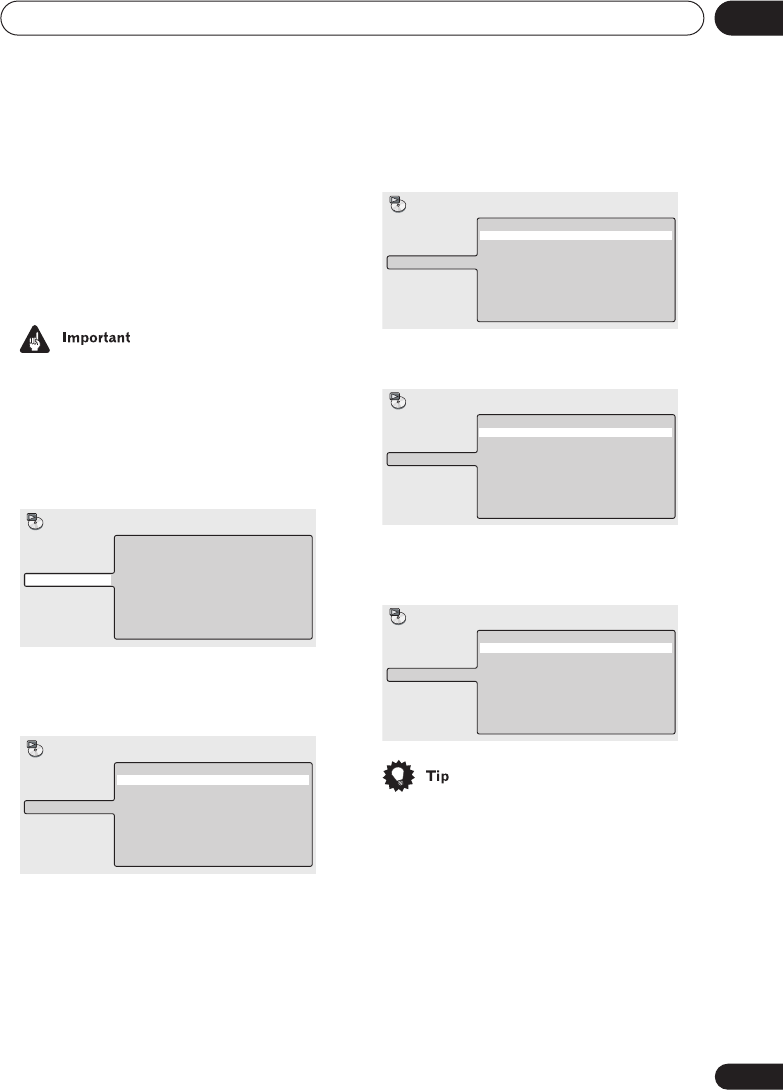
Playing discs
05
39
En
Using random play
Use the random play function to play titles or
chapters (DVD-Video), groups or tracks (DVD-
Audio), or tracks (CD, SACD, Video CD/Super
VCD and MP3 discs) in a random order.
You can set the random play option when a
disc is playing or stopped.
• You can’t use random play with VR format
DVD-RW discs, Video CDs/Super VCDs
playing in PBC mode, or while a DVD disc
menu is being displayed.
1 Press PLAY MODE and select ‘Random’
from the list of functions on the left.
2 Select a random play option.
For DVD-Video discs, select
Random Title
or
Random Chapter
, (or
Random Off
).
For DVD-Audio discs, select
Random Group
or
Random Track
, (or
Random Off
).
For CDs and Video CDs/Super VCDs, select
On
or
Off
to switch random play on or off.
For MP3 discs, select
Random All
(all folders)
or
Random Track
(current folder only), (or
Random Off
).
• To stop the disc and cancel random play-
back, press
(stop).
• To cancel random playback without stop-
ping playback, press
CLEAR
. The disc will
play to the end, then stop.
• During random play, the
and
buttons function a little differently to
normal:
returns to the beginning of
the current track/chapter. You can't go
back further than this.
selects
another track/chapter at random from
those remaining.
• You can't use random play together with
program or repeat play.
Random Title
Random Chapter
Random Off
A-B Repeat
Repeat
Random
Program
Search Mode
Play Mode
Random Title
Random Chapter
Random Off
A-B Repeat
Repeat
Random
Program
Search Mode
Play Mode
Random Group
Random Track
Random Off
A-B Repeat
Repeat
Random
Program
Search Mode
Play Mode
On
Off
A-B Repeat
Repeat
Random
Program
Search Mode
Play Mode
Random All
Random Track
Random Off
A-B Repeat
Repeat
Random
Program
Search Mode
Play Mode
DV563.book 39 ページ 2003年4月25日 金曜日 午後8時11分


















